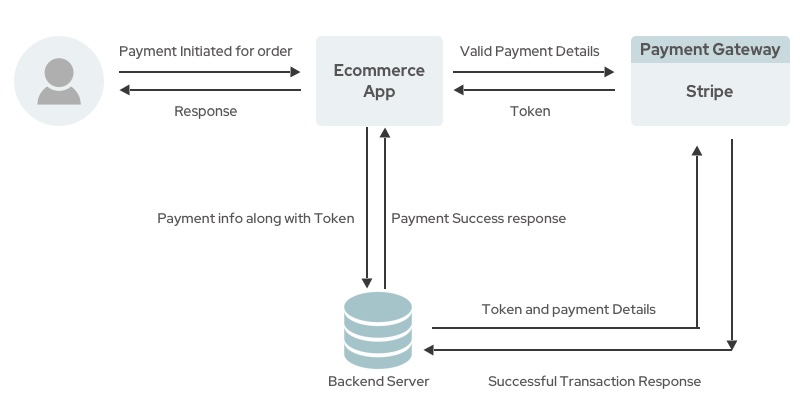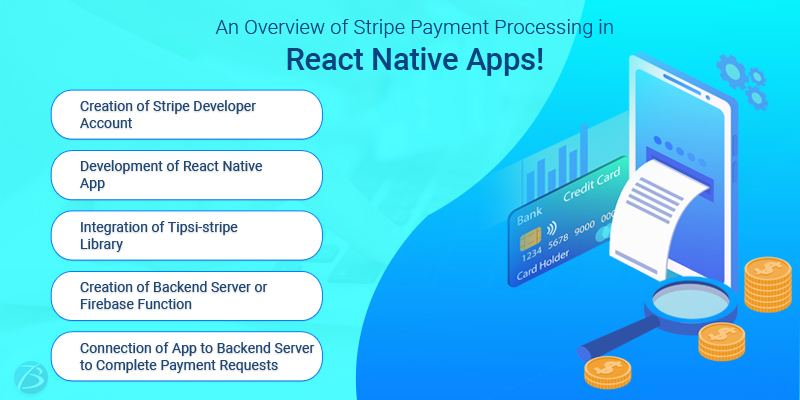React Native or Flutter? A Brief Guide to Choose the Best Framework!


React Native or Flutter?
Which cross-platform development framework to pick for my upcoming app development project?
Which one will aptly fit into my business objectives & operational requirements?
Well, if such questions arise in your mind, this post is for you. Here, we will carry out a comparative analysis between React Native and Flutter based on certain crucial factors. It will provide clear visibility to entrepreneurs about the strengths and weaknesses of these leading frameworks. So, let’s quickly get started.
Comparative Analysis: React Native App Development Vs. Flutter App Development
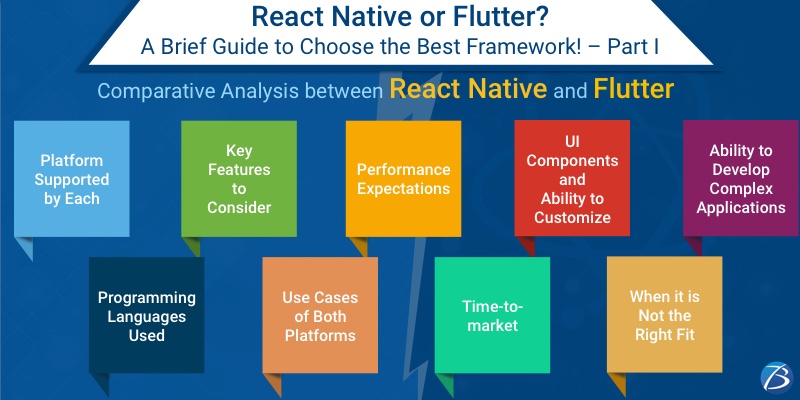
Introduction in a Nutshell
React Native:
- React Native was officially released in March 2015 and its latest version is 0.69.
- React Native is a framework employed for creating native-like applications.
- This free and open-source framework is developed by Facebook.
- React Native App Development has been leveraged by giants like Facebook, Skype, Tesla, Instagram, Pinterest, Bloomberg, Wix, SoundCloud, etc.
Flutter:
- Flutter was developed by Google in Dec 2018 and its latest version is Flutter 3.
- It is a portable UI toolkit employed for the creation of natively-compiled applications across mobile, desktop, and the web.
- This too is a free and open-source platform.
- Flutter app development has been leveraged by Google for creating the Google Ads app, by Alibaba for developing the Xianyu app, by Hamilton Musical for crafting the Hamilton app, and also by eBay, BMW, Square, etc.
Platform Supported by React Native & Flutter
React Native:
Android, iOS, Mac, Linux, Google Fuchsia, and Windows.
Flutter:
Android, Android TV, Windows, iOS, tvOS, and macOS.
Key Features to Consider
React Native:
- Code-sharing
- Fast-refresh property
- Modular and intuitive architecture
- Support to NPM libraries
- Better Accessibility
- Support to CocoaPods
- UI-focused design
- Strong community to support
- Stable, tried, and tested
Flutter:
- Code-sharing
- Hot-reloading
- High-level customization possible
- Has its own rendering engine
- Easy access to Native features and SDK- Software Development Kit
- Growing community to support
- Scalable and Flexible
- Good Widget Library
- Huge support for automated testing
Performance Expectations
React Native:
Comparatively, React Native is less performant than Flutter. The use of JavaScript Bridge for communicating between native modules and the involvement of third-party libraries results in lower performance in React Native development projects. For improving performance, one can make use of third-party libraries like Proguard which optimize the bytecodes further. Besides, elements like Slowlog can also be utilized for setting performance timers for tracking performance issues and resolving them.
Flutter:
Flutter, by default, has native modules available and so, it doesn’t need a bridge for communicating between the native modules. The Skia graphics library is used during Flutter app development which enables the UI to be redrawn every time with every single change in the app view. Consequently, even at 60 FPS, Flutter performs much more efficiently.
UI Components and Ability to Customize
React Native:
React Native comes with just a few basic but outstanding components that are adaptive to a platform, like a slider, button, or loading indicator. However, there are plenty of 3rd party components available in this framework; but using them requires extra effort and time from React Native & React Developers.
Flutter:
Flutter comes with its own set of rich customizable widgets that are rendered and managed by the graphics engine of the Flutter Framework. It supports Material Design and also saves time. This imparts a great look and feel to the apps.
Ability to Develop Complex Applications
React Native:
React Native is suitable for building complex applications including gaming apps. But this process involves using JavaScript along with the utilization of some native development skills.
Flutter:
As of now, Flutter isn’t suitable for handling complicated projects. But since it is a good choice for MVP development, it’s a great option for startups to pick Flutter app development.
Programming Languages Used and Availability of Developers
React Native:
React Native makes use of JavaScript for building software applications. JavaScript, being one the most extensively used programming languages, is familiar to a host of developers. Consequently, React Native developers are readily available for varying project requirements.
Flutter:
Flutter makes use of Dart language which is a client-optimized language as per Google. Dart is quite easy to learn and use, however, it isn’t that popular in the developer community as this language is newer in comparison to React Native. Hence, it is a challenging task to hire Flutter app developers who are highly skilled.
Use Cases of Both Platforms
React Native:
- Applications with simplified UI
- Simple cross-platform applications
- Applications with reusable components
- Applications that work with synchronous APIs
- Quick prototype apps
- Applications that have close to native appearance and performance with responsive UX using FlexBox
Flutter:
- MVP apps
- Applications that function with OS-level features
- High-performant applications with Skia rendering engine
- Applications with material design
- Applications having vast data integration
- Flexible UI with high-level widgets
Time-to-market
React Native:
The time-to-market is much faster when compared to native app development. However, since it utilizes native elements and bridges, it may make the React Native mobile app development process a bit longer.
Flutter:
Similar to React Native, Flutter too, is faster when compared to native app development.
When it is Not the Right Fit?
React Native:
- When your app needs custom communication via Bluetooth, it can be tricky to implement if it’s an end-product of React Native development.
- When your application needs to handle some uncommon or specific tasks like calculations in the background, React Native may not be the best pick.
Flutter:
- When your application needs multiple interactions with an OS or needs to use less popular native libraries, Flutter is not a good option to opt for.
- When you want an app that supports 3D Touch; Flutter is not apt as it does not support 3D.
- When you require a minimalistic UI, but significantly depend on the usage of the phone hardware, Flutter may not be the right pick.
Wrap-Up:
In this post, we have discussed several parameters and compared the frameworks React Native and Flutter based on those parameters. Check out the 2nd part of this blog here
react native or flutter a brief guide to choose the best framework
.Both of these frameworks are quite popular, and so, we cannot conclude that one of them is better than the other. The choice of frameworks solely depends on the end goals of your project. These parameters will provide you a clear idea and help you decide whether to partner with a React Native App Development Company in USA or a Flutter App Development Company for your project.
I hope this was an insightful read and will help you make an informed decision while choosing any of these aforesaid frameworks.