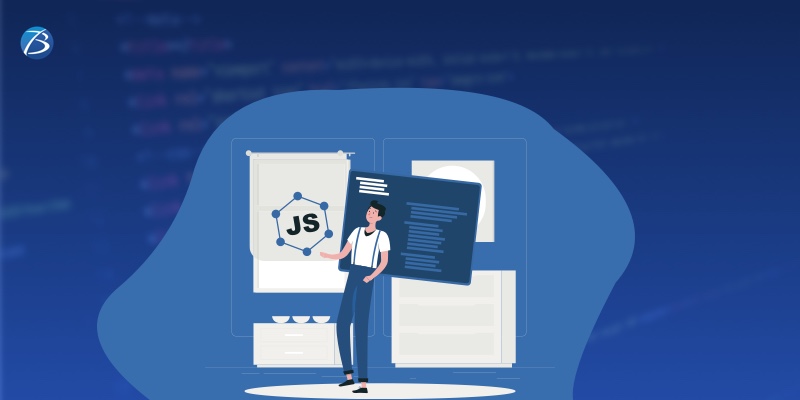Some noteworthy practices for Node.js to make it more Secure
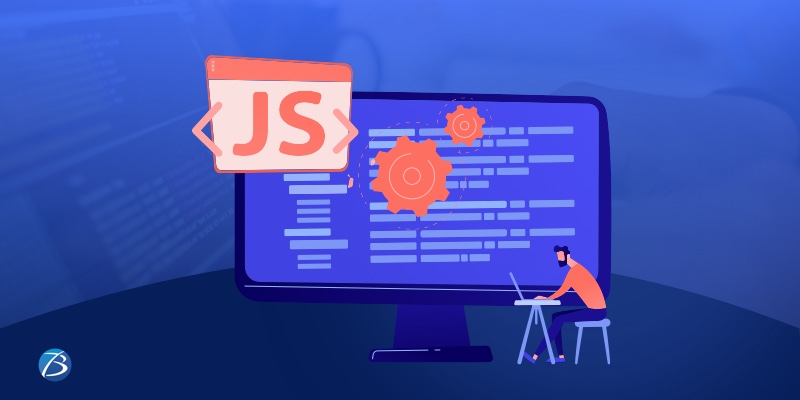

Node.js works on Chrome’s V8 JavaScript. It is a lightweight and scalable network-driven app framework built on an asynchronous event-driven JavaScript runtime. The development of Node.js applications can be readily scaled in both horizontal and vertical orientations.
Both client-side and server-side apps are built with Node.js. It has an open-source JavaScript runtime environment/model that allows single modules to be cached. As a result, Node. Popularity JS’s is predicted to skyrocket in 2022.
This blog will review some of the most significant programming performance recommended node.js security best practices and top node.js security risks. With these best practices in place, the app can automatically reduce JavaScript runtime problems and transform into a high-performance, robust node.js application, and process.
Because Node.js is based on JavaScript, the standard JavaScript practices apply in addition to the coding principles discussed in this article. These best practices apply to the Node.js developer community, or web app development company used, from specialists to newbies building “hello world” scripts! So let’s get a deeper insight into this topic.
Why Node.js projects have security flaws?
Open-source apps are exposed to any security or licensing flaws in open source components. The problem is that security testing techniques like dynamic and static code analysis are ineffective at detecting issues in open-source software.
To find open source components in Node.js, look through the package manager index files that identify the dependencies. The open-source community routinely reuses open source projects to accelerate development, minimize time to market, and add functionality. As a result, both commercial and open-source developers can add functions, code snippets, and methods to files.
Top Node.js security concerns in 2022
- Injection of code
- A CSRF attack
- Cookie names by default
- X powered by header
- Brute-force attacks
- DDoS Attacks
- An XSS (Cross-Site Scripting) attack
Any attack in which the attacker injects code into the device and compels the application function to execute it is known as code injection. To acquire insight into your codebase, the attacker examines the improperly handled and untrusted data.
Inadequate input and output data integrity is a common cause of this security issue. SQL injection is a common code injection threat that most people run into while developing software.
CSRF (Cross-Site Request Forgery) is a prevalent Node.js security flaw that should not be overlooked. The CSRF attack forces authenticated users to send a request to a web application they have previously been granted access.
CSRF attackers’ primary goal is to change the application’s state through social engineering tactics such as sending out a message or an email to the users.
When using Node.js, the issue comes when the developer uses the default cookie names rather than changing them to meet the needs. Because attackers are familiar with the default cookie name, they are more likely to attack and access user data under the rich ecosystem easily.
The X-Powered-By header is a widely used non HTTP response header utilized as a default option by many scripting languages. You could either enable or disable this header using server and configuration methodologies. This header indicates the app development technology utilized, allowing attackers to exploit numerous security vulnerabilities connected with that technology.
Any Node.js security checklist will identify brute force as one of the most common attacks or dangers. To gain access to sensitive information, the attackers generate random passwords and try to use them on login endpoints of web applications. Making millions of combinations until you find the correct password for the online application is what brute force is all about.
The full form of (DDoS) is Distributed Denial of Service attack that seeks to disrupt a server’s or network’s normal traffic by flooding the production environment with internet traffic. That may contain malicious JavaScript code. DDoS attacks have been reported using Node.js versions 4.0.0 and 4.1.1 because they allow attackers to exploit a weakness in the HTTP handling.
It allows attackers to inject client-side Scripting using altered JavaScript code into the web app.
An attacker can employ XSS to send malicious content to a user. The user’s browsers have no method of determining the codebase’s trustworthiness. As a result, it is run by default, giving attackers access to any cookies, session tokens, or other private information.
Top JavaScript security best practices with Solutions
Authentication using two factors
To obtain access to most node.js development environments, you’ll need a password. Passwords like letmein or donkeykong, on the other hand, are simple to guess, making the system open to hackers. You might have a user who uses a password manager to log in from a public computer. The password you or your company spent hours preparing is now available to the public.
Solution: Use Two-Factor Authorization to protect all of your credentials. Even if an attacker gets your user’s login credentials, they won’t be able to access your system until they have access to another device, such as a smartphone.
Limit Cross-site scripting attacks by validating user input
Cross-Site Scripting allows hackers to inject susceptible client-side scripts into website pages seen by different users. Client-side script flaws can lead to data leaks.
If the user types something into the search box and isn’t found in the database, it will be presented to them in the same format.
Solution: You can validate the input from the user. You can use output encoding methods or tools with in-built encoding frameworks to avoid cross-site attacks in Node.js.
Escape JS, HTML, and CSS Output
Code can take the form of an HTML paragraph with a visual representation of the data and JS instructions to run. The browser may read and execute JS code that was not supposed to be visible while rendering the HTML.
Solution: The approach is to tell the browser that any untrusted data piece should be treated as content only and that it should never be interpreted. This strategy is called escaping, and escape functionalities are available in several NPM packages and templating engines.
Make use of Security Linters
Vulnerabilities can be scanned automatically. Additionally, you can detect fundamental security issues while writing the code.
Solution: Linters such as eslint-plugin-security can be utilized. If you employ insecure programming methods, this type of security linter will alert you.
Cookie Session Name by Default
Session cookies allow websites to identify users. A cookie is created for every action you take on the website. Shopping carts on ecommerce sites are the most obvious form of this capability.
The session cookie saves information about the items you’ve selected on the e-commerce site. As a result, these items will be in your shopping cart when you’re ready to check out.
Solution: Attackers can easily detect default cookies and use them to cause harm to your app. Use one of the middleware cookie sessions modules to overcome the problem, such as express-session.
Each request should have access control
This is typically tied to how an app’s user permissions to specific URLs have been examined. As a result, you may employ access exposure to have restricted areas of the application, such as the admin dashboard, which typical users without the necessary role can access.
Solution: The only method to eliminate this vulnerability is to test app modules that require certain user rights manually. To avoid access rights being altered on the client-side. Authorization tokens or cookies, middlewares, and access control rules should be built on the server-side.
Error messages should be hidden from clients
If you don’t manage failures properly in a Node.JS application, sensitive application facts, including third-party modules in use, server file locations, and other internal functions of the programme, can be exploited.
Solution: Make sure you don’t offer the client the entire Error object if you use this strategy. This will keep confidential application information out of the public eye.
Working with children’s processes should be done with caution
Shell injection is one of the most common vulnerabilities for an unsecured Node.js application. An attacker uses a shell injection attack to acquire control of the server’s operating system and tell it to run arbitrary commands, compromising the application and all of its data.
Solution: Use a child process. exec file that only runs one function with a set of parameters and does not extend shell parameters.
Deserialization using Encryption
Serialization changes an object into a data format that can be restored to its original state later. At the same time, deserialization is converting an item back to its original state. If deserialization is done insecurely, harmful objects can be deserialized and executed via API calls or remote code execution.
Solution: We utilize a method known as cross-site request forgery to defend against such assaults (CSRF). Getting a CSRF credential from our server and inserting it in a hidden form field is all it takes. When the incoming token does not match the one that was previously sent, the CSRF middleware bans requests.
Scan Apps for Vulnerabilities regularly
The Node.js ecosystem requires the installation of a number of libraries and modules. Many of these can be used in your tasks daily. As a result of this, there is a security risk.
Solution: You must perform automated vulnerability scanning regularly to fix this. This makes it easier to find dependencies that have similar faults.
Also have a look at the best software development tools for the startups.
Conclusion
Security flaws and threats have cost businesses thousands of dollars over the years. While data breaches can cost a lot of money, sensitive data leaks and stolen information can’t be measured in dollars. We may not be able to block every attack that an attacker may launch against our apps. We can guarantee that our irresponsibility does not result in significant damage.
This blog aims to illustrate the best practices to follow while designing an app and address how to secure node.js applications security at every stage of the development lifecycle. This document is part of the Groovy Web checklist, a node.js development company expert team follows.