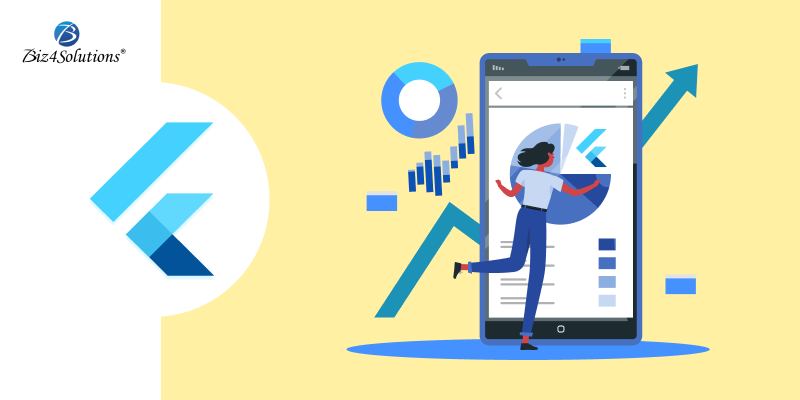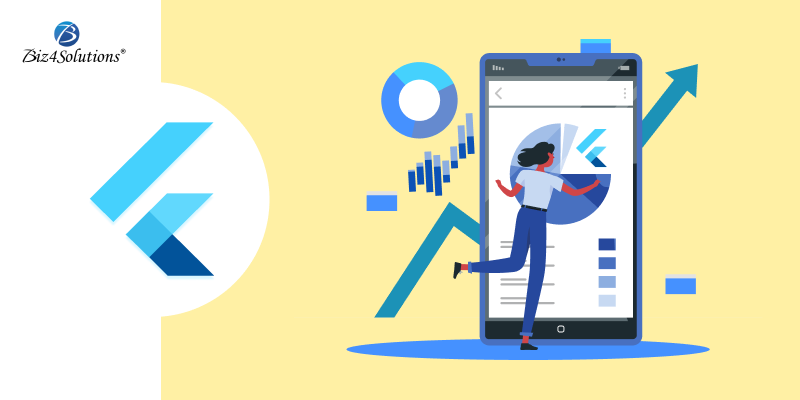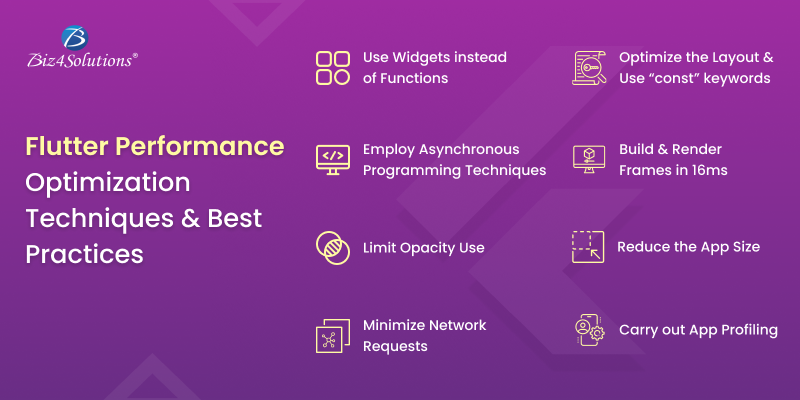Top 10 Flutter App Development Tools that enhance Productivity!


With millions of mobile apps in the market, software developers need to make choices before developing a new app. They may develop native, web, or hybrid apps. The development language and framework hold significance in application development. We are going to talk about one such app development framework, Flutter. Flutter comes with numerous advantages and has positively affected every aspect of application development. The Flutter community is growing at a rapid pace, with developers and designers rooting for it. This post explores the Flutter framework and discusses the top ten Flutter app development tools that play a crucial role in improving the developer’s productivity.
Why Use Flutter For App Development?
Flutter is used for Android and iOS mobile app development. It uses the same codebase for application development on different platforms. Even Google is known to have used Flutter in the development of different Google assistant modules. Many successful companies like eBay and Groupon also use it for developing uniform UI on different platforms. Flutter offers many advantages including:
1. Fast development
Code reusability enables the Flutter app developers to use one codebase for developing applications for mobile, web, and desktop applications. This saves time and fastens the development process.
2. Widgets-based technology
Custom widgets can be used to develop attractive UI with ease. This allows you to embrace uniformity in UI across the apps on different platforms.
3. Rich libraries
The Skia Graphics Library is a mature library that promotes fast loading and a smooth application experience.
4. Fast testing
Flutter comes with a hot reload feature that makes app development very fast. The developers can make changes in the app in real time and witness the change in the app. The all-widgets principle strongly advocates for the use of Flutter for application development.
Another positive aspect is the presence of numerous app development tools that streamline and fasten the application development process. Here is a list of 10 Flutter app development tools that every developer can benefit from.
10 Amazing Flutter App Development Tools

1. Android Studio
Android Studio is widely accepted as the official Integrated Development Environment for the Android operating system. Flutter app developers use it to productively develop apps on a large scale. An intelligent code editor, fast emulator, code templates, a wide range of testing tools and frameworks, widget editing support, and many code completion features make it one of the most popular Flutter app development tools. An app compiled using Android Studio can be easily published on the Google Play Store which is one of the main aims of getting into Flutter app development.
2. Visual Studio Code
Visual Studio Code or VS Code is an open-source trendy editor. Flutter developers can use JavaScript, Node.js, Python, and C++ to code in it. Some of the unique features such as IntelliSense, configurable color schemes, and customizable sidebar make it a worthwhile choice for Flutter app development. GIT control and debugging features are an added advantage. Its fast and lightweight feature is loved by the developers. Developers can easily integrate multiple third-party extensions to boost their productivity. Some of the successful companies such as CRED are using Visual Studio Code.
3. Panache
Panache tops the list of Flutter app development tools. It is an open-source Flutter material editor tool widely used to develop material-design-inspired themes and fonts. Using this tool, a developer can easily apply a theme, generate a theme file, set theme properties, and other things to create and implement attractive material themes. The large range of customization options is welcomed by the development community.
4. Codemagic
Codemagic is a Flutter-based CI/CD tool that simplifies the app development and debugging process, making the app market-ready. The entire process of build, testing, and release can be automated. Flutter developers can integrate it with any build tool to develop and test it. The automated code eliminates the need for any launch configuration. Codemagic achieves this aim by placing the Flutter app in the pipeline of mobile apps for the earliest market release. Codemagic is a popular tool for Flutter mobile app development which simplifies mobile application testing. Codemagic comes with a unique billing model that adapts to the need to save money and easy maintenance of infrastructure.
5. Appetize
The main website advertises ‘running the apps on browser’, which happens to be one of its key features. Appetize is one of the popular Flutter development tools used for Android and iOS apps on the browser. Appetize is unique amongst all the Flutter app development tools as it offers the option to run live app previews, provide training, provide live support for your mobile app, and automate testing, a summary of every component a Flutter developer would require for app development. The developers can use the tool without any extra plugins, downloads, or permission.
6. Supernova
Supernova is a design system platform used by developers and designers to develop collaborative web apps. The designers and developers can work in sync to design the system lifecycle. It connects DevOps and DesignOps. This Flutter development tool enables one to develop mature apps and easily scale the design system. Features like a design token manager, multi-brand design system, theme support, and component tracking dashboard, make it a one-stop destination for Flutter app development. Supernova also supports the designers in maintaining the design, enabling them to effortlessly design the app.
7. Adobe plugins
Flutter developers get to use a series of Adobe plugins that help them design Flutter apps and integrate different features such as voice interfaces and games. Designers are leveraging the functionalities of the creative cloud to use images and text as interactive and functional prototypes. Adobe XD is one of the most talked about plugins that enables developers to embed the design components into the app using .dart code. Any Flutter app development agency can help you identify the complete list of Adobe plugins that can be used for developing Flutter applications.
8. Firebase
Firebase is one of the most sought-after Flutter development tools. It has a wide range of hosted backed services including cloud storage, machine learning, and crash reporting. The Flutter developers can place all the Firebase APIs in one SDK which organizes the app development process. Organizations can hire Flutter app development services to get numerous benefits including cloud messaging, secure web hosting, and Machine Learning APIs. The app developers can use push notifications for target messaging to market themselves and retain customers.
9.RevenueCat
RevenueCat is a development tool that offers a powerful subscription backend without the need for backend code or server management. This sets RevenueCat aside from other Flutter app development tools. The Flutter developers can easily use the SDK to implement subscriptions and purchases in their apps. RevenueCat offers a wrapper around the billing in Apple Store and Google Play to simplify the integration of subscriptions and in-app purchases. You also get the dashboard to analyze different business metrics, and customer transaction histories, along with notifications for real-time events. RevenueCat can be a great tool for all organizations investing in apps with a revenue model based on in-app purchases and subscriptions.
10. Instabug
Instabug is one of the flutter development tools that help you manage the entire app development lifecycle. App performance monitoring, crash reporting, and bug reporting are some of its star features. Flutter developers also get the option to conduct surveys to get a better insight into user behavior and actions. Instabug is a great app development tool for large enterprise applications. It helps companies improve application performance with performance metrics and error prioritization. To summarize, this tool boosts app performance and scalability.
How to Choose the Best App Development Tool?
These factors can be taken into consideration while choosing a Flutter app development tool:
- Usability: The tool must be easy to use and function the way the developers expect. It is best to take a trial of any tool before heading for application development.
- Cost: Application development is a costly affair that involves licensing costs, infrastructure development costs, app deployment costs, and many other expenses. Evaluate the long-term and short-term costs of the tool to make sure it fits into your budget.
- Lifecycle management: Lifecycle management includes an array of tasks such as testing, maintenance, data storage, and app deployment. It would be great to have an app development tool that contributes to lifecycle management.
- Security: Check the Flutter app development tools for the in-built security controls to take care of governance and audibility.
- Integration: The Flutter mobile app development tools should seamlessly integrate with the different services that will be used throughout the lifecycle of the application.
- Expertise: Different app development tools demand different expertise. Go for flutter development tools that match the expertise of your app development resources.
- Application: Rate the Flutter app development tools based on the application type which can be a native, hybrid, or any other type.
Are You Interested in Building a Top-Class Website or Mobile App?
Conclusion
The Flutter ecosystem holds immense potential for application development. The Flutter app development tools further boost its authenticity in application development. Finalizing one tool for app development can be challenging. It would be a good idea to hire experts for the same. A Flutter app development company can suggest the best app development tool for your requirements and develop a robust app.