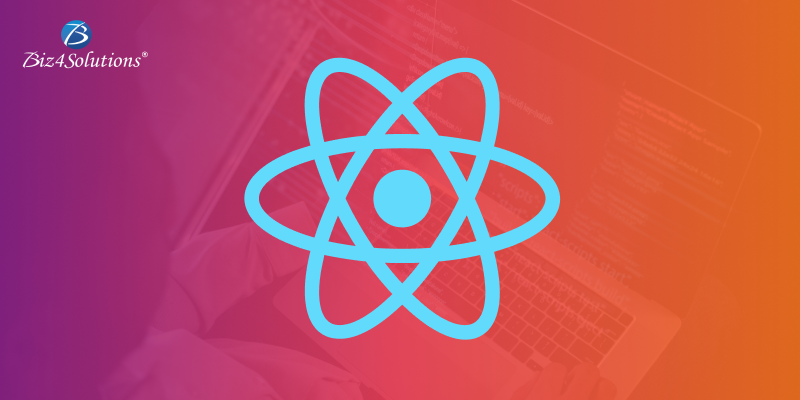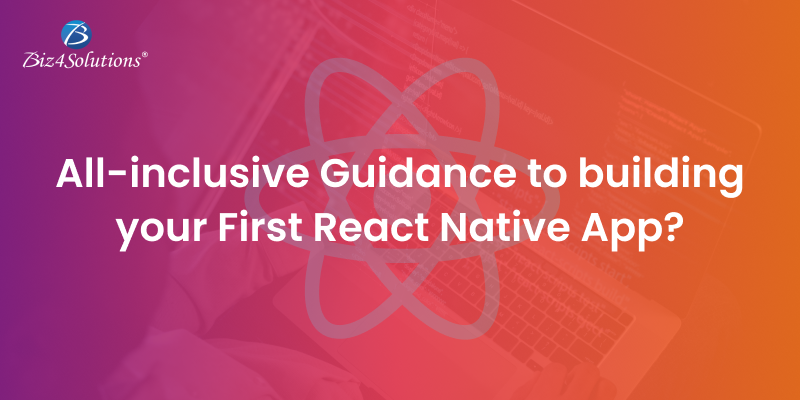Popular Mobile applications developed in React Native


Mobile applications have become a part and parcel of modern-day lives. Whether it’s connecting with friends, sharing photos or videos, reading books, purchasing necessities, watching movies, booking a cab, or ordering food from your favorite eatery & getting the food delivered to your doorstep, mobile apps do them all.
The market is flooded with endless mobile applications. But, why do you think some apps are popular while others fail to impress? Well, it’s all about the usability, USPs, responsiveness, and intuitiveness of the app design; and most importantly, the features that make an app stand out. Also, how the app’s content gets displayed and the navigation is handled contributes to an app’s chances to be noticed by the target audiences.
To create a good-quality app, the choice of mobile app framework and technologies used play a crucial role. Besides the usage of cutting-edge technologies, other factors like cost, time-to-market, and cross-platform compatibility are considered to optimize profitability. Here, the React Native framework is one of the best picks for software development. With React Native, you can create native-like mobile applications with cross-platform compatibility, while reaping the benefits of cost-efficiency and a speedy development process.
Let’s take a peek at the popular React Native apps. Here’s how tech giants have leveraged the potential of React Native developers to create success stories.
React Native Mobile Apps that stand out
Walmart
If you are looking to save money, the best option to do so is open a savings account. Walmart offers you an easy way of doing so. The Walmart-developed solution – a pre-loaded bank card – allows you to create an account with Walmart using your smartphone device or computer. This card comes with beneficial offerings. Unlike several other accounts, this one doesn’t require a minimum credit score or minimum balance limit for card users. You can use this card for Walmart purchases and get 3% cash-back rewards. The card can be used at other places besides Walmart. Users also have the option to link their bank accounts to the app to receive notifications when money is debited or credited.
Walmart Visa & MasterCard credit cards, Walmart Money Market, and Walmart Credit & Charge Cards, are some varieties of services offered by the Walmart application. Thanks to the availability of these services users will have a good reason to save money.Facebook
Instagram
![]()
Users enjoy the convenience to use their computer or smartphone devices for accessing the saved information. Hence, users can effortlessly access their accounts and update their information without any hassles.
Starbucks
If you are fond of coffee, getting your drink or coffee instantly is important for you. Keeping this user requirement in mind, Starbucks has devised a solution with its third-party application. This is one of the most popular React Native apps.
The app enables users to create accounts and manage them. Users can also order coffee ahead of time and make online payments for their coffee via convenient options. The app enables users to track their orders in real-time and offers personalized services. For example, customers can customize their favorite orders.
The app pays special attention to customer engagement. If customers order in a row they have a good chance to win in-app rewards through personalized challenges. For instance, customers earn points and can redeem these points to get free food items and drinks. Customers remain updated on the featured beverage & food products and also get notified about the announcements regarding the launch of new products. Additionally, the app integrates with Spotify to elevate the UX for music lovers.
Dunkin Donuts
If you love Dunkin Donuts products, then you will want to install the Dunkin Donuts mobile app. This React Native app works great on tablets as well.
The Dunkin Donuts app allows users to create an account and track orders in real-time. Once your order has been sent, you can check its status every few minutes to see whether it has been delivered.
Users can also add and track Rewards Program points and rewards points from clothing sites like Amazon or physical gift cards from retailers like Target. You can even manage your order immediately after submitting it via the app.
This app was built with user experience in mind. Users are able to easily find what they want to order, and put it in their order process quickly is what they answer when asked for help.
Not too long ago, there was no universal mobile app for your phone or tablet that included a Facebook account. Now, you can make and share updates to your status, get into parties and events you’re a part of, and connect with other people who are also using the app to keep track of what they’re up to.
This is just one example of how React Native has impacted the way apps are built. With its support for JavaScript-based code, React Native makes it easy to create cutting-edge apps that stay relevant and modern.
The best part about having a Facebook account on your phone is being able to instantly check your friends’ statuses! It is extremely helpful when getting ready for class or before an exam because you can see if your classmates are paying attention or not.
Messenger
Nowadays, most people are connected to their phones. We are constantly staying in touch with our friends and seeing what’s happening around us.
Receiving messages is a quick way to stay connected. So, it’s no surprise that people are spending more time texting than calling.
Even though fewer and fewer people have traditional cell phones, they still use them. People still rely on text messaging to reach out to someone and stay in touch. Some people prefer the convenience of a text message over any other form of communication. And, needless to say, Messenger is the perfect pick for fulfilling the messaging requirements of modern-day smartphone users. This is one of the best React Native apps that facilitate communication.
If you are a fan of Instagram, then you know how valuable it is to have the app on your phone. Having the app means you can stay up to date with new photos and updates.
If you are following a designated group account, then adding them as a follower is done via the app. You can also add multiple accounts if needed.
Having the app ensures your followers know what you are up to! If you are running a private business, this is an effective platform to advertise your products.
Many of your followers may not have an account but will want to join your group after seeing what you do and how fun it is. If they do not sign up yet, use their phone number and ask them to join once they get a call or text message from you!
Having both an Instagram and a Group Instagram account is highly recommended for hosting groups, as neither one does any more checks for user accounts. No wonder, Instagram is one of the most trending React Native apps of modern times.
Home Depot
When you’re ready to start building your home, Home Depot has you covered. Their mobile app features complete information on houses, budgets, and construction tips.
The app is free and available on both Apple and Android stores. Home Depot’s app is one of the most useful React Native apps. Once you enter your information, you will be sent tips and updates about homes for sale in your area.
You can also sign up for home inspection services, get a mortgage, or schedule a remodelling project. The app is really helpful in providing information about homes you can buy and how much they cost.
Capital One
If you’re looking for the next step up from our top favourite mobile apps, then you should consider trying out Capital One. Its app features an entirely web-based dashboard that you can use to check your account, alerts, and view the changes.
This app was built with React Native, which means it works on both iOS and Android. It also has a web interface so you can still manage your account and alerts from afar. This app was a pioneer when it came to React Native apps and introduced many new features such as the dashboard, alerts, and managing your accounts from afar.
Closing Views
This is how React Native apps are being utilized by biggies to hit the right chord and garner universal acceptance. But, for creating a bestselling mobile app, you need to pay heed to the development process as well and avoid common developmental errors. Most of the time, companies rush software development and deployment as standard procedures. This causes React Native developers to underspend on technical knowledge and development skills, which can easily backfire. Therefore, partnering with an experienced React Native app development Company will prove beneficial.
However, the mobile app market is constantly evolving and so it’s important to stay relevant as per changing trends. So, an app that was once popular needs to be updated regularly to meet the ongoing requirements and user preferences.