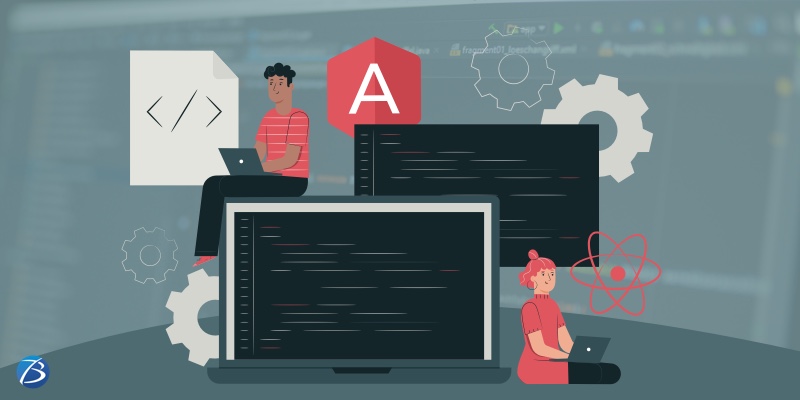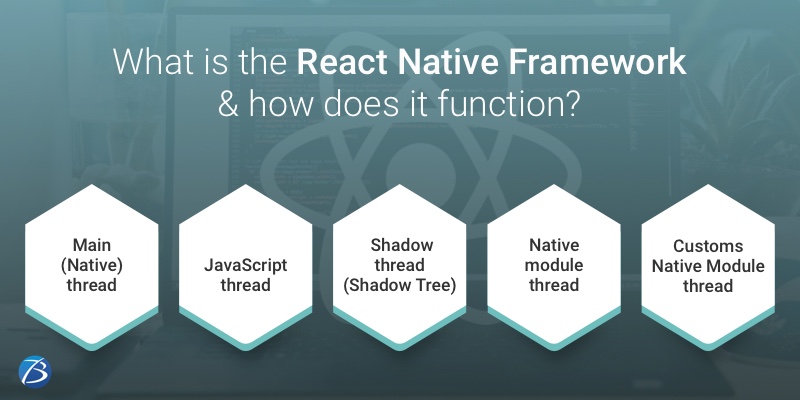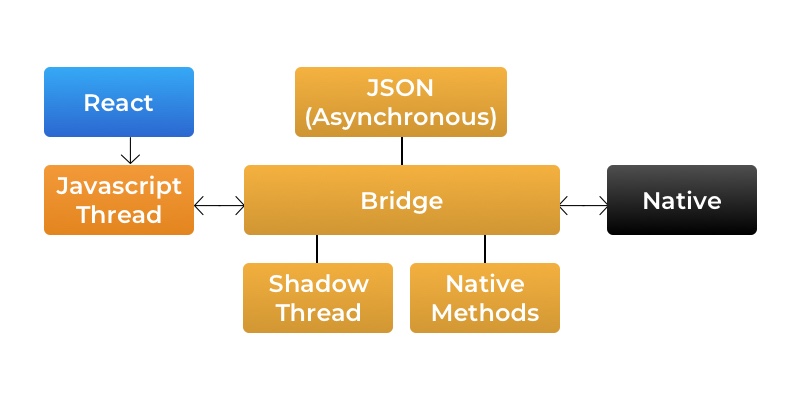Noteworthy Advantages Of Using A Mobile App For Your Restaurant In 2022


Over the past many years, we have witnessed a dramatic change in the ways of eating. The world is becoming tech-savvy with smart devices in every hand. Restaurants and food businesses that suffered a huge blow during the COVID-19 pandemic are leveraging technology to rejuvenate their business and expand their market. What started with digital marketing is heading towards a successful M-commerce. The food delivery app solution is a new concept. Earlier, the restaurants registered themselves on the food ordering apps such as Zomato that enjoyed a large customer base. However, the owners of restaurants later realized that owning a food ordering app has many benefits. This has driven a growing culture of app-based food ordering for restaurants. The food delivery mobile application market was estimated to value around $6752.32 million in the year 2020. The market is expected to grow at a rate of 25% CAGR between the years 2021 and 2030.
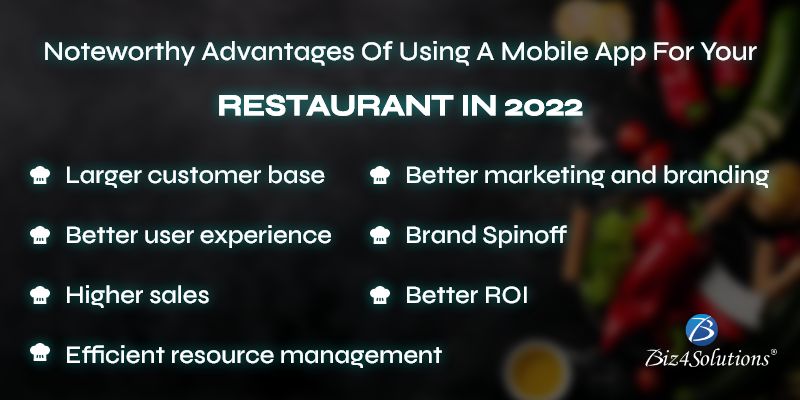
Food ordering apps, when used efficiently benefit the food business in many ways. Let us understand how a food ordering app or restaurant mobile app can boost your food business. Some of the main advantages are listed below:
- Larger customer base
- Better marketing and branding
- Better user experience
- Brand Spinoff
- Efficient resource management
- Higher sales
- Better ROI
A dine-in experience is time-intensive. From receiving the customer, taking orders to placing the order for the table, consumes a lot of time. The people in restaurants can take time in ordering the food. This ultimately wastes the time of the waiters and chefs. Automating this entire operation makes the entire process very streamlined. The chefs can receive the order and start preparing them, and the waiters can continue with the food deliveries. This saves considerable time in the food ordering process. Moreover, many people can order on their way to the restaurant or from outside the restaurant to get fast service. This automatically increases the use of the food delivery app and expands the customer base.
Mobile applications can be used to promote the restaurant and create brand awareness. The mobile app can be used to market the food items. Different offers like discounts on first-time orders and loyalty points can be rolled out through the mobile application. The application also ensures that the marketing messages reach the audience and attract them in the shortest period. Integrating the mobile app with social media platforms can have an immense impact on digital marketing. The business owners offer discounts on social media postings, and referrals to encourage the customers to download the mobile app. The mobile apps also open up new channels for customer engagement.
UX has become an important aspect of every business. The customers can place their order as soon as they enter the restaurant. The wait time in getting the food decreases. This in turn enhances the user experience. People stuck in traffic may choose to place an order at a restaurant with a mobile app. Restaurants can customize menus to offer something new and attract more customers.
Cashless transaction is another benefit that the food ordering mobile app brings. Users can place an order sitting in the restaurant without shelling out any cash. The app can have several gateways of payment to ensure that every user finds something suitable.
Food ordering apps have opened plentiful opportunities for testing and trial of different cuisines and food items. With the rise in food ordering over mobile apps, restaurants can experiment with new specialties. They can start small food joints with new dishes that are great for takeaways and parcels. This also opens new avenues of business for them.
Restaurants can cut down the time and resources wasted on attending to the customers and taking orders. The order placed using the digital menu can be processed faster as it directly reaches the kitchen via the app. The chef can continuously work on preparing dishes without any delays. The faster food preparation also enhances customer satisfaction. The food ordering app also eliminates the requirement of any person at the reception and long queues for order and payment. In addition to all the above, a mobile app also eliminates the errors related to orders and billing. This streamlines the entire process and enhances efficiency. Efficient resource management saves time and money.
A mobile app streamlines and optimizes the food ordering process in a restaurant. The same place can cater to more number of customers. This results is higher sales. In addition to this, the customers can also place orders from a remote location. This substantially scales the sales. A mobile app also helps in digital marketing and fetches new customers and orders. Overall, a food ordering mobile app can help you achieve surprisingly new sales figures.
Every business aims for positive and higher Returns on Investment. When the same physical restaurant starts selling more, it gives way to better returns. With individual mobile apps for food orders, the restaurants can save the cut that they have to give any other food delivery platform. They can pocket the 100 percent profit. Mobile app development is a one-time activity and requires a minimal expenditure. It can be used for years with no further investment. Restaurants can also save on the running cost.
Owning a food delivery app has multifold benefits for any restaurant and food business. Even the customers would prefer using the mobile app.
Benefits of Food Delivery App for Customers
- The user gets accustomed to the menu and prices in advance without delays.
- They get a cashless experience. There are different modes of payment to choose from. Everyone is free is to pay the way they want.
- The customers can save time in ordering food and making payments. With mobile apps, they get to skip the queues.
- They get bonuses and discounts on ordering the food via mobile application.
A food ordering app is something every restaurant should possess. As we move ahead in 2023, we are going to experience more advanced technologies that can disrupt the current market. We need to stay updated and relevant to stay in the business. Restaurants should have a mobile app to roll out new offers and functionalities to the customers. Developing a mobile app is a one-time activity that can be completely outsourced. Many software and app development companies can help you develop the mobile application with the best UX and responsiveness. Restaurants should be quick to create an app and strengthen their market presence. A mobile app can be the one solution that can cater to the older generations as well as generation z.