Ionic vs Flutter: A useful guide to app creators!


The digital revolution has gifted the software industry with a plethora of outstanding app development frameworks. As a consequence, choosing the right framework for app development has become a herculean task for app creators. Ionic and Flutter are two such frameworks that utterly confuse the app creators striving hard to pick a framework for architecting cross-platform applications. Picking one out of these frameworks becomes all the more intriguing since they appear quite similar, but are in reality way different from each other. However, both Flutter and Ionic app development come with novel offerings and cater to specific project requirements. Hence, you need to be well versed in their similarities as well as differences to pick the right one.
This blog compares Ionic and Flutter based on certain parameters, to provide the entrepreneurs with clear visibility about their strengths as well as drawbacks and help them decide the perfect pick for their project.
Before we move on to compare Ionic and Flutter, let me provide you a brief introduction to these frameworks.
Introducing the Ionic Framework
The Ionic framework was coined by Ben Sperry, Adam Bradley, and Max Lynch of the Drifty Co. in the year 2013 and its first stable version was launched in March 2014. Ionic is an open-sourced UI toolkit that uses web technologies like JavaScript, CSS and HTML; to architect top-notch desktop, mobile and progressive web applications. Ionic primarily focuses on the front-end UX and UI interaction and hence plays a vital role in handling the look and feel of an app. Not only is it capable of easily integrating with other frameworks and libraries like Cordova, Angular, etc. but also can be used independently without the support of a front-end framework.
Introducing the Flutter Framework
Flutter, Google’s brainchild, is a relatively newer framework as compared to Ionic and is still evolving. It was created in May 2017 and is currently managed by Google with the help of an ECMA standard. Flutter is a UI toolkit that employs Dart programming languages to build swift, attractive and natively compiled cross-platform apps. Flutter was introduced as a Software Development Kit (SDK) intended to build modern apps for Android and iOS. In the case of Android Studio, integration is done with inbuilt Java, while Swift and Objective C integration is done in the case of iOS.
Similarities between Flutter and Ionic app development services
Flutter and Ionic may be way different from each other but share certain similarities too. They are as follows:
- Both build cross-platform applications that run on desktops, mobiles as well as the web.
- Both employ a single codebase to create interactive and high-performing apps.
- Both impart an incredible native look and feel as their primary focus lies in creating UI frameworks for native platforms.
- Both frameworks have a well-organized documentation for developers.
Differences between Ionic and Flutter app development services
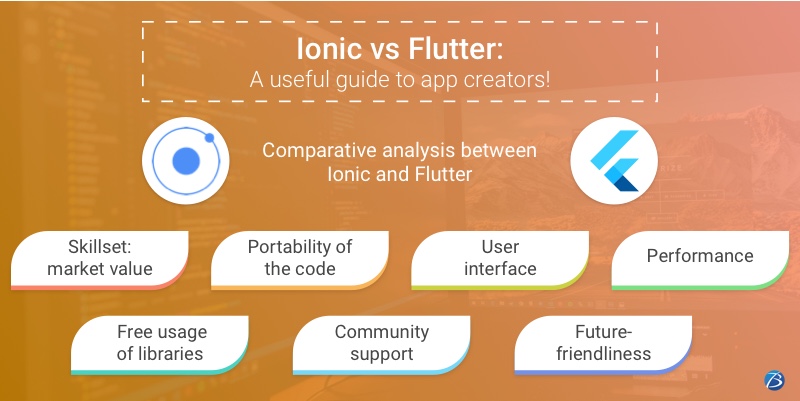
Now let’s explore the differences between Ionic and Flutter based on the following parameters.
Skillset: Market value
The skillset required to use Ionic involves learning JavaScript and other general web technologies that are needed for any web app development project regardless of the framework used. But, learning Dart for using Flutter will not prove useful for projects involving other frameworks. Moreover, Flutter posseses a highly-custom environment. Hence, a Flutter app developer needs to master certain unique methodologies that are time-consuming and applicable to Flutter app development only. Furthermore, the requirement for Dart developers in the coming years largely depends on whether the newbie Flutter, will succeed as a viable solution in the future.
Hence, acquiring an Ionic skillset proves to be a safer bet for a developer. Besides, its more convenient to hire Ionic app developers as this kind of skillset is easier to find.
Portability of the code
Let’s have a look at how the codes of Flutter and Ionic behave in various eco-systems, OS and processors. Flutter development leads to the creation of visually appealing Android and iOS apps. It is a great choice for mobile apps but encounters limitations when deployed on the web. Ionic, on the other hand, creates fairly good mobile apps and exceptionally good web apps. Therefore, if you are planning to build PWAs or web apps, picking Ionic is advisable.
User Interface
Flutter has attractive user interface in comparison to Ionic because Ionic uses HTML and CSS for rendering. Flutter has widgets as part of UI elements whereas Ionic has Web Components.
Performance
Flutter fares well if your application requires exclusive animation whereas Ionic serves better if you intend to architect an app that is more consumer-facing. Ionic employs primitives and the runtimes of the standard browser, hence the bundle size is 2991 bytes whereas Flutter requires a heavy code for building even a basic application.
Flutter uses Dart language and since it does require JavaScript Bridge for interactions between the app, the performance is far better. Ionic uses Web technologies for rendering, and hence the performance is much lower.
Mobile performance is better in Flutter in comparison to Ionic. Web performance is poorer in Flutter than Ionic.
Free usage of libraries
The Flutter app developers can use Flutter’s libraries and system technologies free of cost. In Ionic, several libraries are free but a paid Pro Development Environment is needed for speeding up the developmental cycle.
Community support
As far as community support is concerned, Ionic surpasses Flutter. Flutter being a newbie lacks strong community support while Ionic enjoys the support from a dynamic global community that assists Ionic app developers to solve problems. However, owing to Google’s continual effort, Flutter also may develop a vibrant community in the years to come.
Future-friendliness
Now let’s discuss these frameworks from the perspective of the flexibility and freedom offered once the app matures. Flutter app development may turn out to be a bit risky. The reason is, if by any chance Google shuns Flutter, a Flutter app Development Company will be left with a code base and skillset that are homeless, though such a situation is least likely. Ionic mobile app development on the other hand is based on open web standards and relies on web components. So, it can be used with any existing JS framework or compatible future framework if the app creators choose to create apps for other platforms or use the code for other projects.
Conclusion
I hope this blog has enlightened you about how the custom-based approach of Flutter differs from the web-based approach of Ionic. Both of these cross-platform app development frameworks are distinctive in their way. Therefore, whether to opt for an Ionic mobile app development company or a Flutter app development company solely depends on your project requirement.
Please do let us know in the comments section below if you have any further queries. We would be glad to assist you!


