Some noteworthy Performance Tips to enhance User Experience in React Native apps
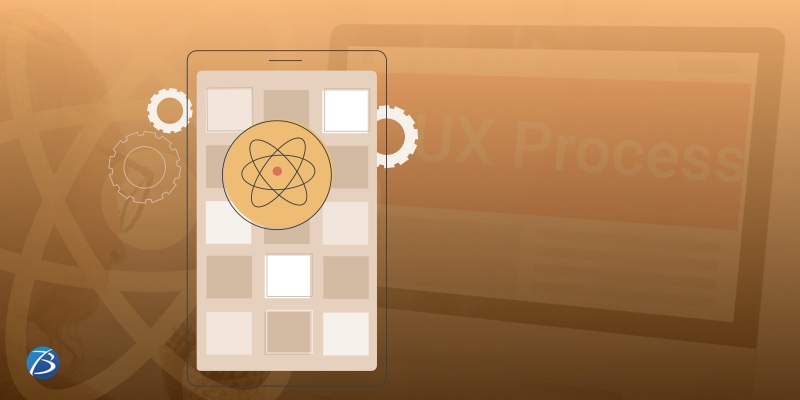
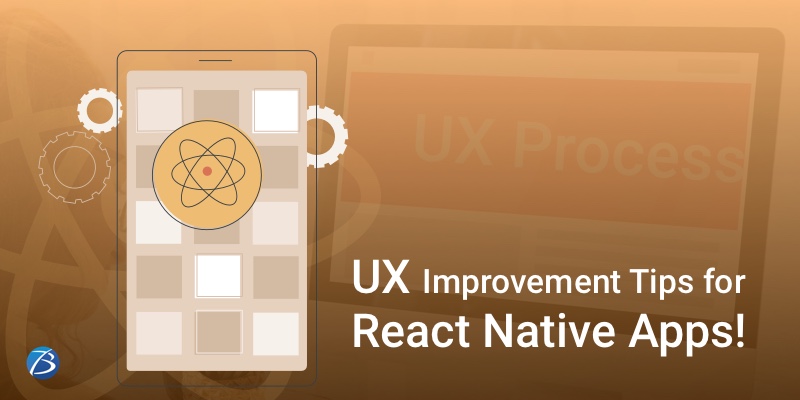
Being a top app development company, we know that mobile apps have become as regular as clockwork in the lives of people. And as a mobile application developer, it is your duty to allow every user a great user interface and performance experience.
User experience is the marquee thing that everyone is aware of. The more hassle-free and effortless experience of using apps, the more famous they become. Being user friendly as well as interactive is very crucial to making the user experience smooth and seamless.
To make such highly performant apps, the market is flooded with resources and tools which react native developers can leverage. From big tech companies to new budding unicorn companies, everybody needs a solution provider who can solve the problems of users to make them useful. React Native is one such framework widely used and marquee thing that developers talk about.
What is React Native?
It is the framework you can use for the development of natively rendering mobile apps for iOS and Android. Meta Platforms Inc. has successfully developed many applications and Real Native is one of them. Facebook launches it in March 2015. It’s an open-source UI software network meaning Facebook has its rights and allows it to change, use and study.
Many businesses stumble over the platform to use to build their application. Whether to go for React Native or any other Cross Platform Mobile App Development frameworks like Ionic, PhoneGap, Xamarin, etc? Each has its uniqueness and advantages. But React Native is unique as it allows comparatively better User Interface (UI) and User Experience (UX).
React Native apps have multiple advantages. They are user friendly and super-fast with their user experience. But along with that, you need to be aware of the fact that a few simple tips can help you improve the user interface multi-folds. This article gives you a deeper insight on some of the lesser known performance tips to improve the User experience in React Native apps.
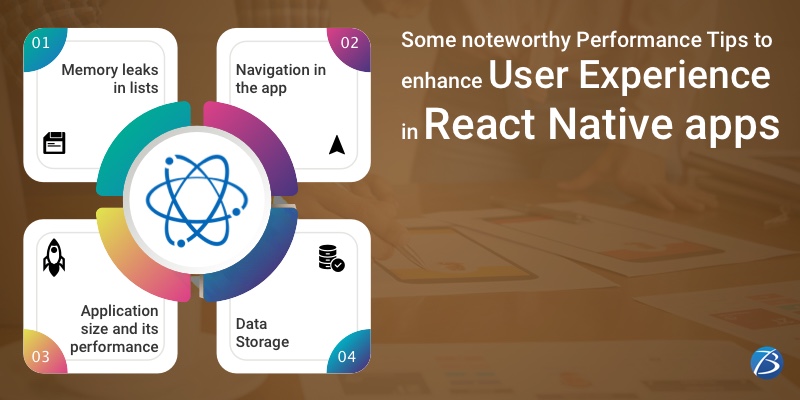
- Memory leaks in lists
- Navigation
- setTimeout: This is the kind of hack you provide the application. It allows the animation to get some frames. The standout option is that it allows better control over time.
- InteractionManager: It allows an option of a callback that is fired after all animations are done.
- didFocus: It differs from interaction manager in that it provides a callback for when the screen is focused. So it also allows the transition to be completed.
- Application size and its performance
- Minimize the application size as much as possible.
- Create compact APK files. Specific APK files for CPU architectures can help you better the performance. This reduces the requirement to have JSCore binaries.
- Compress resources like videos, graphics and images.
- Increase native libraries which automatically accommodate more and increase performance.
- Data Storage
A very commonly hated and yet very often seen problem is memory leaks in android. You can see many options from which these memory leaks can be introduced in your react native app. For Example, if the application is a hybrid video player, then scrolling down the list of video songs through your playlist can face issues. Imagine you are surfing and scrolling up to the third or fourth page and suddenly the application freezes. This freezing of RAM takes the application down. It does not just hamper the performance but also the application standards.
But with careful ways, this problem can be eliminated. You can change the views option. The Flatview or Virtualized List view is the best option. Also, a section list is a very astonishing option to avoid this kind of blunder.
A random scroll through the play store or AppStore may lead you to highlight one comment that the app has glitches and has slow navigation. It is the reason that many applications has less following. For a seemingly seamless and effortless transition, React Native Navigation component can be used to resolve these issues.
With many components on the screen, sometimes user may notice some delay between the time users chose the option and the actual transition of the new screen. It depends on the library of navigation.
There are a few ways which developers can use to accomplish this.
You may have heard that the bigger the better when it comes to fortunes. But while building the android application, this may not be true at all. A bigger sized application is not just a catastrophe but also a disaster when it comes to its performance.
If the application is a third-party application or hybrid application, or it is using multiple pages or screens and libraries this might be a consistently occurring problem. The more resources and tools you load into the application, the more time lag and sluggishness it might develop. These loaded resources have a direct impact on the application performance.
To optimize the application size of a react native application, you should:
To toe, the line of performance, the storage in the app must be sufficient. We already know that, when you save huge data files, it makes the application a lot slower. Saving real-time data is required many a times. Using debounce is the really better option. Debounce can delay calling of save function for some predetermined time from the time it was called. It queues up what needs to be saved and then saves it all when the application is free to do it. If you use React Persist, this just makes the performance effortless.
We tried to address a few problems in the React Native application and various ways by which you can handle these problems. With this, you can go the extra mile without working hard.
We at Biz4Solutions, know how to push buttons and get your business going. As a renowned mobile app development company in USA and India, we can help you create such amazing applications for mobile devices. From blockchain and IoT to healthcare, we have successfully brought a smile on many faces with our quality services. We are pioneering mobile app developers and bring not just the conventional solution but also offer smart ways to upgrade your business and increase the productivity of your business. It’s your time to say YES! Help us help you with Digital transformation, robotic process automation, IoT, cloud solution, mobile apps and many more state-of-the-art services. Drop your email in the comment box and relax, our experts will get in touch with you shortly.


