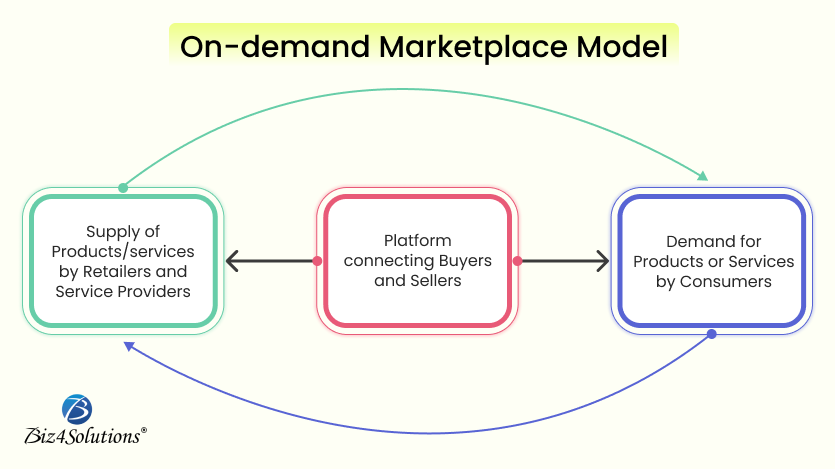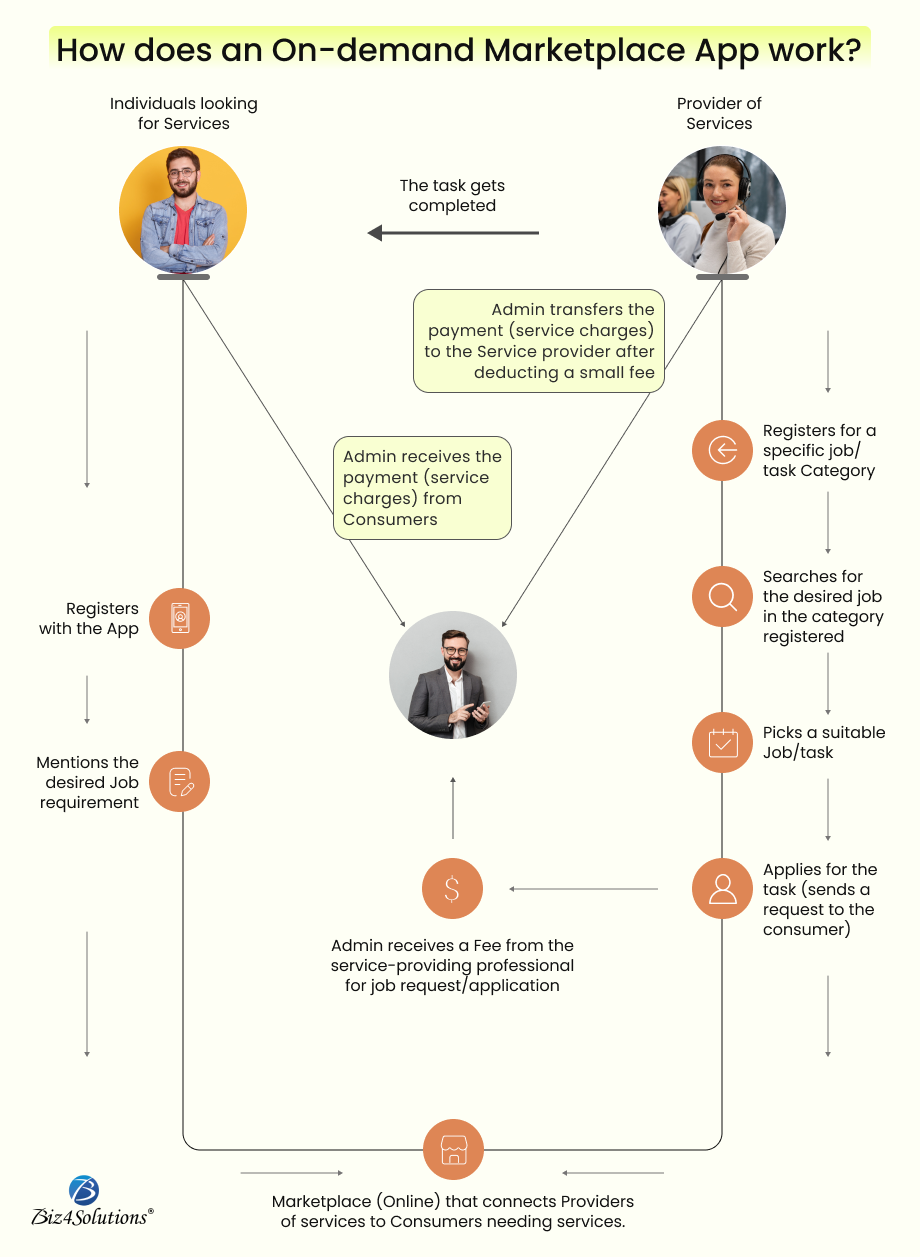Reasons to Pick AngularJS for Mobile App Development Projects

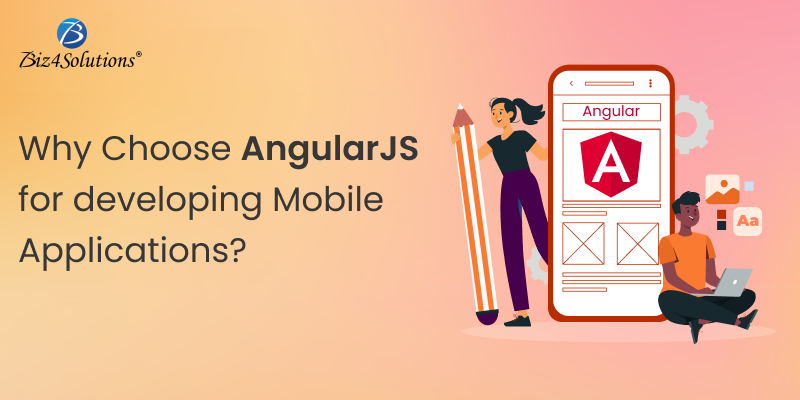
The modern era is experiencing a paradigm shift in how companies run their operations and provide services to end customers. Digital transformation is the new buzzword for all businesses. And, mobile apps have established themselves as an important catalyst in the digital transformation process. Businesses may now customize their products to the specific needs of their customers, thanks to mobile applications. Hence, all businesses big or small are investing in mobile app development.
Developing a mobile app is a great idea but selecting the right app development framework for your project is challenging. You could become perplexed by the extensive range of options when searching for the best technology stack for your mobile applications. So, while choosing the framework you need to consider factors like ease of usage, its ability to simplify development tasks, cost-effectiveness, development time, etc.
AngularJS is one of those mobile app development frameworks that can meet all these expectations and requirements. Unless you are already familiar with current business news, AngularJS mobile app development has taken off at a huge pace and has proved its potential in creating robust single-page web applications. Angular.js was updated multiple times after its inception, giving us new improved Angular versions with added capabilities. According to a research report by Statista published in August 2022, Angular is used by roughly 20.39% of developers worldwide. Let us explore Angular further and see how it proves beneficial for mobile app development.
What is AngularJS?
Unless you are familiar with it, AngularJS is an open-source framework designed for web application development. Adam Abrons and Misko Hevery discovered it in 2009. It started out as AngularJS, but now, the framework is just known as Angular. It is a versatile, feature-rich, dynamic, and robust framework built in TypeScript, a superset of JavaScript. Google, along with contributions from individuals and companies has specifically developed Angular’s API to address the numerous challenges encountered during the development of single-page applications (SPAs). The framework has been used by many reputable companies, including Netflix, Forbes, PayPal, Weather, Upwork, etc.
Over time, AngularJS underwent numerous iterations and developed into a powerful framework for remodeling JavaScript code. AngularJS development was primarily meant for web applications. However, after the launch of several updated versions with exceptional offerings, Angular can also be utilized for mobile app development to obtain productive outcomes. Angular’s offerings like Apache Cordova, NativeScript, and Ionic (a framework that has Angular as its base) facilitate mobile application development.
Here are a few advantages that AngularJS offers:
- Unit testing mechanism
- The ability to change J-query DOM libraries
- Directives that help you to expand HTML attributes
- Built-in guidelines for compiling data into HTML
- The capability to deliver HTML and regulators.
Domains in which AngularJS Can Be Utilized
Various sectors have leveraged the Angular framework to architect different types of mobile and web applications. Check out some use cases of Angular mobile apps.
Chat Application & Real-Time Media
AngularJS can be effectively utilized in chat and real-time media applications. Real-time and chat applications require a combination of technologies to enable instant messaging, real-time updates, and interactive communication. Many real-time media streaming mobile applications are developed with AngularJS due to its high performance and capacity to send video material quickly. Angular is a great option for chat-based applications that need to share data in real time.
Social Media Applications
Social media applications are complex platforms that require robust features to tackle user interactions, news feeds, real-time updates, content sharing, messaging systems, and community engagement. Angular is a great option for building engaging and responsive applications that need to handle humongous data. Many of the most popular and dynamic social media platforms, including LinkedIn, are based on Angular.
Traveling and Location Applications
Travel and location-based applications require features like map integration, location tracking, advanced search functionalities, and seamless user experiences. When it comes to travel and location-finding apps, Angular’s dynamic and robust abilities may prove crucial. It can handle complex UIs and holds the ability to integrate with external APIs and payment gateways.
Weather Forecasting Applications
Weather forecasting applications require real-time data updates, interactive visualizations, and accurate weather information. The ability to build interactive interfaces and feed real-time data makes Angular the ideal tool for this industry. Many of the most prominent weather apps in the world, such as Weather.com, have used Angular.
Key Advantages of developing your Application using AngularJS

1. MVC Framework Architecture
Unlike other JavaScript frameworks used for developing mobile applications, Angular has a component-based MVC design. MVC architecture imparts a native-like look, feel, and UX to apps, even for AngularJS web application development. The MVC (Model View Controller) approach facilitates tasks like maintaining the data by the model and displaying the data with the help of the view. The controller is responsible for establishing and maintaining the connection between the model and the view.
2. Code Reusability
Angular’s ability to reuse code makes it one of the most-wanted frameworks. Angular’s component-based architecture and modularity promote code reusability. You can create a shared codebase for the mobile and web apps and hence, you can save the development time considerably. Besides, you get several mechanisms that promote code reusability. This allows companies to save a ton of resources and simplifies customization for developers. Also, you require less coding to complete the stages of mobile app development in AngularJS as it uses HTML code for building a dynamic UI.
3. Two-way Data Binding Principle
This is one of the most unique features of the Angular.js framework. Two-way data binding is a convenient way to synchronize the data between the model and the view. This feature gives Angular a clear edge over other frameworks.
This is how the two-way data binding principle works. When the data in the model changes, the corresponding view gets updated, and vice versa. Developers need not write any manual code for updating the view when the model changes or updating the model when the view changes. Therefore, any UI modifications get reflected in the apps, and app changes are visible on the UI. This is how programmers are able to observe the changes they make in the code that appear on the app UI. Owing to the data binding functionality, certain tasks like absorbing changes, adding value, fixing mistakes, and implementing new updates become simpler and take lesser time.
Furthermore, it facilitates accurate integration between the DOM and the model, along with various other benefits. The popularity of AngularJS among mobile app development organizations grows as a result of all these benefits.
4. Ease of Usage
As mentioned earlier, Angular.js doesn’t require any extensive advanced-level skills to start with. Angular is a framework that is fairly simple to use, with easy-to-use capabilities and features. This is why developers prefer AngularJS for app development. Developers can quickly grasp and utilize the tools to develop a high-quality mobile app with extensive features.
In comparison to alternative frameworks, this framework requires less coding, saving significant time and effort. The framework is also an expansion of HTML characteristics, allowing programmers to create unique web and mobile applications. Additionally, because Angular enables MVC design, you require less complicated coding and functions for applying to data models. This results in extracting more value with much lesser coding.
5. Interactive User Interface
Developers around the world prefer Angular owing to its extremely interactive user interface. The Angular framework provides configurable components; this helps AngularJS development services to build easy-to-use and lightweight UIs.
Also, as the AngularJS framework uses HTML, it speeds up UI creation as HTML is easier to use as compared to JavaScript. HTML, being a more straightforward language than JS, it’s more declarative and intuitive. So, while defining the program flow, developers can effortlessly determine what to upload first and this saves time.
6. SPA Features
AngularJS offers several features that are particularly beneficial for building single-page applications (SPAs). This proves handy for AngularJS web development teams. For instance, Angular offers validation. The FormController allows you to track the status of forms within a page. This data helps you to modify the behavior of HTML components in the user interface. The in-built validates simplify error handling; error messages get displayed for the entire form or for individual fields.
Also, Angular’s routing module offers a powerful mechanism for handling navigation in a single-page application. Routing enables developers to define routes, map them to components, and handle navigation events. Hence, you can create multiple views and a seamless UX, as users can navigate through different sections of the app without the need for full page reloads.
7. High Performance
When it comes to performance, development organizations can almost guarantee it as the Angular framework offers rich functionalities such as form validation, data binding, directives, and routing.
You get a good environment for AngularJS mobile app development due to its ease of use, robustness, and handy built-in offerings. For developers who are looking to create a mobile app, Angular.js will ensure high performance due to features like API clients, animations, filters, form validation, and more.
8. Renewed RxJS
RxJS, also known as Reactive Extensions for JavaScript, is a library that allows you to carry out reactive programming in JS using observables. It is compatible with Angular and other JavaScript libraries and frameworks. RxJS was not an essential component of Angular. Because of Angular’s features like Subjects and Observables, it is used in Angular projects. The RxJS library comes with a set of powerful tools and operators that enable an AngularJS development company to compose asynchronous and event-based programs. This library also helps you to build a unified API for reactive programming across various programming languages. RxJS is currently offered in Angular 6, version 6.
9. Speedy Development
Angular’s capacity to boost development speed enables Angular.js developers to deliver simple to complex projects rapidly.
We’ve already discussed how the feature of code reusability speeds up the development process. Besides, Angular’s CLI allows you to automate repetitive tasks and facilitates real-time code updating and effective debugging. The Dependency Injection simplifies testing. Moreover, Angular’s component library “Angular Material” provides a rich set of pre-built components that speed up the UI creation process. Furthermore, the usage of TypeScript expedites the developers’ productivity by offering features like type checking, refactoring support, and auto-completion. TypeScript also helps in identifying errors during the early stages of the development process; this saves valuable time down the line.
10. Google’s Support
Google utilizes Angular to build its apps and as such, provides powerful support to Angular development teams, particularly when it comes to the creation of mobile apps. Typically, Google offers valuable input to introduce innovation and enhanced functionalities in the Angular.js development framework in the form of frequent updates. It offers the choice of auto-upgrading whenever a new Angular version is released.
Are You Interested in Building a Top-Class Website or Mobile App?
Final Say
With so many advantages offered by this framework, AngularJS mobile app development services are highly sought after by business organizations around the world. Angular.js for mobile app development stands out because of its lightning-fast pace of project delivery and simple problem fixes on both the front-end and back-end. This framework’s compatibility with various platforms and the development environment is another accomplishment. In the days and years to come, Angular is expected to get better while maintaining its popularity across all kinds of mobile app projects in all sorts of domains.
To get your Angular development process right, you need to follow the best development practices and avoid mistakes. So, consider hiring professional help for your Angular development project, if you are a novice in this arena.