All you need to know about Android 11!
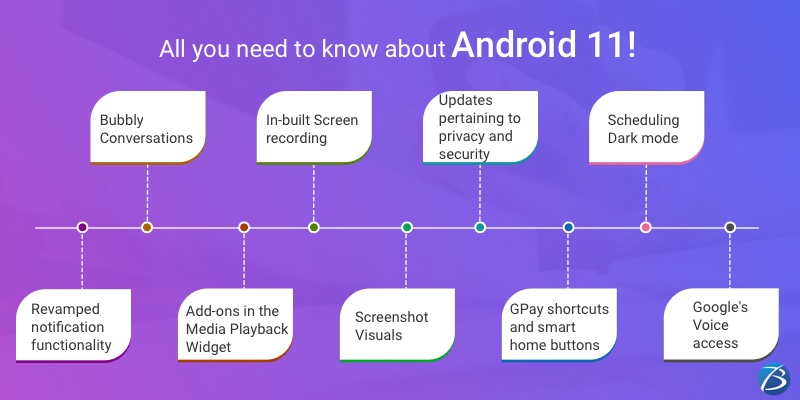
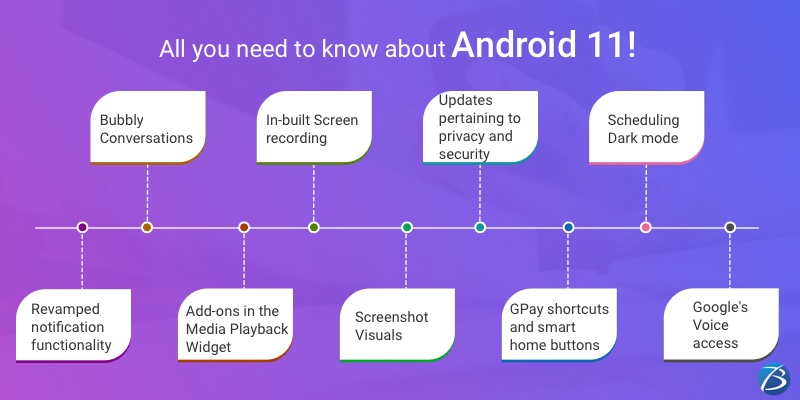
“Android continues to remain the most widely-used mobile operating system across the globe with a market share of 72.92%” statesa report published in October 2020 by the popular online research portal Statista.
Android versions have garnered popularity because of their numerous goodies like the availability of multiple features, the flexibility of usage, freedom of choice, etc. Furthermore, the dedicated Android team at Google keeps releasing updated versions at regular intervals to complement the latest technological innovations. The most recent Android OS version, Android 11, was released on September 8, 2020. Although this version is not as major an update as compared to the earlier version, Android 10; it introduces new-age features that will enhance the convenience quotient of Android users. Thus, comprehensive knowledge about Android 11 is important for users, Android app developers as well as Mobile app development companies.
This article gives you a peek into the striking new features and enhancements in Android 11.
Android 11: Facts
Although, beta release of Android 11was delayed by Google, we now have a stable build based on their timeline. This update would be available to devices such as Google, Samsung, OnePlus, Nokia, Xiaomi, Motorola, Realme, Vivo, Oppo, etc.
Android 11: The notable Enhancements and Add-ons
Check out the new add-ons as well as enhanced features of Android 11!
Revamped notification functionality
Android 11 has brought about the following changes in the notification functionality.
- Notification messages are sorted into relevant categories – conversations, alerting notifications and silent notifications – to enhance readability and save time. Out of these, conversations have been given priority.
- The user can separate high-priority messages from the unimportant ones by categorizing them based on the sender’s thread. Once categorized all future messages received from similar threads will automatically get segregated as desired by the user. Users can also silence notifications coming from specific apps.
- Every notification received is saved under the notification history for 24 hours so that users can retrieve certain notifications that they have accidentally swiped off.
- The users can reply to notification messages that pop up, by tapping on it and can even send picture messages while replying from the notifications tab.
- All notifications are muted during audio or video recording so that users enjoy an uninterrupted recording session.
Bubbly Conversations
Direct conversations are displayed at the top of the notification shade and are segregated from alerts concerning shopping, news, etc. Some conversations can be converted into bubbles. These bubbles appear in the form of round floating buttons and one can maximize or minimize the chat within a floating window by tapping on these buttons.
Add-ons in the Media Playback Widget
The erstwhile Media Playback Widget has some new changes and additions! In Android 11 the media player widget is available from the drop-down menu of the quick settings section. The new media player widget offers a background with matching colors to the album called art and provides a spectacular ripple animation whenever the users use ‘play’ and ‘pause’ button.
In-built Screen recording
Android 11 comes with an in-built screen recorder that captures the internal audio of a device while screen recording. This was not possible with earlier versions as third-party screen recorders had to be installed. To use this new screen recorder, one has to just tap the ‘screen record’ option available in quick settings.
Screenshot Visuals
Android 11 also introduces an iPhone-like feature. The screenshot taken is displayed within a small thumbnail at a corner below the display screen, for easy viewing. The ‘share’ and ‘edit’ buttons are available for hassle-free sharing. In case the user wishes to dismiss the screenshot the option ‘X’ needs to be clicked.
Updates pertaining to privacy and security
- When a device automatically reboots post a system update, the apps by default resume and retrieve access to the credential-encrypted storage without the need for authentication.
- External apps can only access files created by them that exists in the device’s external storage within app-specific directories. For accessing any other file, user intervention is needed.
- Android 11 has removed the permission of setting a third-party camera as the default one; so that malicious apps cannot capture the users’ location. Hence, in case of camera usage requests by an app, the pre-installed camera of the app is used. However, cameras of apps like Snapchat can still be used and shortcuts for third-party apps can be also set.
Other noteworthy Updates
- GPay shortcuts and smart home buttons appear when the power button is long pressed. The new smart home control functionality enables users to operate their smart home devices easily and speedily.
- Android 11 empowers the users to schedule as well as automate the dark mode feature that was introduced in Android 10. Not only can the users switch on/off the dark mode manually, but also select default options that will automatically activate it at sunset and deactivate it at sunrise.
- A new feature – Google’s voice access – enables users to perform tasks like composing messages, viewing photos, etc. by giving simple voice commands to the Android handset.
- As many as 117 new emojis have been added. Some of the notable ones are Pinched Fingers, Smiling Face with Tear, Ninja, Disguised Face, Bubble Tea, anatomically perfect lungs and heart, etc.
Final Takeaway
The Google team has loaded Android 11 with futuristic features and has taken generous efforts to ensure the security and privacy of users. Therefore, upgrading to Android 11 is advisable for all the users to whom this version is available.
Planning to create a profitable mobile application for your business? Well then, reach out to the highly skilled and experienced Mobile app developers of Biz4Solutions, a reputed mobile app development company that excels in providing premium services to clients around the globe.


