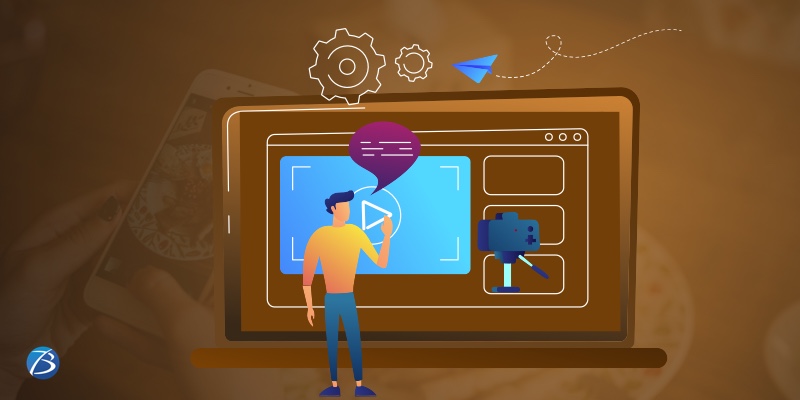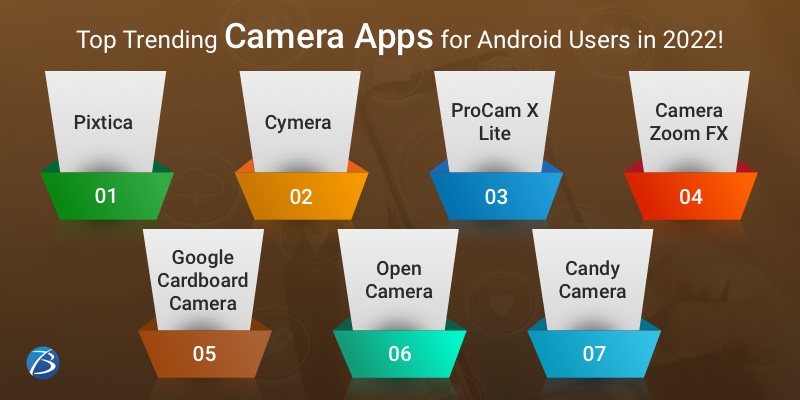Guidance on NFT Creation and Monetization Strategies!

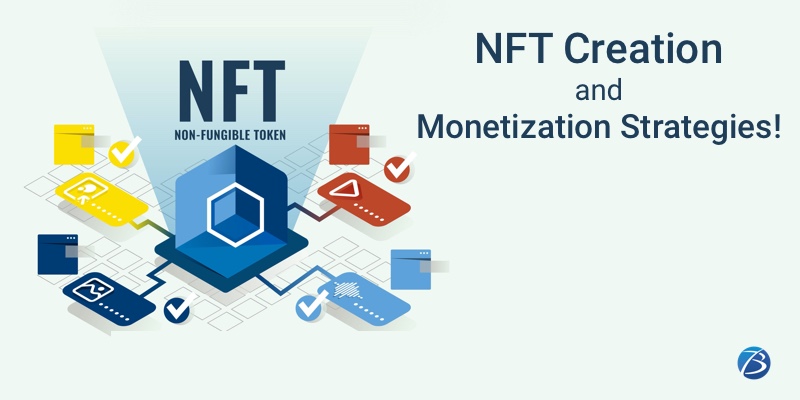
NFTs are cryptographic tokens existing on a Blockchain that can be traded or sold. NFTs involve objects or assets such as music, artwork, trading cards, pictures, tweets, memes, online gaming, virtual real estate, etc.
This concept came to light in 2014 with the first known NFT transaction: A video clip named Quantum, registered by McCoy on Namecoin Blockchain was sold at $ 4 during a live presentation at New York’s New Museum. However, this concept didn’t attract much public attention until 2017 when the digital gaming brand CryptoKitties successfully sold tradable cat NFTs as a monetization strategy. Gradually, with the rising popularity of cryptocurrency usage, the NFT market picked momentum and by the end of 2020, the NFT market value reached 100 million $.
NFT became a buzzword around the globe ever since the most expensive NFT sale took place in March 2021: “First 5000 Days,” a crypto art by Beeple, was auctioned for 69.3 million USD. Here’s the example of another multimillion-dollar NFT transaction in 2021: “Bored Ape Yacht Club” raised 26.2 million USD by selling a collection of ten thousand NFTs in the form of cartoon primates that can be used by their owners as profile pictures on social media accounts. The year 2021 witnessed a booming NFT market with countless profitable transactions and the market value shot to 22 billion $.
Several brands, individuals, and enterprises including Yahoo, Star Trek, NYSE, Walmart, Ticketmaster, Elvis Presley, and Panera have been trademarked for NFT. This post guides you on how to create an NFT and monetize it. So, if you too wish to trade your asset/s via NFT, this write-up is a must-read.
But, before we dig deeper, let’s get a clear idea about NFTs & the concept of minting NFTs!
What are NFTs and how do they function?
NFTs or non-fungible tokens are data units stored on Blockchain, a digital decentralized ledger. An NFT refers to a specific digital or physical asset that is virtually traded or sold. NFTs grant ownership of the physical/digital objects by recording it on Blockchain. Here, granting ownership means providing a license to use, copy, or display the asset for a particular purpose.
NFTs work like cryptographic tokens but one cannot mutually interchange them like cryptocurrencies such as Ethereum or Bitcoin. This is because, unlike cryptocurrencies, all NFTs are not the same; each NFT holds a different value if they represent varied assets.
To create an NFT and earn money from it, one needs to mint an NFT.
What do you mean by minting NFTs?
Minting NFTs is the process of creating NFTs on a Blockchain. Here, the digital file gets converted into a crypto collectible. During minting the data is recorded within a public ledger which is tamper-proof & unchangeable. As such, all NFT transactions in the future can be followed and tracked. For minting NFTs, owners have to pay the “gas fees.” However, some platforms do not charge any gas fees from NFT creators; the fee is compensated in the form of additional costs to be paid by the buyer just like VAT or airlines’ fuel charges.
How to Create NFT and Monetize it: Key Steps
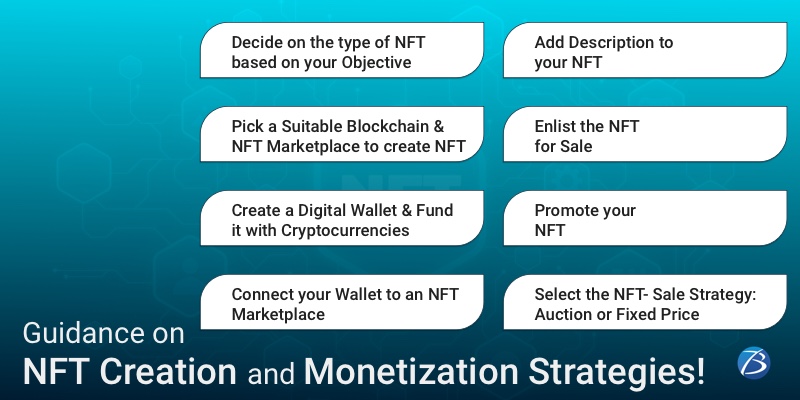
Here are the key steps that should be followed to create an NFT and earn money out of it.
- Decide on the type of NFT based on your Objective
- Pick a Suitable Blockchain & NFT Marketplace to create NFT
- Create a Digital Wallet & Fund it with Cryptocurrencies
- Connect your Wallet to an NFT Marketplace
- Add Description to your NFT
- Enlist the NFT for Sale
- Promote your NFT
- Select the NFT- Sale Strategy: Auction or Fixed Price
- Increasing price auction: The price increases and the highest bidder gets to buy the NFT.
- Timed auction: The bid for each lot is set for a definite time, the interested collectors have to submit the bid within the specified time, and finally, the person who submits the highest bid wins.
- Decreasing price auction: The NFT price drops till a person buys the NFT.
- Online auction without a deadline: Interested parties will submit the bid and the owner can close the auction at any time.
Selecting the type of NFT is a very crucial move as it should seem valuable to your target audience and also be profitable for you. Take a look at some of the most popular NFT ideas. Digital works of art have been so far the most profitable NFTs ever created, and this strategy works best for individuals planning to create NFTs.
If you are a business brand selling physical collectibles, it would be a great idea to tokenize those collectibles and sell them in digital format. Digital trading cards and sports cards are good examples of this type of NFT. While physical cards are susceptible to damage, NFT cards will retain their quality forever as they are securely stored on a Blockchain.
NFT-based video games have also proved to be immensely profitable as gamers usually heavily invest in virtual gaming items.
Blockchain:
You also need to select an apt Blockchain technology to mint your digital asset into an NFT. Select the Blockchain depending on the type of cryptocurrencies owned by your target audience and the transaction charges involved in that Blockchain. The commonest Blockchain used for NFTs is Ethereum; other Blockchains include Smart Chain, Binance, Cosmos, EOS, Polkadot, Tron, Litecoin, and Tezos. For example, Ethereum powers NFT platforms like OpenSea, Rarible, & Mintable; Polkadot empowers Xeno NFT hub; Wax Blockchain empowers AtomicHub; and Tezos powers marketplaces like Bazaar market, Rarible, & one of.
NFT marketplace:
The crypto space offers several NFT marketplaces, and you need to pick the one that suits you best. It has been observed that non-curated platforms are preferred over curated platforms. The reason is that NFT creators using non-curated platforms provide low-cost options – you just have to register yourself and pay the transaction fee needed for minting a token.
Here are the offerings of some of the most popular NFT marketplaces:
OpenSea:
This popular marketplace is used by a huge chunk of NFT traders as it hosts almost every kind of NFT and supports 150+ cryptocurrency payment tokens. Furthermore, OpenSea offers advanced features and user-friendly experiences to NFT holders enabling them to create effective NFTs speedily. Here, the NFT owners can even group up with other sellers for selling off their NFTs. The platform doesn’t charge any fee for creating an NFT and enlisting it for sale. Creators need to only pay fees for one-time registration and contact approval. Authors are charged a fee when their NFTs are sold.
Rarible
This is another popular marketplace, a self-service platform that is interconnected with OpenSea. The offerings of Rarible are quite similar to those of OpenSea. However, Rarible offers limited formats and smaller-sized artworks. Moreover, Rarible users can mint tokens prior to selling them, while in OpenSea token minting is managed at the time of selling the NFT.
Mintable
This platform is ideal for novice traders as it is one of the most cost-efficient options for creating and selling NFTs. This platform doesn’t charge any fee for registration, NFT creation, or NFT sales. Free NFT minting services make this marketplace the most viable option for artists who seek zero investment and huge returns. But this platform is not so user-friendly and requires a lengthy registration procedure.
Is it necessary to use a marketplace for NFT Creation?
You need not use an NFT platform if you are technical enough to build a smart contract, choose a Blockchain to deploy it, and use it for minting tokens. You can also hire Blockchain app development services for customized requirements.
A digital wallet is an app that is used for storing cryptocurrencies as well as buying, selling, or minting NFTs. So, pick a wallet that is compatible with the Blockchain you use for minting your NFT if you are a creator/owner. MetaMask and Coinbase are the most commonly used ones.
Once the digital wallet is created, you need to add some cryptocurrencies for paying the NFT minting fees to the marketplace you’ve chosen. Ether or ETH, Ethereum’s native cryptocurrency, is the most commonly accepted currency in NFT transactions.
Now, you need to connect your wallet to the NFT marketplace you have chosen. For OpenSea and Rarible, this process is quite easy: you need to click the top left button for connecting the wallet. Then, you can view a list of compatible wallets; you need to select one out of these for continuing the connection process.
If you already have installed the extension of either Coinbase or Metamask, a pop-up will appear asking you to connect to your wallet, and you can connect with a few clicks. For the Coinbase wallet app, you also get the option of connecting with the marketplace using a QR code scanner that is present on the main wallet screen on the right side of your balance amount.
Remember to go for a trusted site instead of an unknown site, to prevent scammers from accessing your NFTs or funds.
Now, you need to upload the file that needs to be converted into an NFT to the marketplace you have picked. Then add a catchy title and description to your NFT for listing purposes. Once uploaded you need to select whether you wish to mint a single token or an entire collection of NFTs.
Thereafter, you will be asked to decide on the percentage of royalty you would like to claim whenever your asset/artwork is resold in the future. But, this part is a bit tricky. If you set a high percentage of royalty for resale, it may seem profitable but individuals who have purchased your asset might be reluctant to resell it.
The last step involves adding the properties of your file; this step is optional.
After you are done with filling out the information and you have uploaded your file and minted it, you need to enlist it for sale. Click on “create item” and then you will get the option to connect your wallet for paying the listing fee.
Once your file gets listed for sale on a particular marketplace, the platform will calculate the “gas fees”. This type of fee refers to the costs incurred by the Ethereum Blockchain network for recording transactions and the amount depends on how busy the platform’s network is. However, if you enlist your NFT during the non-peak hours, the fee will be lesser.
After creating an NFT and minting it, owners need to promote it through proper channels for maximizing the chances of success. The promotional platforms & approaches include public relations, online advertisements, crypto podcasts, and social media.
It is important to choose an NFT-Sale strategy: Auction or Fixed Price. The fixed price strategy is simple, straightforward, and transparent – NFT owners mention a specific selling price for their assets.
Setting up an auction is a way more interesting and exciting approach for earning money from an NFT sale! Here, three options are available:
NFT Monetizing strategies
The various approaches to earning money from an NFT are:
Royalty:
This is a crucial strategy to earn money from NFTs: the NFT creator can earn passive lifetime royalties after selling their NFT to another individual. For this, the creator must impose terms and conditions stating that royalties need to be paid to them every time the ownership of the NFT changes.
NFT Staking & Renting:
Staking is to lock or deposit an NFT for generating passive income in the form of tokens.
If your NFT is gaining popularity, renting will be a good option to earn money out of your NFTs. Here, a smart contract-empowered deal is sealed between two parties stating certain terms and conditions. The lease amount and the duration of the rental agreement are also fixed by the owner.
Liquidity Pool
This refers to a collection of digital assets locked within a smart contract. This collection can be used as loans, collateral, etc. Moreover, the users of several platforms are rewarded with NFTs that are exchanged with a liquidity pool and the owners can sell their NFT rewards for liquidating their positions within liquidity pools.
Summing Up:
The NFT platform can be leveraged by artists to get digitally recognized and can be used by business brands as a highly effective monetization strategy. As the trend to collect NFTs is rapidly growing, the number of brands/firms applying for NFT trademarks is also on the rise. The number of NFT-related trademark applications received by the Patent and Trademark Office in the US was just three in 2020; the number rose to 1200 in 2021; 450 applications were received in January 2022.
If you too wish to make money by creating an exceptional NFT for your business brand, reach out to Biz4Solutions, a prominent software firm offering high-end mobile app development services as well as Blockchain-related services to global clientele for the last 12+ years.