
Are you crafting an amazing app in React Native? Sounds great! However, have you established a comprehensive plan for handling the creation, retrieval, and maintenance of your application’s data? If not, please note that this aspect of mobile app development demands careful consideration. That’s because various features within a mobile app require distinct data storage mechanisms. So, to ensure the responsiveness of your app, it is essential to employ diverse storage methodologies tailored to specific requirements. These may include offline storage, encrypted storage, auto-sync storage, and service-oriented storage, among others. Navigating through the myriad of options for data storage can be challenging, leading to confusion.
This article delves into the different methods available for storing data in your React Native application. Whether you’re crafting a simple app or collaborating with professional software development services for a more intricate project, this post is a valuable resource. Gain insights into different React Native storage options and determine the most suitable choice for your specific use case.
Storage Options for React Native App Data
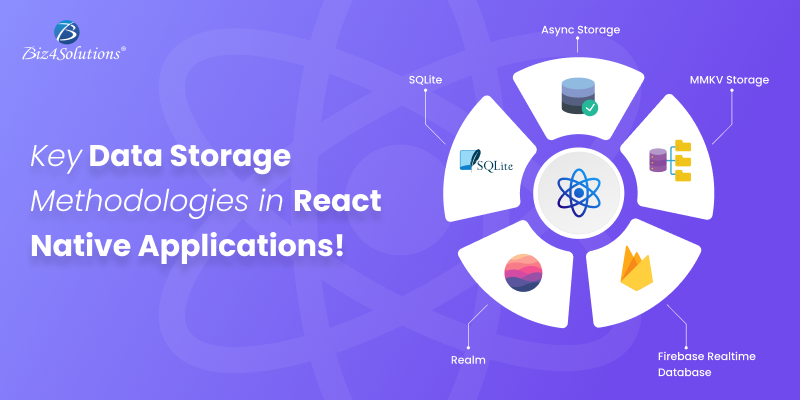
Async Storage
Async Storage Async Storage is a React Native storage solution that operates asynchronously and persistently, facilitating data storage in a key-value pair format. Provided by the React Native framework itself and documented in RN documentation, this system is globally accessible in React Native applications. Developers can utilize Async Storage to store small data chunks on users’ devices, benefitting from its optimization for performance and reliability due to its integration with the device’s native storage system. Various data types, including session data, user preferences, cached data, and authentication tokens, can be stored.
The Async Storage API offers an intuitive and user-friendly interface for storing, deleting, and retrieving data effortlessly. Thanks to its support for asynchronous operations, the UI thread of the app remains unblocked, ensuring a smooth user experience.
To implement Async Storage, React Native developers follow a few steps. Firstly, they need to install the package named “@react-native-async-storage/async-storage” using the npm install command. Then, the package “AsyncStorage” is imported into the code. Finally, developers can use various APIs such as setItem, getItem, getAllKeys, removeItem, and clear to perform different operations.
Examples illustrate how to use the AsyncStorage API for storing, retrieving, and removing data, highlighting the use of setItem, getItem, and removeItem methods. Each asynchronous method returns a promise, and the use of await ensures that operations are complete before continuing.
While Async Storage offers convenient data storage, it has limitations. It lacks encryption, supporting only string values, making the stored data non-permanent and unencrypted. To address this, developers must create synchronization classes and implement a data backup mechanism. Additionally, Async Storage is not suitable for storing large data chunks, as it may lead to performance issues and app slowdown. For such cases, alternative React Native storage options like Realm and SQLite are recommended.
MMKV Storage
MMKV Storage is a performance-focused key-value storage framework designed for iOS and Android operating systems. Developed by WeChat, it has been optimized for efficiency and speed, making it a highly suitable choice for React Native applications. The following are the key features that make MMKV a preferred storage option:
- MMKV is compatible with both iOS and Android platforms, making it ideal for cross-platform React Native applications. It provides direct bindings to the native C++ library, accessible through a straightforward JavaScript API.
- Engineered for speed, MMKV boasts quicker write/read speeds compared to SQLite and Async Storage. Despite its impressive performance, MMKV maintains a small footprint and demands minimal overhead, making it an excellent choice for resource-constrained environments.
- React Native applications often require a storage mechanism that persists data across application restarts or device reboots. MMKV supports various types of data and offers encryption for secure storage. Additionally, it supports multiple instances, allowing for the separation of user-specific and global data.
- MMKV prioritizes stability and reliability, aiming to prevent data loss and corruption. Its library facilitates easy storage and retrieval of data using a simple API, supporting maps, arrays, and strings. Memory synchronization with a file is achieved through mmap, and value encoding or decoding is performed using protobuf.
- MMKV is user-friendly, eliminating the need for complex configurations. It automatically saves modifications without requiring explicit synchronized calls.
To integrate MMKV for data storage in a React Native application, follow these steps:
Install the react-native-mmkv-storage library from npm:
npm install react-native-mmkv-storage After installation, use the following code to store and retrieve data:
import MMKVStorage from 'react-native-mmkv-storage'; const storage = new MMKVStorage.Loader().initialize(); // Store data
await storage.set(‘myKey’, ‘myValue’); // Retrieve data
const value = await storage.get(‘myKey’); These key steps and commands facilitate the seamless incorporation of MMKV Storage into your React Native application for efficient and reliable data storage.
SQLite
SQLite is a viable React Native storage option to consider if you need to store huge chunks of data; for example, user-generated content. It’s lightweight and easy to use. This database for React Native maintains a sound balance between features and performance. Using this relational database, data can be stored in a structured format and complex queries can be carried out.
How To integrate SQLite into React Native apps, follow these steps:
Step 1
Utilize the react-native-sqlite-storage library, specifically crafted for React Native applications. The library provides a straightforward API to interact with SQLite databases. Install the library using either of the following commands (Java):
npm install --save react-native-sqlite-storage or
yarn add react-native-sqlite-storage Step 2
After installing the library, use it to create a new database and tables. You can insert data and perform queries as needed. Take a look at this JavaScript code as an example:
import SQLite from 'react-native-sqlite-storage'; // Open a database
const databaseConfig = {
name: ‘mydb.db’,
location: ‘default’
}; const db = SQLite.openDatabase(databaseConfig);
// Create a table
db.transaction((tx) => {
tx.executeSql(
CREATE TABLE IF NOT EXISTS items (
id INTEGER PRIMARY KEY AUTOINCREMENT,
name TEXT,
quantity INTEGER
);
[],
() => {
console.log(‘Table created successfully’);
},
(error) => {
console.log(‘Error creating table: ‘ + error.message);
},
);
}); // Insert data into the table
db.transaction((tx) => {
tx.executeSql(
‘INSERT INTO items (name, quantity) VALUES (?, ?)’,
[‘Apples’, 10],
() => {
console.log(‘Data inserted successfully’);
},
(error) => {
console.log(‘Error inserting data: ‘ + error.message);
},
);
}); This example is basic, and the react-native-sqlite-storage library supports more advanced queries and operations. Keep in mind that, as SQLite is a relational database, you need to design your queries and tables accordingly. If you’re a beginner, consider seeking professional assistance from experienced React Native or React developers.
Realm
Realm is a versatile mobile database solution compatible with multiple platforms, ideal for storing data in React Native applications. Known for its efficiency and speed, Realm offers a straightforward approach to data storage and retrieval. Its uncomplicated API facilitates easy data storage and querying, making it a top choice for React Native applications requiring real-time synchronization across different devices.
Available on both Android and iOS, Realm seamlessly integrates with cross-platform apps like React Native. Its reactive architecture enables automatic UI updates when data undergoes modifications. Utilizing memory mapping technology sets Realm apart by providing faster data access compared to traditional databases reliant on file I/O. Moreover, Realm’s support for offline data storage and synchronization proves beneficial in addressing connectivity issues common in mobile apps.
To incorporate Realm into React Native apps, start by installing the realm package from npm and importing it into your project. Then, create a new Realm instance for storing and retrieving data. The following code snippet illustrates how to establish a new Realm instance in React Native development:
import Realm from 'realm'; const realm = new Realm({
schema: [{ name: ‘Person’, properties: { name: ‘string’ } }],
}); realm.write(() => {
realm.create(‘Person’, { name: ‘John’ });
}); const people = realm.objects(‘Person’); console.log(people); In this example, a new Realm instance is created with a ‘schema’ defining a ‘Person’ object with a ‘name’ property. Subsequently, a new object is written to the database using the write() method. Finally, all ‘Person’ objects are retrieved using the objects() method, and the array of ‘Person’ objects is logged to the console.
Firebase Realtime Database
Firebase Realtime Database is a database hosted in the cloud, designed to streamline real-time data synchronization across devices. It allows you to store and seamlessly sync data across multiple clients. Firebase provides a user-friendly API for storing and querying data, making it a favored storage solution for React Native applications requiring real-time synchronization among different devices, with added support for offline data access.
How to integrate Firebase Realtime Database into your React Native project?
Begin by installing the Firebase SDK and configuring a project through the Firebase console. Subsequently, incorporate the Realtime Database API into your application. Refer to the outlined steps to initiate the setup process.
Step 1: Install Firebase SDK
Use npm to install the Firebase SDK in your React Native project.
npm install firebase Step 2: Initialize Firebase
Create a separate file (e.g., firebase.js) to initialize Firebase in your React Native app. Replace the placeholder with your actual Firebase project configuration.
// firebase.js
import firebase from 'firebase'; const firebaseConfig = {
// Your Firebase project config goes here
}; firebase.initializeApp(firebaseConfig); export default firebase; Step 3: Use Realtime Database API for Writing Data
Use the set() method to write data to the Firebase Realtime Database:
// Any component or file where you need to write data
import firebase from './firebase'; // Write data to the database
firebase.database().ref(‘users/1’).set({
name: ‘John Doe’,
email: ‘johndoe@example.com’,
}); Step 4: Use on() Method for Reading Data
Use the on() method to listen for changes to a specific data path in the database:
// Any component or file where you need to read data
import firebase from './firebase'; // Listen for changes to a particular data path
firebase.database().ref(‘users/1’).on(‘value’, (snapshot) => {
const user = snapshot.val();
console.log(user);
}); These basic steps will help you get started with Firebase Realtime Database in your React Native application. Make sure to explore additional features and methods available in the Firebase Realtime Database API by referring to the official documentation for a more in-depth understanding.
Are You Interested in Building a Top-Class Website or Mobile App?
Closing Remarks:
The outlined React Native storage choices stand out as favorites among developers. Each option caters to specific use cases in React Native app development, necessitating a thoughtful selection based on your unique requirements. Key considerations for development teams include the volume of data to be stored, the complexity of data queries, and the need for real-time data synchronization. If you’re seeking professional support for React Native app development and optimal data storage selection, a seasoned React Native development company can offer valuable assistance. Their expertise ensures proper guidance and implementation techniques for a successful project.
