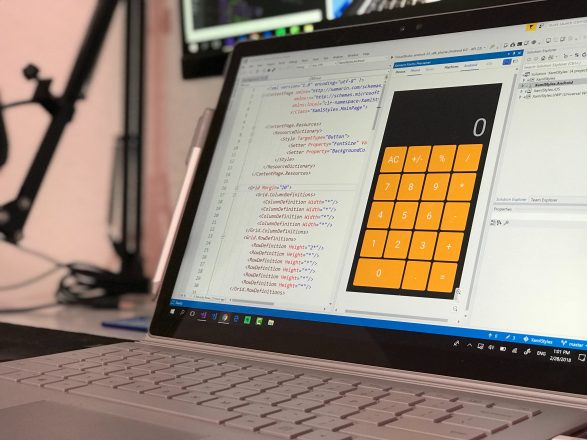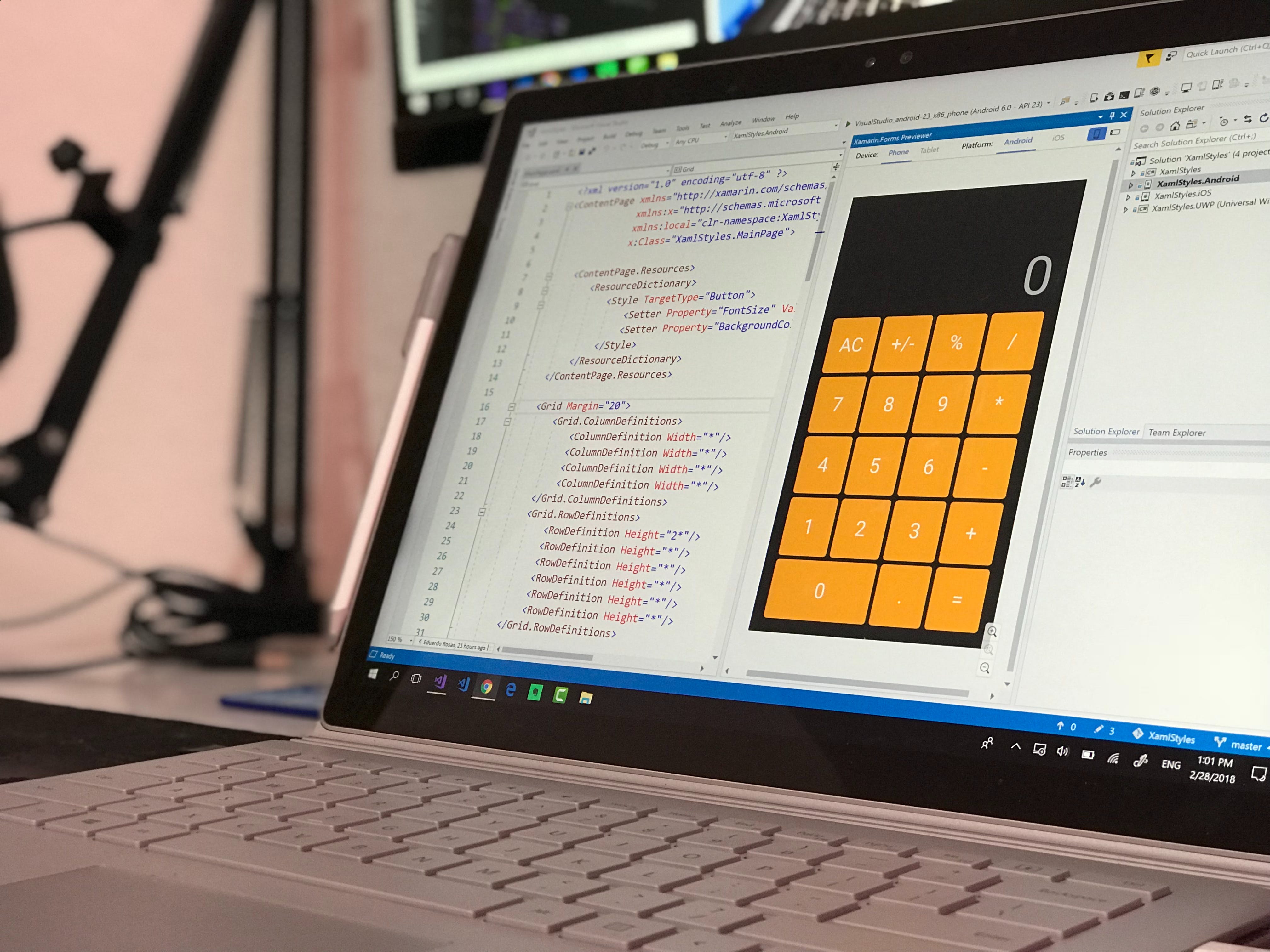Ultimate Web Application Development Tools List Revealed!

Welcome to the digital era where web applications are the backbone of modern business operations. As the demand for robust and intuitive web applications skyrockets, the need for high-quality web application development tools becomes more crucial than ever. In this article, we unveil an ultimate web application development tools list that will empower developers and businesses alike to create cutting-edge web solutions. These tools are designed to streamline development processes, reduce time-to-market, and ensure that the end product is not only functional but also delivers a superior user experience.
Are you ready to transform your web application development journey? Visit Biz4Solutions and discover how our expertise in custom software development can elevate your projects to new heights.
Essential Front-end Development Tools for Professionals

The landscape of front-end development is constantly evolving, with new tools and technologies emerging to meet the ever-growing expectations for seamless user interfaces. An essential part of the web application development tools list is dedicated to front-end development tools, which are pivotal for professionals aiming to craft responsive, visually appealing, and user-friendly web applications.
Among these tools, frameworks such as React, Angular, and Vue.js are immensely popular for their robust ecosystems and community support. Additionally, styling preprocessors like Sass and LESS enhance CSS management, making it easier to maintain large style sheets with advanced features like nested rules and variables. For developers looking to optimize their workflow, task runners such as Grunt and Gulp, along with module bundlers like Webpack, are indispensable in automating routine tasks and bundling assets efficiently.
It is also essential to incorporate tools for version control, such as Git, to track changes and collaborate effectively with other developers. Finally, browser developer tools, and plugins like Redux DevTools for state management debugging, are vital in the front-end developer’s arsenal to ensure code quality and performance.
Back-end Development Tools: The Backbone of Web Apps
Transitioning from the client-side to the server-side, back-end development tools form the backbone of web applications, handling the ‘behind-the-scenes’ functionalities that users don’t see, but that are crucial for the app’s performance and stability. The right set of tools can greatly simplify the complexities of server-side programming, database management, and application security.
For server-side scripting, languages like Node.js enable developers to write server code using JavaScript, thus unifying the language used across both front-end and back-end, and streamlining the development process. Frameworks such as Express.js for Node.js, Django for Python, and Ruby on Rails for Ruby are widely recognized for their effectiveness in accelerating the development of robust web applications. They come with a suite of built-in tools and libraries that simplify common back-end tasks.
When it comes to databases, tools like MySQL, PostgreSQL, and MongoDB are among the top choices for managing data. They support powerful querying and scalability options suited for various application needs. Moreover, Object-Relational Mapping (ORM) tools such as Sequelize and Mongoose provide developers with a high-level abstraction over database interactions, making data manipulation more intuitive and less error-prone.
Lastly, for ensuring the security and performance of web applications, tools such as Docker for containerization and Kubernetes for orchestration play a significant role. They help in creating isolated environments for app deployment, scaling, and management, thus enhancing the overall reliability of web applications.
Database Management Tools for Robust Data Handling
.jpg)
In the realm of web application development, managing data effectively is paramount for ensuring robustness and reliability. Database Management Tools are essential components of the web application development tools list, designed to handle vast amounts of data, ensuring its integrity, security, and availability. These tools facilitate the storage, retrieval, and manipulation of data, which are foundational operations for any web application.
Relational databases, with tools like MySQL, Oracle, and Microsoft SQL Server, provide a structured approach to data management and are ideal for complex queries and transactions. They are favored for applications where data relationships and consistency are of the utmost importance. On the other hand, NoSQL databases such as MongoDB and Couchbase offer more flexibility with their schema-less structure, making them suitable for applications requiring rapid development, horizontal scaling, and the ability to handle a wide variety of data types.
Additionally, database management goes beyond just the storage systems; tools like phpMyAdmin and Adminer provide user-friendly web interfaces for database administration. These tools give developers and database administrators the ability to perform tasks such as querying, configuration, and optimization through a graphical user interface, simplifying the complexities of database maintenance and operation.
Optimizing databases for performance is also critical, and tools like Redis as a caching layer can significantly accelerate data retrieval times, thereby enhancing user experience. In summary, selecting the right database management tool is a strategic decision that can have a profound impact on the performance, scalability, and success of a web application.
Web Application Testing Tools for Quality Assurance

Quality Assurance (QA) is a pivotal phase in web application development, where Web Application Testing Tools come into play, ensuring that the final product is reliable, secure, and user-friendly. These tools help developers identify and rectify issues before the application is deployed to the public, minimizing the risk of post-launch bugs and vulnerabilities.
For functional testing, tools like Selenium and Katalon Studio simulate user interactions with the web application to verify that it behaves as expected. They support multiple programming languages and browser environments, making them versatile choices for comprehensive testing. To streamline the development process, TestComplete and UFT (Unified Functional Testing) provide powerful automation capabilities that can significantly reduce the time and effort involved in manual testing.
When it comes to performance testing, tools such as JMeter and LoadRunner are instrumental in evaluating how the application behaves under stress. They simulate a high number of users accessing the application simultaneously to ensure that the application can handle the expected load. For security testing, tools like OWASP ZAP and Burp Suite are used to uncover potential security flaws that could be exploited by malicious entities.
Unit testing frameworks such as Jest for JavaScript or xUnit for .NET languages ensure that individual components of the application work correctly. Meanwhile, Cross Browser Testing tools help verify that the web application provides a consistent experience across different browsers and devices. Integrating these various testing tools into the development cycle helps maintain a high standard of quality, leading to a robust and dependable web application.
Deployment and Monitoring Tools for Web Applications

Once a web application has been thoroughly tested and is ready to go live, deployment and monitoring tools take center stage. These tools are designed to streamline the process of deploying applications to production environments and to keep a vigilant eye on their performance post-launch.
Deployment tools like Docker and Kubernetes are at the forefront of containerization and orchestration, respectively. Docker packages applications into containers, ensuring consistency across various computing environments, while Kubernetes automates the deployment, scaling, and management of containerized applications. Heroku and Netlify provide developers with cloud-based platforms that facilitate quick and seamless application deployment, with built-in services to enhance developer productivity.
For monitoring the health and performance of web applications, tools such as New Relic and DataDog offer real-time insights into the application’s operations. They enable developers to track errors, throughput, response times, and server health, which is crucial for maintaining optimal performance and uptime. Grafana and Prometheus, often used in tandem, provide detailed visualization and alerting capabilities for metric analytics, allowing teams to proactively respond to any issues that may arise.
Are You Interested in Building a Top-Class Website or Mobile App?
These deployment and monitoring tools form an essential part of maintaining a smooth and efficient web application lifecycle. To ensure that your business leverages the full potential of these essential tools, Biz4Solutions offers expert guidance and services to integrate cutting-edge technology solutions that cater to your specific needs, propelling you towards sustainable growth and success. Reach out to us to elevate your web application’s deployment and monitoring strategy.