M&T Web Banking App: Secure Your Online Banking!

Embracing the digital age, the M&T Web Banking App offers a seamless and secure way to manage finances from the comfort of your home or on the go. Security is a paramount concern when it comes to online banking, and M&T has implemented robust measures to ensure that users’ financial data and transactions are protected against unauthorized access. With features like two-factor authentication, end-to-end encryption, and continuous fraud monitoring, the app provides peace of mind to its users.
Cybersecurity threats are evolving, but so are the defenses. The M&T Web Banking App employs the latest security technologies to safeguard your sensitive information. Whether you’re checking your balance, transferring funds, or paying bills, the app’s advanced security protocols are designed to keep your account secure. It’s not just about preventing unauthorized access; it’s also about offering a user-friendly experience that doesn’t compromise on safety.
For those seeking a reliable and secure online banking solution, the M&T Web Banking App stands out as a frontrunner. To learn more about how we at Biz4Solutions can help elevate your business with similar secure software solutions, visit our site and discover the potential of cutting-edge technology tailored to your business needs.
Navigating the Features of M&T Web Banking

Users of the M&T Web Banking App are greeted with a suite of features designed to make online banking intuitive, efficient, and user-centric. The app boasts a clean, easy-to-navigate interface that allows customers to quickly access their account balances, review transaction history, and monitor their spending. One of the standout features is the ability to deposit checks remotely, harnessing the convenience of mobile technology to save users a trip to the bank.
Moreover, the app provides real-time alerts and notifications to keep users informed about their account activity, which is crucial for staying on top of finances and detecting any suspicious transactions promptly. Bill payment and money transfer capabilities are also streamlined, enabling users to manage their bills and send money to friends or family with just a few taps. Investment tracking and loan management tools further extend the app’s versatility, making it a comprehensive financial hub for users.
With the M&T Web Banking App, users can also customize their experience by setting up personalized alerts, creating budgets, and categorizing transactions to get a clearer picture of their financial health. These features not only enhance the online banking experience but also empower users to take control of their financial wellbeing.
Ensuring Security in Online Banking with M&T

The M&T Web Banking App incorporates robust security measures to protect users against potential threats and ensure the confidentiality of their financial information. One of the key security features is the use of multi-factor authentication (MFA), which requires users to provide multiple forms of verification before granting access to their accounts. This significantly reduces the risk of unauthorized access and enhances overall account security.
In addition to MFA, the app employs advanced encryption technology to safeguard data transmission between the user’s device and the bank’s servers. This ensures that sensitive information such as account numbers and passwords are protected from interception by cybercriminals. The app also utilizes automatic logout after periods of inactivity, adding an extra layer of protection by preventing unintended access.
Users are further secured with the implementation of customizable security alerts that notify them of any unusual or suspicious activity within their accounts. These alerts can be tailored to individual preferences, ensuring that users are promptly informed of activities such as large transactions or changes to personal information. The M&T Web Banking App also offers educational resources to help users recognize and avoid phishing attempts and other forms of online fraud, underlining the bank’s commitment to customer safety and security.
User Experience Design of M&T Banking App
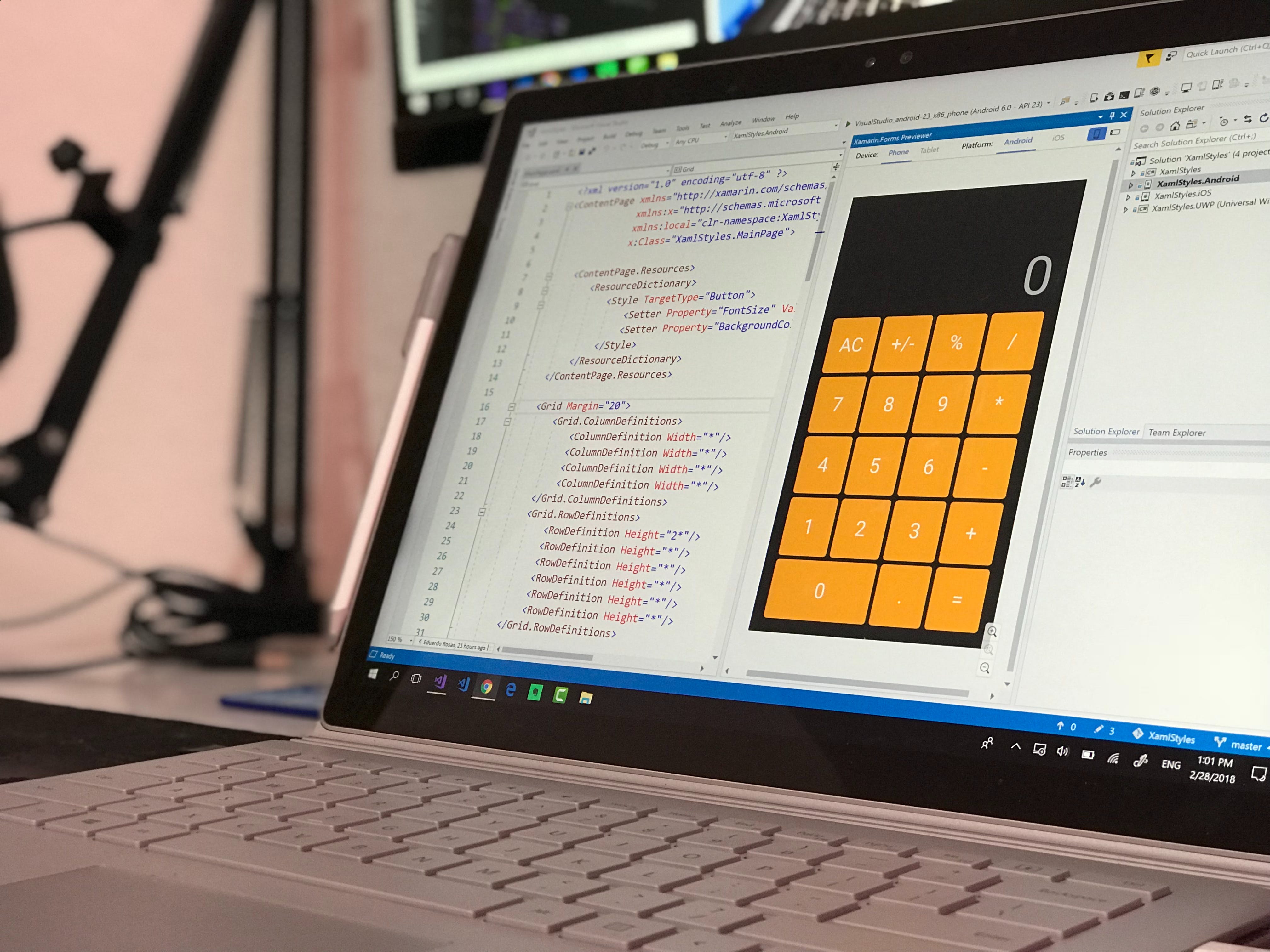
At the heart of the M&T Web Banking App‘s design is a user-centric approach that prioritizes intuitive navigation and ease of use. The app’s interface is clean and clutter-free, ensuring that users can find the information they need without unnecessary complexity. Key banking functions such as checking balances, transferring funds, and paying bills are accessible within just a few taps, reflecting a deep understanding of the everyday banking needs of users.
Another aspect of the app’s user experience design is its responsiveness across different devices and platforms. Whether accessing the app from a smartphone, tablet, or desktop, users can expect a seamless experience that adapts to their specific screen sizes and resolutions. This responsive design ensures that the app is accessible to a wide range of users, including those with disabilities.
Customization is yet another feature enhancing the user experience of the M&T Web Banking App. Users can personalize their dashboard with the features they use most often, and set up their profile to display account information in a way that makes the most sense for their personal banking habits. By allowing users to tailor the app to their preferences, the bank demonstrates its dedication to delivering a personalized and engaging digital banking experience.
The Future of Online Banking with M&T App
The trajectory of online banking is increasingly innovative, and the M&T Web Banking App is at the forefront of this evolution. As the financial industry embraces the digital age, this app stands as a testament to the potential for continuous improvement and adoption of new technologies. The future of online banking with M&T is poised to offer even more personalized financial services, leveraged by data analytics and artificial intelligence to provide customers with insights into their spending patterns and financial advice tailored to their unique circumstances.
Moreover, the integration of biometric security features like fingerprint and facial recognition is expected to become more prevalent, providing users with a more secure and convenient way to access their accounts without compromising on safety. The app developers are also looking at ways to incorporate blockchain technology to enhance the security and transparency of transactions.
Another exciting prospect is the incorporation of voice-activated commands, which would allow users to conduct banking tasks hands-free, providing a new level of convenience for users on the go. As the M&T Web Banking App continues to evolve, it is likely to include more interactive and intelligent features such as financial planning tools and virtual financial assistants, further simplifying the banking experience and empowering users to take control of their financial health.
Tips for Maximizing M&T Web Banking App Use

To fully benefit from the M&T Web Banking App, users should employ some strategic tips to maximize its potential. First and foremost, familiarize yourself with the app’s features by exploring each function it offers. Schedule regular check-ins to monitor your accounts and stay on top of your financial situation. Utilize the budgeting tools available to set financial goals and track your progress towards achieving them.
Are You Interested in Building a Top-Class Website or Mobile App?
Enable push notifications to receive real-time alerts for transactions, which can help in quickly detecting any unauthorized activity. Take advantage of the bill pay feature to ensure that all payments are made on time, which can greatly improve your credit score over time. Regularly update your app to benefit from the latest security features and improved functionality. Should you encounter any issues, don’t hesitate to reach out to customer support for assistance.
Finally, always log out after you have finished your banking session to protect your personal information. All these tips, when followed, can provide a smoother, more efficient, and secure online banking experience. If you are looking to harness the full potential of the M&T Web Banking App for your financial needs, or seeking to develop a robust and secure banking application, connect with us at Biz4Solutions. We specialize in delivering high-quality software solutions that drive business success.




