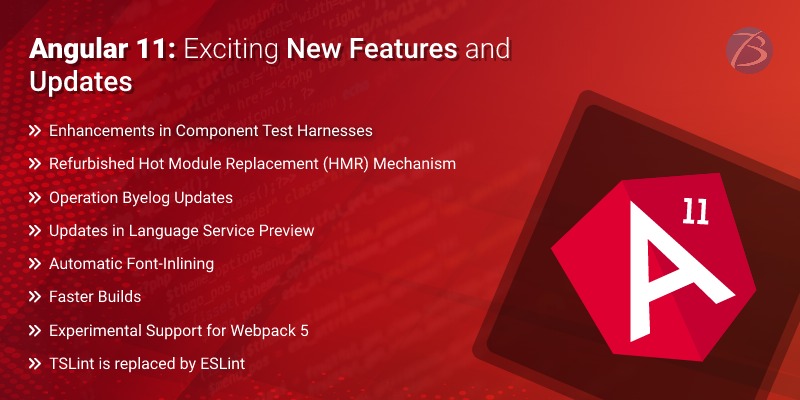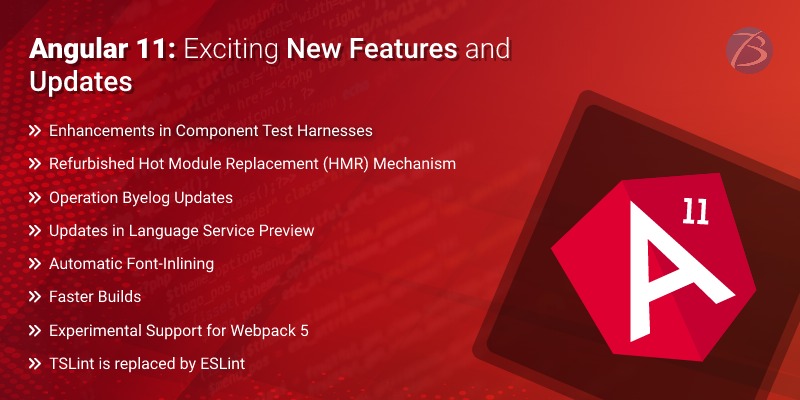Top Angular App Development Blunders that can Ruin Your Project


Angular is one of the most popular JavaScript frameworks, which offers myriad benefits to businesses worldwide. Most businesses prefer using Angular for mobile app development. Numerous giants in the corporate world have used Angularjs app development services for a wide range of projects. Take a look at some examples:
- Video-streaming applications like NetFlix and YouTube
- Online Payment application like PayPal
- Travel application like JetBlue
- A User-review application like GoodFilms
- eCommerce applications like Land send, iStock, etc.
- Job-portal like Upwork
Moreover, it is being predicted that Angular’s demand is going to rise further in the coming years. We can see that Angular’s future looks bright.
But despite the ever-increasing demand and popularity, there are some flaws in this framework like any other framework As such, developers tend to commit certain errors that may ruin your project. So, Angular developers and Angular development services must be aware of these common development blunders so that they are able to create top-grade applications.
In this blog, we have outlined the most common mistakes committed by Angular developers during the mobile app development process. So let’s get started.
Noteworthy Mistakes that Angular Developers tend to commit
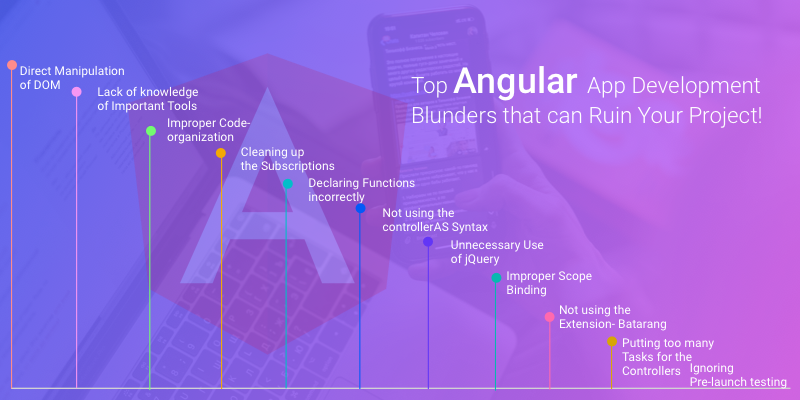
Direct Manipulation of DOM
Another blunder that the developers tend to commit is making the changes directly in DOM. While changing the titles in pages or adding images, some developers may make modifications directly in DOM. But it is considered a bad practice. The DOM is a browser-specific API. It may tightly couple the Angular app’s code with the browser and this won’t allow the developers to target any other rendering environment later.
Lack of knowledge of Important Tools
This is one of the basic requirements that an Angular app development company must look into the developers while hiring.
Effective usage of the available development tools in Angular like Protractor and TestWhizin Angular helps in successful project development. Lack of knowledge on any of these tools or inability to use them can result in critical issues sooner or later. It affects project management, error handling in the project, the performance of the end product, and much more.
Improper Code-organization
In Angular, organizing the code into small chunks is considered beneficial as it simplifies the development process and also helps to track any errors and resolve them easily. This approach is much useful when several developers work on the same project. But since this framework uses MVC architecture, at times the developers may add excessive code to a single controller. Such an improper distribution of code may create issues in the later stages of development.
Cleaning up the Subscriptions
Unsubscribing to the unnecessary and older subscriptions is also a vital step in Angular development. The developers must clean up such subscriptions from time-to-time as these can cause a threat to data security and lead to several other issues. They should also avoid new subscriptions constantly.
Declaring Functions Incorrectly
Sometimes, the developers fail to assign the functions to a specific variable. In such cases, the code is at risk of being manipulated. So, it is essential to properly declare functions to the variables. It provides the following benefits:
- Makes the code neat and maintainable
- Allows easy splitting of files
- Eases out the testing and maintenance process
Not using the controller AS Syntax
For assigning a model to the controller object, usually, the developers use $scope. But injecting the scope isn’t the right way to do it. Instead, using the controller As syntax is quite an effective and comparatively simpler method. Also, this syntax can be used in multiple ways in app development. But this syntax also has a drawback, that it provides confusing results while handling various nested scopes.
Unnecessary Use of jQuery
jQuery is commonly used for event-handling, for AJAX operations, and for making DOM manipulation easier. But it is advisable to first use the features available in Angular to the fullest and then use jQuery if required. Developers tend to first prefer jQuery without exploring options in Angular and this may result in unnecessary complications.
Improper Scope Binding
As we know, Angular uses the MVC model. Here, the scope is a set of built-in objects that consists of app data. Scope binds controller and view in the MVC model. At times, developers don’t follow the scoping rules provided by Angular which may result in issues in the app development process. The developers must properly assemble their scope objects.
Not using the Extension- Batarang
Batarang is a highly advantageous Google Chrome extension that aids in development as well as the debugging process. But this extension is often ignored by the developers and not used to its fullest potential.
Putting too many Tasks for the Controllers
In the hurry to meet deadlines, developers may mix logic layers and allocate more tasks to controllers than necessary. This can result in a code that will execute more functions for a certain situation and may end-up in performance issues. For instance- having several event handlers or performing AJAX calls in controllers.
Ignoring Pre-launch testing
Needless to say, it is imperative to do adequate testing before an app is launched in the market. The app should be tested in cross browsers and different environments using tools like BrowserStack or LambdaTest if required. This helps in identifying the bugs if any. These bugs can be worked upon to deliver a successful app. Failing to do so can reduce the success rates to a large extent.
A few more Considerable Mistakes in Angular Development
- Failing to use the event-handlers properly
- Not optimizing the Angular app
- Using the Isolated scope directives more than required which results in several errors.
- Using more Watchers than needed.
- Heavy processing that can lead to a frozen browser.
- Overusing the Resolves that can increase loading times and slow down the app.
Final words:
In an Angular development company, it is quite normal for the developers to make some mistakes while building apps. Sometimes it is due to negligence, sometimes it is due to lack of experience and sometimes it is due to pressing timelines. Even experienced Angular developers tend to make critical mistakes at times during Angular mobile and web app development. But the knowledge of these errors and mistakes in advance can curtail them to a great extent and lead to time-saving and better app performance as well.
Hope this blog proved useful to you.
We would like to know about your experiences too.
If you have come across any other mistakes in Angular app development, do share it with us in the comment section below.