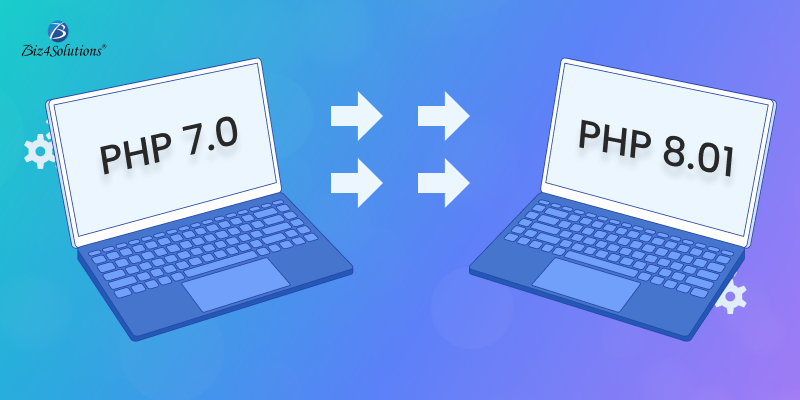Reasons to use Tailwind CSS in React Native Development Projects
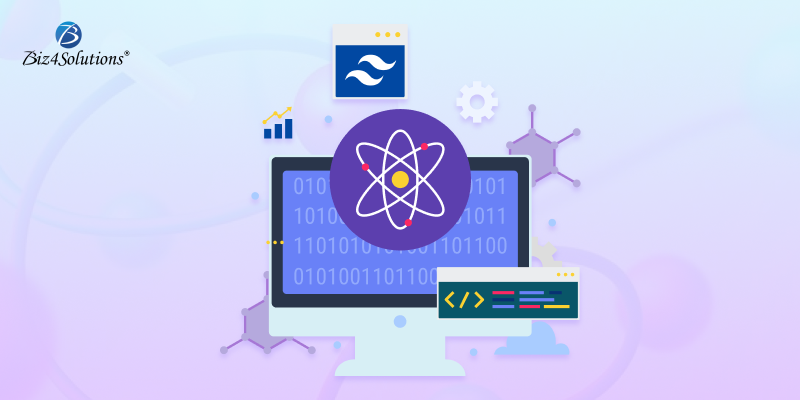
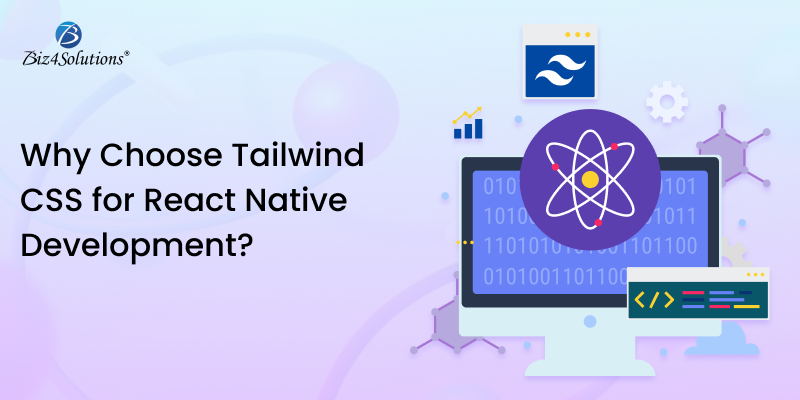
Tailwind CSS is increasingly favored by software development teams seeking to efficiently and swiftly design responsive interfaces for modern web and mobile apps. Developers can quickly craft custom UIs using this framework by applying a set of predefined CSS classes directly in an HTML file. Additionally, choosing Tailwind CSS for React Native projects is a popular option. React Native stands out as one of the most sought-after cross-platform app development frameworks, leveraging React and JavaScript. This post delves into the reasons behind opting for Tailwind CSS in React Native app development projects
What is Tailwind CSS?
Tailwind CSS, a compact utility-first CSS framework abundant in classes, allows for extensive customization. Its flexibility and high customization capability redefine the styling process in software applications, facilitating the construction of intricate designs while ensuring maintainable and readable CSS code.
The framework provides a diverse array of pre-defined classes for swift styling of HTML elements. By combining these classes, one can effortlessly create complex layouts and diverse styles without the need for crafting custom CSS code. Furthermore, the wealth of customization options enables developers to seamlessly adjust the appearance of designs to meet specific requirements, resulting in a design system that supports conditional and device-specific styles.
Noteworthy features of Tailwind CSS include typography styles, a responsive grid system, and a pre-built color palette. Additionally, its high extensibility allows integration with multiple third-party plugins.
Why opt for Tailwind CSS in React Native Development?
In the initial phases of React Native application development, styling is straightforward, thanks to the convenient stylesheets within React Native’s ecosystem. However, as the project evolves, and the codebase grows, managing consistent class names and reusing styles becomes a challenge. This is where Tailwind CSS comes into play, mitigating the bulk of stylesheets and facilitating the reuse of styles across different components.
Now, let’s delve into the reasons why incorporating Tailwind CSS proves advantageous for React Native projects!
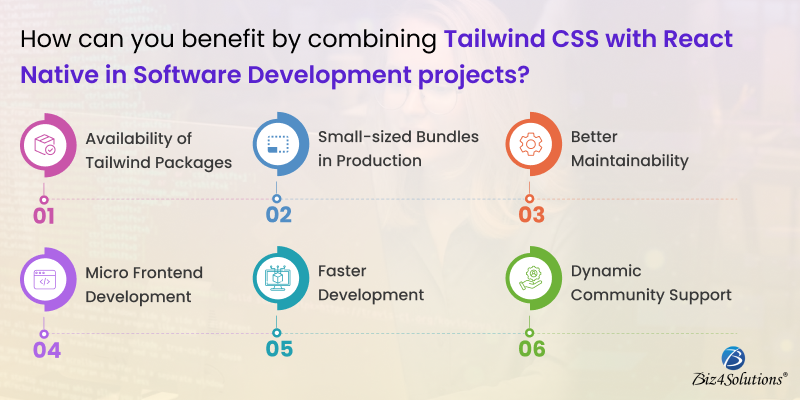
Availability of Tailwind Packages
Tailwind CSS provides several useful packages specifically tailored for React Native projects, allowing you to create engaging and responsive UIs for mobile apps. These packages empower React Native mobile app developers to harness Tailwind’s utility-first approach for fulfilling their styling needs, streamlining the development process and saving valuable time. Additionally, the ability to reuse stylesheets ensures a lean and easily maintainable codebase. Take a closer look at the notable Tailwind packages!
Tailwind-react-native-classnames
This JavaScript utility function enables the generation of class names based on your Tailwind configuration, which can then be employed for styling React Native components. Here are the steps to incorporate tailwind-react-native-classnames into your React Native project.
Step#1
Utilize the command npm install tailwind-react-native-classnames or yarn add tailwind-react-native-classnames to install the package.
Step#2
Next, import the utility function for classnames from the package into your React Native component file. `
Step#3
Generate a tailwind.config.js file at the project’s root directory to articulate the Tailwind configuration. Ensure that this file exports an object that delineates your Tailwind classes.
// tailwind.config.js module.exports = { theme: { extend: { // … }, }, variants: { // … }, plugins: [ // … ], };Step#4
Employ the classnames function to generate class names, and subsequently apply them to style your React Native components.
import React from 'react'; import { View, Text } from ‘react-native’; import { classnames } from ‘tailwind-react-native-classnames’; const MyComponent = () => { const containerClasses = classnames(‘bg-blue-500’, ‘p-4’); const textClasses = classnames(‘text-white’, ‘text-lg’); return ( Hello, world! ); }; export default MyComponent;“Rn-tw”
The package provides a streamlined implementation of Tailwind CSS tailored for React Native, emphasizing both performance and user-friendly functionality
Rn-classy
The package offers a straightforward and intuitive method for applying Tailwind CSS classes to React Native components.
tailwind-rn
This is a package that allows customization for specific devices. It accepts classes in string format and subsequently transforms them into CSS compatible with the React Native framework.
React-native-styled-paper
This package combines Tailwind CSS with Material Design, presenting a collection of pre-built components for the user interface. Easily tailor these components to harmonize with the aesthetic of your software application.
Customization Capability
Applying the pre-defined CSS utility classes to React Native components is seamless, allowing customization to suit your brand’s unique design requirements. This eliminates the necessity of creating custom code from scratch, leading to a substantial reduction in development time and a notable boost in productivity.
Consistency & Accessibility
Styling mobile apps presents a greater challenge compared to web apps due to the diverse screens on mobile devices. Mobile app developers must efficiently organize user interface elements within limited space while ensuring user-friendliness and compatibility with various screen sizes and devices.
Tailwind CSS offers a consistent set of utility classes applicable across different components, facilitating the maintenance of a uniform layout and design throughout the app. The framework also enables the creation of custom user interfaces, allowing developers to build personalized themes using the Tailwind config file (tailwind-config.js), incorporating elements like layouts, color palettes, and breakpoints. However, Tailwind CSS also supports users who prefer not to create customized configurations.
In essence, Tailwind CSS provides a responsive design system that simplifies the creation of layouts adaptable to diverse devices and screen sizes, promoting a consistent design across components and screens for an enhanced user experience.
Concerning accessibility, the built-in features of this framework support the development of accessible UIs that adhere to WCAG guidelines.
Small-sized Bundles in Production
Tailwind CSS is recognized for its smaller production bundles, contributing to accelerated loading times for users. This is achieved by eliminating all unused CSS during production, ensuring minimal bundle size, with most bundles typically remaining below 10KB. This feature is particularly beneficial for mobile app development projects, where bundle size plays a pivotal role when publishing apps to platforms like the App Store or Play Store.
Explore some practical tips to minimize bundle size when utilizing Tailwind CSS in React Native projects.
Step#1
Exclude unused styles from the ultimate bundle by employing the “purge” option in the Tailwind configuration file. The “purge” functionality scrutinizes the code and removes any classes that are not utilized in the final application.
Step#2
Create aspect ratio utilities on demand instead of embedding them in the final bundle. For this, use the @tailwind/aspect-ratio plugin.
Step#3
Utilize the postcss-discard-comments plugin to eliminate comments from the concluding CSS file.
Step#4
Utilize the postcss-csso plugin to compress the ultimate CSS file.
Step#5
Utilize the react-native-web library to share styles between React Native and web applications. This library provides a collection of CSS classes that mimic the styles employed in React Native, reducing the necessity for extensive custom CSS authoring.
Step#6
Load Tailwind CSS on demand by employing dynamic imports. This approach allows you to selectively load only the styles required for a specific component, resulting in a reduction in the overall bundle size.
Better Maintainability
Styling React Native components can be achieved by either introducing a new CSS file for each component or by appending CSS to the same file using React Native’s stylesheet method. However, both approaches contribute to an increasingly cumbersome file over time, making maintenance challenging as the app expands. The first method involves adding numerous files to the React Native project, particularly evident when dealing with multiple buttons, requiring the creation of numerous CSS files to define styles for each button. On the other hand, the second method leads to extended component files that are intricate to read.
Tailwind CSS addresses these maintenance challenges. With Tailwind CSS, you only need to manage a single component file and include the relevant elements.
Micro Frontend Development
Empower your front-end development to reach new heights by seamlessly integrating independent components with this framework. The synergy of Tailwind and React Native facilitates the creation of micro frontends, allowing you to dissect a larger frontend application into more manageable, smaller parts.
Here are the essential steps to follow when constructing micro frontends using the Tailwind-React Native combination.
- Define the individual components constituting the micro frontend, ranging from entire pages to small buttons.
- Establish a distinct React Native project for each micro frontend, facilitating independent development and deployment.
- Incorporate Tailwind CSS into each React Native project using a package manager like “yarn” or “npm.”
- Configure Tailwind CSS in each project by crafting a file named tailwind.config.js, incorporating the desired settings.
- Develop each micro frontend component separately within its corresponding React Native project, styling the components with Tailwind CSS.
- Subsequently, release the micro front-end components to a package registry, whether public or private.
- Import the micro frontend components into the main app and utilize them as needed.
Faster Development
When combined with React Native, Tailwind CSS accelerates app development by reducing the necessity to craft custom CSS styles for each component. Developers can leverage pre-defined utility classes for styling their components, contributing to increased speed. Furthermore, the high maintainability and scalability inherent in applications built with the Tailwind-React Native combination further enhance development efficiency.
Dynamic Community Support
Tailwind CSS features a large and vibrant community that provides support through various online resources, including forums. Within these forums, seasoned developers share tips, best practices, and even code snippets. React Native developers can leverage these platforms to acquire valuable insights into the seamless integration of Tailwind CSS.
Are You Interested in Building a Top-Class Website or Mobile App?
Closing Views
The integration of Tailwind CSS with React Native empowers software development teams to rapidly and consistently build responsive and accessible applications. However, realizing the full benefits of the Tailwind CSS and React Native synergy requires adherence to best practices and proper methodologies. Consider collaborating with an experienced React Native mobile app development company to achieve optimal results.