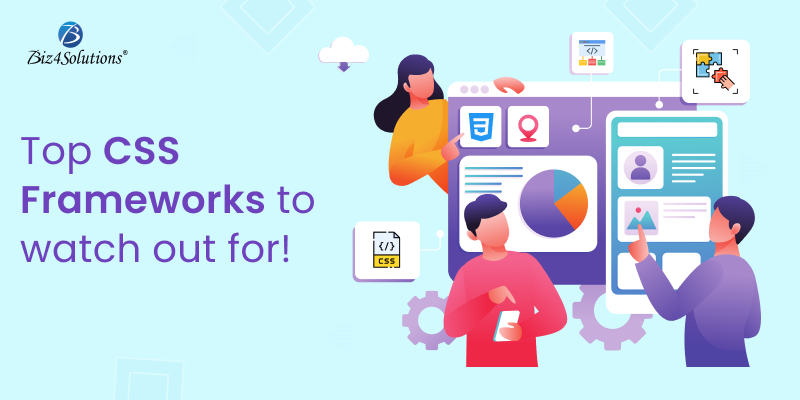
In the contemporary web ecosystem, the significance of website responsiveness cannot be ignored. Search engines, including Google, prioritize the responsiveness of a website’s design when determining its ranking. The undeniable appeal of a visually captivating website lies in its ability to draw in a larger audience or customer base, opening diverse possibilities for enhancing the effectiveness of a product in various ways. At the heart of their visual appeal and seamless functionality lies the power of CSS, also known as Cascading Style Sheets.
The days of relying solely on plain HTML are a distant memory, thanks to the advancements in CSS. Trying to imagine the web without CSS is simply impossible, given its recent progress. In the early stages, HTML could handle basic web styling, but the close partnership between HTML5 and CSS3 now produces remarkable outcomes in web app development & design, and even software creation.
The web is constantly evolving and so is the CSS design system that makes front-end development more productive and enjoyable. CSS caters to developers of all skill levels, making it easy for beginners to create user-friendly interfaces and offering advanced features for experienced professionals. They provide a wide range of pre-designed UI elements and styles that enable developers to efficiently create visually appealing responsive websites
As programming languages rise and fall in popularity, JavaScript and HTML/CSS remain fundamental components of the coding landscape. According to a global survey conducted by Statista in 2022, 65.36% of software developers were using JavaScript, while 65.36% were using HTML/CSS.
If you’re feeling uncertain about how to begin leveraging frameworks based on CSS, we’re here to assist you. This post explores: “What exactly is a CSS Framework?” and “Which are the most noteworthy CSS Frameworks?” So, let’s dive right in!
What exactly is a CSS Framework & Why should you use it?
A CSS-powered framework serves as a valuable resource for web developers, offering a comprehensive assortment of pre-written CSS code snippets. This code library is specifically designed to deliver a diverse array of styles and design patterns, empowering developers to effortlessly establish cohesive and responsive web layouts.
Frameworks based on CSS offer a wealth of easily reusable style definitions that have undergone thorough testing and verification. These meticulously crafted style definitions are readily available within the framework, allowing developers to quickly apply them to their web projects.
In addition to providing easy-to-reuse style definitions, these frameworks typically encompass a range of essential components. These encompass a versatile grid system, typography options, and a comprehensive set of common user interface elements. The grid is a fundamental feature of CSS-empowered frameworks, allowing developers to establish responsive and well-structured layouts. With predefined grid classes and responsive breakpoints, developers can effortlessly create flexible and adaptable designs that automatically adjust to different screen sizes.
Frameworks that are based on CSS play a crucial role in streamlining web development by offering time-saving solutions. They provide a starting point with pre-designed elements and responsive layouts that can be easily customized to fit the requirements of a project. Additionally, they contribute to maintaining consistency throughout a website or application, simplifying the process of maintenance and updates.
The top CSS frameworks come with offerings that make your website looks excellent across popular browsers and mobile devices, recognizing the importance of responsive design for optimizing mobile browsing experiences. Various CSS-reliant frameworks employ different approaches to accomplish their tasks. Some rely solely on JavaScript, while others even integrate specific JavaScript frameworks. On the other hand, some frameworks solely utilize pure HTML and CSS, presenting a lightweight and flexible alternative.
By incorporating CSS-empowered frameworks into your styling workflow, you can significantly enhance productivity and help you to maintain cleaner and more maintainable codebases. Developers can customize the pre-defined styles and components to suit specific design requirements. Utilizing one of these frameworks will not only save you time but also help you avoid the numerous challenges often associated with CSS coding.
CSS Frameworks that Developers should pay Attention to –

Here are the top CSS-powered frameworks that are poised to dominate as the Best CSS frameworks of 2023. These frameworks have evolved to provide developers with cutting-edge solutions, making them essential tools for modern web development.
1. Bootstrap
It is hard to imagine any discussion revolving around CSS-oriented frameworks that do not include Bootstrap. Bootstrap, one of the most Popular CSS Frameworks, introduced by Twitter in 2011, holds the title of being the oldest and most influential contender on this list. One of the best frameworks for CSS, it was specifically designed to provide developers with effortless access to responsive web design. Renowned as the world’s most sought-after CSS-enabled framework, Bootstrap is currently undergoing a significant overhaul with its latest version, making a significant milestone in its evolution.
Although not exclusively categorized as a CSS3 framework, Bootstrap extensively incorporates CSS3 principles throughout its framework. The primary allure of Bootstrap lies in its ability to leverage CSS3 to explore contemporary design options and potential. Within Bootstrap, the CSS components play a pivotal role in constructing grid systems, forms, buttons, image management, utilizing helpers, implementing responsive design, and various other subcategories essential for contemporary web design.
Pros
- Most Widely Used Framework: It is widely recognized as one of the most popular open-source projects. It offers an extensive range of troubleshooting solutions and provides a vast selection of free and premium templates suitable for nearly any project.
- Fully Featured and Versatile: Bootstrap is more than just a development framework. It serves as a comprehensive, pre-built dynamic template equipped with an extensive collection of ready-to-use components. From alerts to modals to navigation bars, Bootstrap supports a wide range of elements by default. This makes it accessible and user-friendly for developers of all levels, even those without prior front-end experience, enabling them to create well-structured pages with ease.
- Customization: With Bootstrap, you can achieve seamless customization by leveraging SASS integration. You can personalize components effortlessly with SASS variables for efficient development and optimize your workflow by becoming proficient in customizing Bootstrap with SASS, reducing both time and effort.
- Established and Supported: When creators decide to leave a project, many smaller open-source initiatives fail. But Bootstrap, which was first launched by Twitter, is maintained by a community of hundreds of developers ensuring consistent releases and ongoing maintenance.
Cons
- Challenging to Override: Bootstrap’s predefined design and appearance pose difficulties in overriding for a different style.
- Commonly Used: Bootstrap’s widespread adoption has led to a repetitive visual aesthetic, such that developers often say: “all Bootstrap websites look similar.”
2. TailWind CSS
Since its introduction, TailwindCSS has gained immense popularity and is currently the second most widely used framework, closely trailing behind Bootstrap. However, with its exceptional features and capabilities, it has the potential to claim the top spot in the near future. Tailwind CSS is the best responsive CSS framework that adopts a utility-first approach, offering a comprehensive design system for developing quick and adaptable web interfaces. Instead of relying on pre-built UI components, Tailwind CSS supplies a range of CSS utility classes that cater to various design aspects, including layout, typography, colors, spacing, and more. These utility classes can be integrated to produce customized designs.
Tailwind CSS is built using PostCSS, accompanied by comprehensive documentation, ensuring user-friendliness. Additionally, it seamlessly integrates with popular front-end frameworks like React and Vue.js. Thanks to its utility-first methodology, Tailwind CSS enables a streamlined and efficient workflow, making it a preferred choice among developers who prioritize performance.
Pros
- Optimized for Performance: Tailwind CSS generates concise and lightweight CSS classes, ensuring efficient performance while being easily comprehensible and maintainable.
- Low-Level Control: With Tailwind CSS, you get low-level styling options and elements like colors, spacing, and typography, facilitating the development of customized designs.
- Highly Customizable: Tailwind CSS boasts an extensive collection of variables and plugins, allowing for effortless customization to suit specific design requirements.
- Enhanced Productivity: Tailwind CSS offers a wide range of utility classes. This minimizes the need for custom CSS, accelerating the development of web interfaces.
- Built-in Accessibility: Tailwind CSS incorporates built-in accessibility features, including focus states, hover styles, and contrast ratios, simplifying the creation of accessible web interfaces.
Cons
- Steep Learning Curve: Tailwind CSS’s utility-first approach requires developers to grasp the framework’s classes and their effective utilization, making it more challenging than traditional frameworks powered with CSS.
- Overuse Concern: Excessive utilization of Tailwind CSS classes can lead to bloated CSS and HTML files, potentially impacting website performance negatively.
3. Bulma
Bulma is a contemporary framework built on the CSS Flexbox layout, offering a range of customizable UI components and styles like buttons, cards, forms, and icons. It employs an easygoing syntax for class names. It avoids using JavaScript for core styling and relies on modern browsers’ abilities to offer dynamic functionality like transitions and responsiveness.
Bulma is lightweight, swift, and accompanied by thorough documentation, making it an excellent option for developing speedy and stylish websites and web applications. Bulma has fostered a vibrant community around its product, resulting in a plethora of templates, integrations, and real-life examples showcasing the framework’s capabilities in action.
Pros
- Responsive Grid System: Bulma offers a grid system that enables you to effortlessly create responsive layouts that seamlessly function across different devices.
- Modular Architecture: Designed with modularity in mind, Bulma’s components are highly composable, enabling the creation of custom designs with ease.
- Lightweight: As a lightweight framework, Bulma excels in performance with its small file size making it ideal for fast-loading and efficient web applications.
- Comprehensive Documentation: Bulma provides extensive documentation, complete with examples and tutorials, facilitating an effortless learning and utilization experience.
Cons
- The user community for Bulma is relatively smaller compared to other CSS-oriented frameworks, which can make it challenging to find resources and support.
- In certain cases, Bulma’s components may need more customization compared to other frameworks, resulting in additional coding effort.
4. Materialize
Materialize has emerged as a highly esteemed framework, excelling in popularity, competition, and overall functionality. With its foundation in Sass, it allows one to create mobile-friendly layouts through a responsive grid system. It offers JavaScript components, including modals, dropdown menus, and toasts, to impart dynamic behavior to web pages. Materialize is known for user-friendliness, comprehensive documentation, and compatibility with popular front-end frameworks like React and Angular.
Pros
- Material design: Materialize CSS is built on the principles of Google’s Material Design, offering a contemporary and polished aesthetic that enhances a website’s visual allure.
- UI components: With an extensive array of pre-built UI elements like forms, buttons, data tables, and icons, Materialize CSS provides easily manageable and customizable components.
- Design that adapts: Enabling responsive design, it equips developers with a grid system and adaptable UI elements that seamlessly adjust to various screen sizes, facilitating the creation of responsive layouts.
- Compatibility with multiple browsers: By ensuring compatibility across multiple browsers and devices, Materialize CSS guarantees consistent performance and design integrity across diverse platforms.
Cons
- Materialize CSS’s strong commitment to Material Design principles can limit its flexibility when compared to other frameworks that offer more customization options.
- The documentation for Materialize CSS may not be as extensive or comprehensive as that of some other frameworks, potentially making it slightly more challenging to find detailed information and guidance.
5. Foundation
Foundation, a highly popular CSS front-end framework, providing a vast selection of pre-designed components and a responsive grid system. Additionally, it offers JavaScript plugins to enhance functionality. This responsive framework empowers developers to create mobile-first, responsive projects on the web by utilizing CSS, JavaScript, and design patterns.
Foundation offers a flexible grid system and pre-designed UI components. It offers a responsive image solution called “Interchange” that enables serving up the sizes of images as per the characteristics of a specific device. Built with Sass, it allows for extensive customization. With a focus on accessibility and a vibrant community, it’s an excellent choice for responsive front-end development.
Pros
- Design for a Responsive User Experience: Foundation’s flexible grid system enables seamless adaptation to various screen sizes and devices, ensuring a responsive user experience.
- UI Components: With a comprehensive collection of customizable UI components, Foundation simplifies the creation of forms, buttons, data tables, icons, and more.
- Easy Accessibility: Foundation prioritizes accessibility, offering features like keyboard navigation and screen reader support for inclusive web interfaces.
- Cross-browser Compatibility: Designed to work across diverse browsers and devices, Foundation ensures consistent performance across different platforms.
- Open-source: As an open-source framework, Foundation is freely available and encourages community contributions, fostering collaborative development.
Cons
- Hard to Learn: Foundation’s numerous features and complexity require a solid understanding.
- File Size: Foundation can have larger-sized files than other frameworks owing to its detailed feature set. You may have to optimize your project to reduce the file size if you have bandwidth limitations or performance concerns.
6. Pure
Pure CSS, a lightweight and JavaScript-free framework. It is ideal for simplicity and custom design. With its mobile-first approach and responsive nature, it offers fundamental components, minimal styling, and a decade of active development. While it lacks JavaScript components and an extensive design system, Pure CSS is a perfect pick for small projects and serves as a solid foundation for custom designs with its small file size, fast performance, and thorough documentation.
Pros
- Lightweight and Performant: Pure CSS prioritizes lightweight and efficient code, ensuring optimal performance.
- Customizable: With its modular approach, you can selectively import only the components you need, allowing for easy customization.
- Support: Backed by Yahoo, Pure is ideal for long-term usage.
- Pre-made Components: Pure includes responsive and modern pre-designed components, ready to be used in your projects.
Cons
- Limited JavaScript: It does not offer extensive JavaScript components or dependencies, making it suitable for projects that require minimal JavaScript functionality or prefer to rely on other JavaScript libraries.
- For Experienced Developers: Pure is best suited for experienced developers or larger teams who can create custom designs to utilize the framework effectively. It may not be ideal for less experienced developers or small teams that rely on pre-designed components.
7. UIKit
CSS primarily focuses on designing web pages and user interfaces. UIkit is a front-end design framework that assists designers in quickly creating flexible and intuitive web interfaces. The framework’s library offers a contemporary approach to showcasing and utilizing popular components such as navigation items, forms, and various JavaScript-based elements like sliders, lightboxes, search functions, and upload features. UIkit presents more than 30 modular and customizable components that can be combined to suit different purposes and functionalities.
To get a better understanding of the possibilities with UIkit, one can explore the showcase section, which demonstrates the diverse range of websites that can be built using the framework’s components and modules. The showcased examples are truly impressive. Additionally, users can select from two pre-built themes, Gradient and Flat, which provide comprehensive demonstrations of UIkit’s components on a single page. Moreover, UIkit offers users a variety of tutorials to facilitate a smoother learning process.
Pros
- Multiple Components: UIKit provides a wide range of elements, enabling the implementation of intricate front-end layouts. It encompasses all the standard utilities and components and goes a step further by offering advanced features like navigation bars, off-canvas sidebars, and parallax designs.
- Adaptable: UIKit can be effortlessly personalized and expanded using the LESS or SASS preprocessors.
- Web-based Customizer: UIKit presents a web-based customizer that allows real-time customization of the design. Afterward, you can simply copy the SASS or LESS variables into your project. This aspect of UIKit has a touch of magic, enabling you to quickly get started with new projects.
Cons
- Unsuitable for Smaller Projects: UIKit is complex, requiring extensive front-end development knowledge and overwhelming less experienced developers. It is a good fit for advanced applications.
- Limited Popularity: Despite 27,000 npm package downloads per week, UIKit is less popular than Bootstrap or Foundation, posing challenges in finding answers or hiring experienced UIKit resources.
8. Semantic UI
Semantic UI, introduced in 2013, has emerged as a highly popular front-end framework. This CSS-driven framework employs user-friendly HTML syntax to style web applications and offers a diverse selection of UI components. These components enable the creation of visually appealing and fully functional web pages.
Semantic design has been adopted by various frameworks and tools that allow the incorporation of third-party style guides. One particularly appealing aspect of Semantic UI is its diverse array of elements that can be created using the framework. These elements include common components like dividers, buttons, and loaders, as well as collections like forms and breadcrumbs, and sophisticated modules such as popups, dropdowns, and sticky boxes. Semantic UI is extensively documented, designed with user-friendliness in mind, and effortlessly integrates with widely used JavaScript frameworks such as React, Angular, and Vue.js.
Pros
- Intuitive to Grasp: Semantic UI employs natural language principles in class and component naming. This makes it user-friendly and easy to comprehend.
- Flexible: Developers have access to various customization options in Semantic UI, empowering them to craft distinctive and visually captivating designs.
- Wide-Ranging: With its extensive collection of pre-built components and styles, Semantic UI facilitates the creation of intricate and attractive UIs.
- Multiple-Browser Compatibility: Semantic UI is designed to ensure consistent functionality and appearance across various browsers, guaranteeing a seamless experience on different devices and platforms.
Cons
- File Size Impact: The framework’s size can be substantial, potentially resulting in slower website loading times.
- Documentation Limitations: Semantic UI’s documentation may have certain limitations, creating difficulties in locating specific answers or solutions to questions or problems.
9. Tachyons
Tachyons is a functional CSS-centric framework that enables the creation of fast-loading and easily readable web interfaces. It employs an active and atomic CSS strategy, wherein styles are expressed as small, specific-purpose classes that can be combined to generate intricate designs.
The framework offers an extensive range of CSS styles for aspects such as layout, typography, colors, and spacing. These styles are meticulously crafted to ensure optimal performance. Tachyons is renowned for its user-friendly nature, well-documented resources, and seamless integration with popular front-end frameworks like React and Vue.js. Adopting a functional CSS approach, it enables the development of efficient and maintainable styles, making it a favored choice for developers and teams focused on performance when building large-scale web applications.
Pros
- Pre-built Components Available: While Tachyons primarily emphasizes providing utility classes to enhance productivity, its official documentation also includes a variety of readily available components.
- Versatile in various Setups: Tachyons offers functional templates that can be utilized in diverse environments, including static HTML, Rails, React, Angular, and other frameworks.
- Promotes Reusability: Tachyons is an excellent option for constructing scalable design systems. Often, as design systems expand and more variants appear, the system becomes prone to breaking down. However, Tachyons allows you to develop reusable properties, enabling the creation of flexible and diverse components.
Cons
- Mainly Designed for PostCSS: Tachyons is primarily intended to be used with PostCSS, which is not as popularly employed as LESS or SASS. Despite offering integration with SASS, Tachyons is not widely adopted and lacks comprehensive support in comparison.
10. Spectre.css
Spectre.css provides a foundational collection of styles for elements like buttons, forms, typography, and more while prioritizing quick loading times and responsiveness. It is primarily intended as a starting point for crafting custom user interfaces, rather than serving as a comprehensive UI library.
Pros
- Quick to Respond: Spectre.css offers a responsive layout, which makes it suitable for constructing websites and web applications that adapt well to various screen sizes.
- Thoroughly Documented: With a thriving user community, Spectre.css benefits from extensive documentation, making it effortless to begin using the framework and find assistance as required.
- Consistency Across Browsers: Spectre.css ensures compatibility across a broad range of browsers, including the latest versions of Chrome, Firefox, and Safari.
- High-Speed: Spectre.css boasts a lightweight and optimized design. This speeds up the page load times and results in sound overall performance.
Cons
- Limited Support: Users of Spectre.css may encounter challenges in finding comprehensive resources, tutorials, or community support for addressing specific issues or customizations.
Wrapping Up:
So, there you have it, a compilation of the most popular CSS frameworks that prove beneficial for front-end development. By incorporating these frameworks into your projects, you can effortlessly enhance the aesthetics and responsiveness of your applications without having to start from scratch with CSS coding.
When choosing a CSS-built framework, consider your software development project’s specific needs, such as size, target audience, style, and customization. Support and documentation are important too, as they affect the ease of troubleshooting and finding solutions. The aforementioned frameworks provide pre-designed components, styles, and layouts for creating stunning and responsive websites. No matter if you are an experienced web developer or a beginner, there is undoubtedly a framework from this selection that will cater to your requirements.
