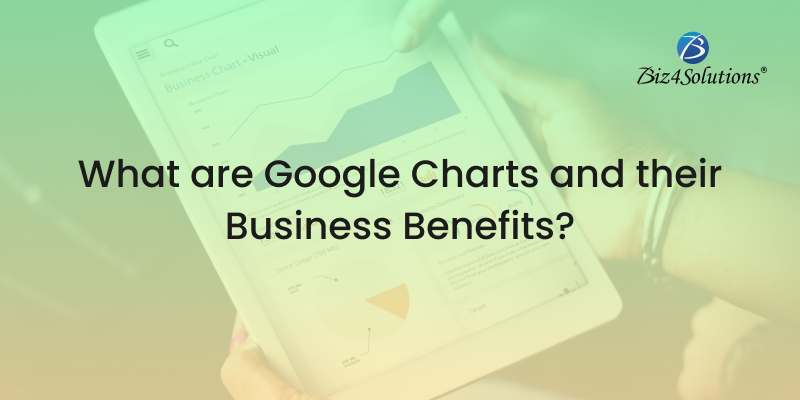
What do you need to know about Google charts?
Why is it important to use Google charts?
- It is free to use and comes with a user-friendly interface.
- It is an easy way to make a data visualization for your blog post or website.
- You can use it to display data in a variety of formats, from bar graphs to pie charts.
- Data visualization is the process of converting information into a graphical format that can be quickly comprehended and shared with others.
Features of Google-based charts?
- Content Management
- Custom Dashboards
- Compatibility with different browsers and mobile platforms.
- Multitouch Support
- Lightweight
- Simple Configurations
- Visual Discovery
- Multiple axes
- Configurable tooltips
- Date Time support.
- Dataset Management
- Print using a web page
- External data from a server
What are some benefits of using Google-created charts?
- Easily create charts with built-in templates.
- A large library of chart types to choose from.
- Flexible chart options to change colors, fonts, etc.
- Simple tools to animate data in a chart or make changes to it over time.
TYPES OF GOOGLE CHART
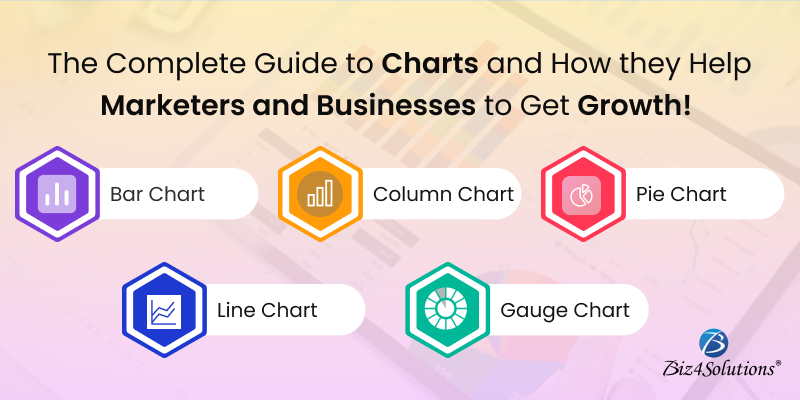
How Easy They Are!
Some of the Visual EXAMPLES of the charts generated through google’s charts:
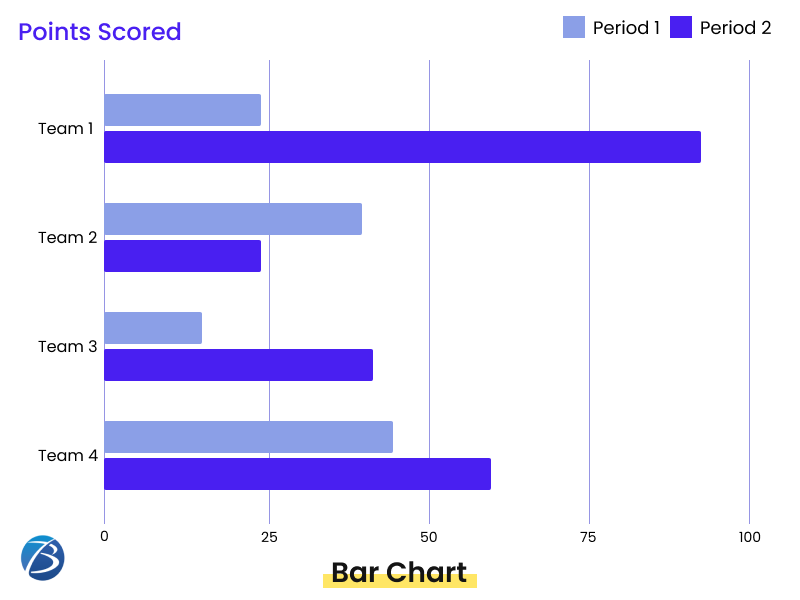
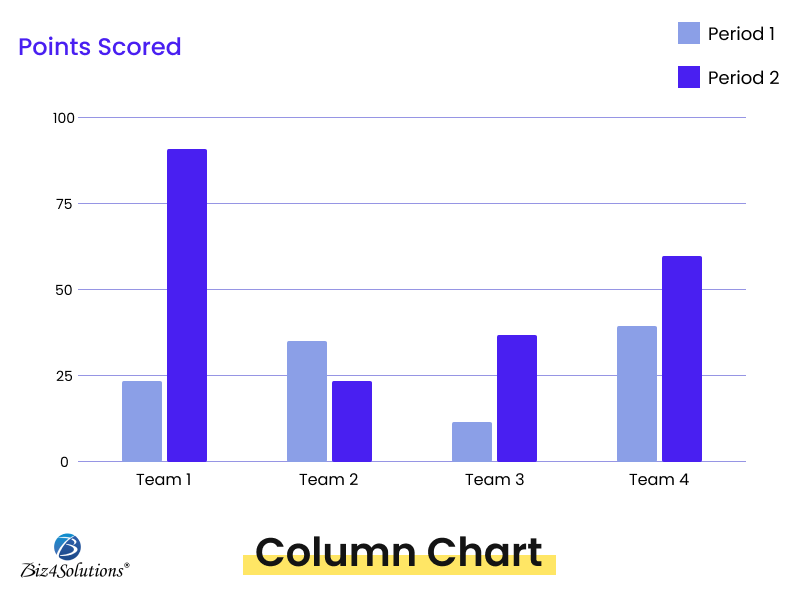
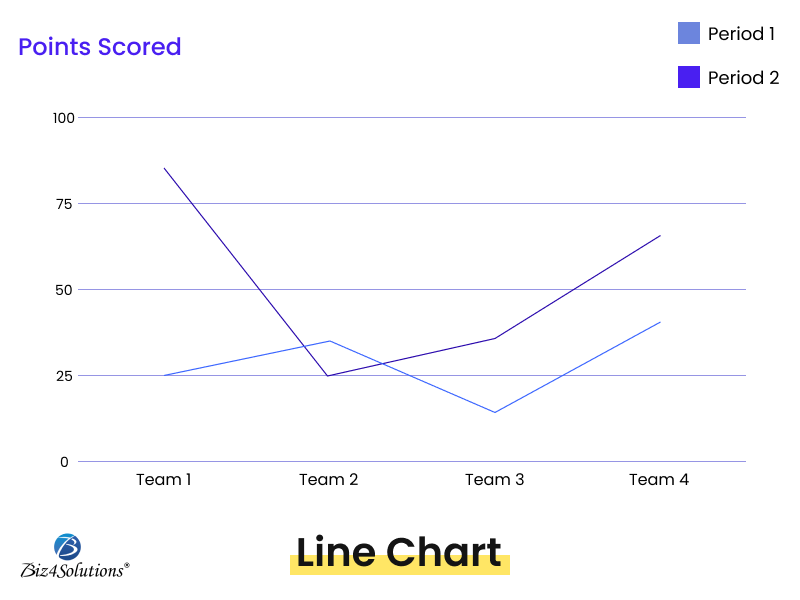
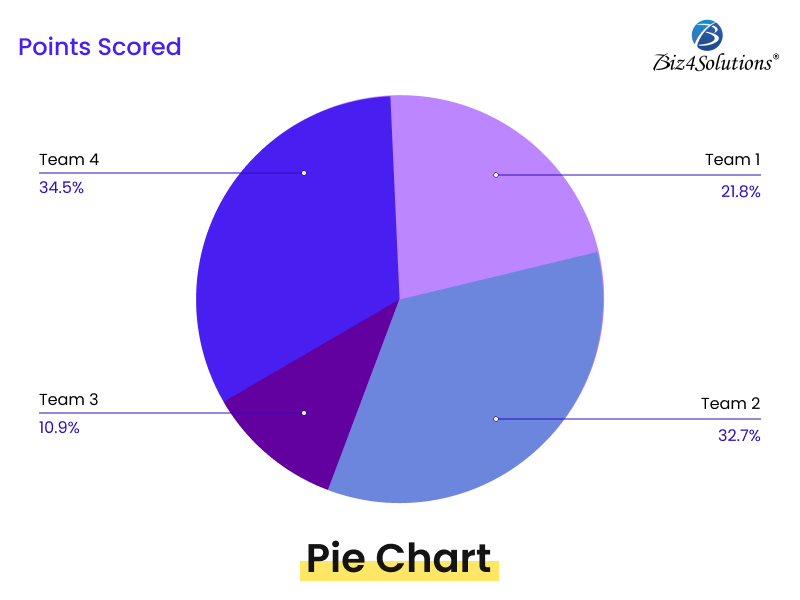
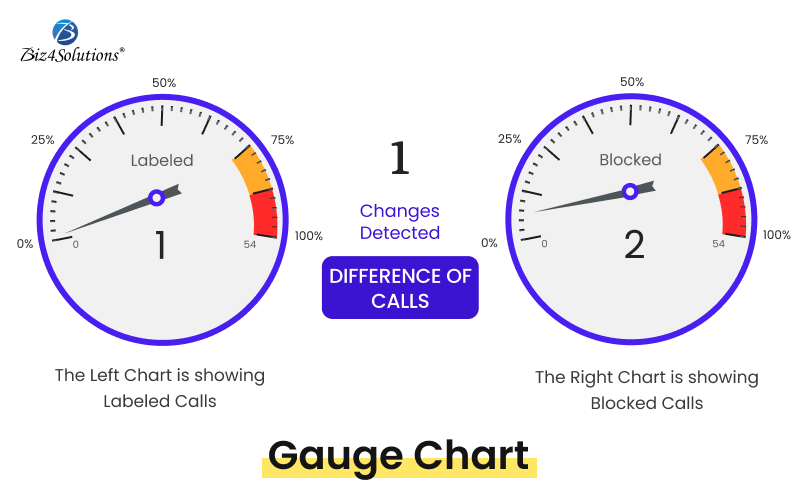
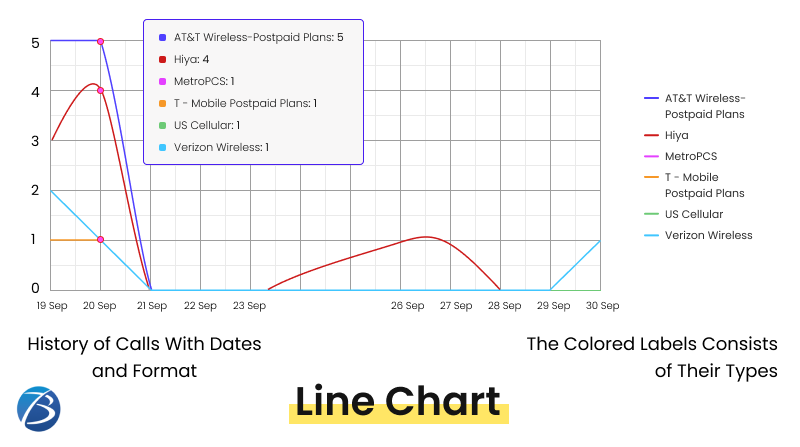
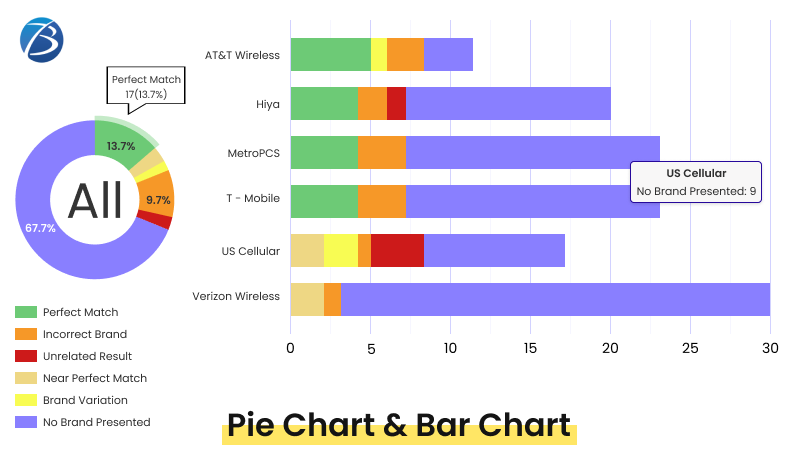
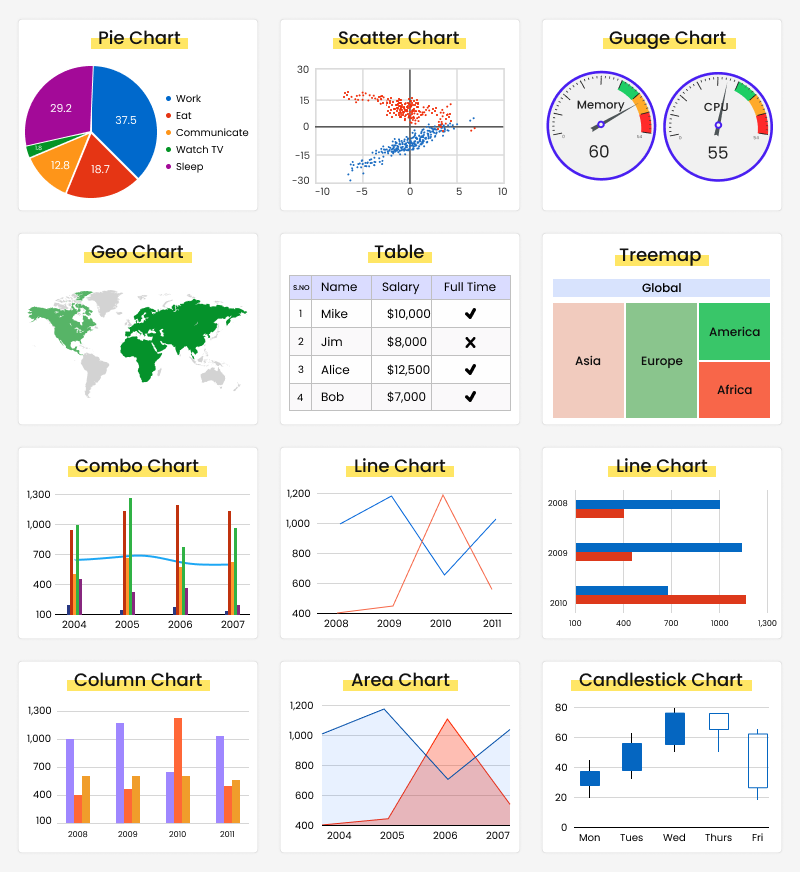
How to integrate Google chart Pie
<!DOCTYPE html>
<html>
<script type=”text/javascript” src=”https://www.gstatic.com/charts/loader.js”></script>
<body>
<div>
id=”myChart” style=”width:100%; max-width:600px; height:500px;”>
</div>
<script>
google.charts.load(‘current’, {‘packages’:[‘corechart’]});
google.charts.setOnLoadCallback(drawChart);
function drawChart() {
var data = google.visualization.arrayToDataTable([
[‘Contry’, ‘Mhl’],
[‘Italy’,54.8],
[‘France’,48.6],
[‘Spain’,44.4],
[‘USA’,23.9],
[‘Argentina’,14.5]
]);
var options = {
title:’World Wide Wine Production’
};
var chart = new google.visualization.PieChart(document.getElementById(‘myChart’));
chart.draw(data, options);
}
</script>
</body>
</html>
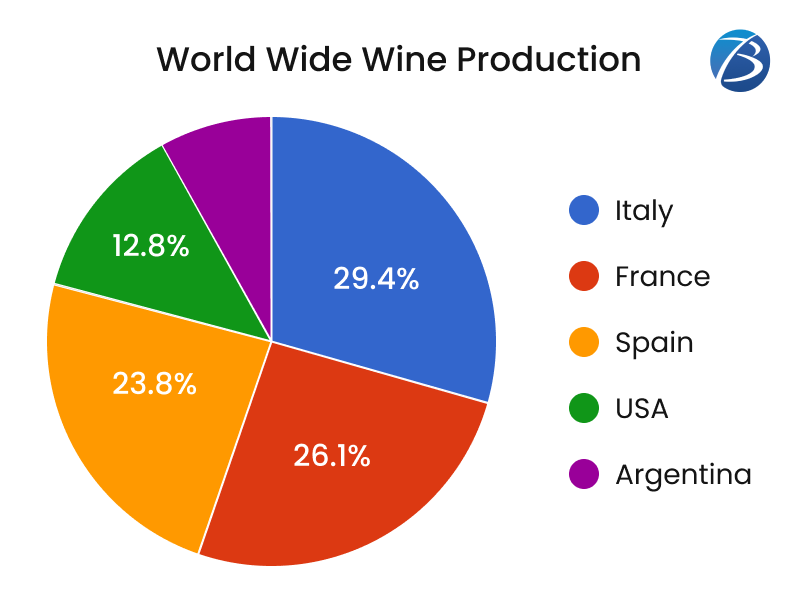
Challenges Faced While Integration
Are You Interested in Building a Top-Class Website or Mobile App?
