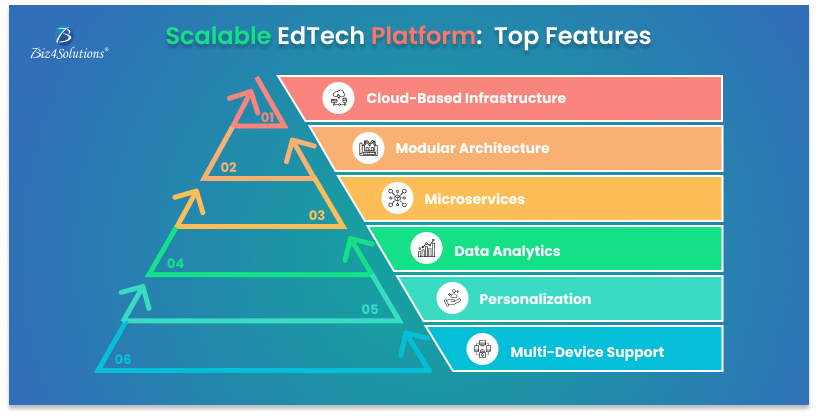The Impact of Generative AI in Software Development
Generative AI is revolutionizing software development, making way for new possibilities that were once the stuff of science fiction. Powered by cutting-edge machine learning models like GPT-4, this transformative technology is doing more than just speeding up processes—it’s redefining how software is created, tested, and deployed. By automating mundane tasks, turbocharging coding workflows, and making smarter decisions possible, generative AI is empowering software developers and organizations across diverse sectors to innovate faster, build smarter, and dream bigger. Here’s a deeper look at how generative AI is making an impact!
The disruptive Impact of Generative AI on Software Development
1. Code Generation and Debugging
Generative AI tools like GitHub Copilot, powered by OpenAI’s Codex, assist software developers by generating code snippets, autocompleting functions, and even identifying bugs in real time.
Use Case: Developers working on custom membership platforms such as MemberPress for WordPress can streamline repetitive coding tasks, reducing time-to-market.
Example: Imagine a developer implementing a subscription billing system. Copilot can suggest code to integrate Stripe APIs and even highlight security vulnerabilities like unprotected API keys.
2. Automated Documentation
AI-powered tools like OpenAI Codex can generate comprehensive API documentation directly from the source code.
Use Case:Teams managing large-scale, dynamic platforms such as event discovery apps benefit from consistent and up-to-date documentation.
Example: A team building an AI-enhanced SaaS platform can generate documentation for newly added APIs instantly, saving hours of manual work and ensuring that developers have accurate references.
3. Enhanced Testing Capabilities
Tools like Testim.io leverage AI to create, execute, and maintain automated test cases, adapting to changes in the software over time.
Use Case:For industries like healthcare, where secure and functional mobile apps are critical, AI can manage regression tests to ensure health apps remain compliant with regulations like HIPAA.
Example:A telemedicine app frequently introduces new features. Testim.io can dynamically update test suites to verify each feature’s reliability, ensuring smooth rollouts.
4. Accelerated Prototyping
Platforms like Figma, enhanced with AI plugins, enable rapid prototyping by generating designs from text prompts or rough sketches.
Use Case: Startups working on wellness apps or tutoring platforms can expedite the wireframing process.
Example: A founder describes a tutoring app’s layout, and Figma generates a preliminary interface. The team can quickly iterate on these designs, saving weeks of manual work.
5. Intelligent Refactoring
AI-powered tools like DeepCode by Snyk analyze codebases for refactoring opportunities, identifying redundancies, and suggesting performance improvements.
Use Case: Transitioning from older frameworks, such as PHP to Laravel, becomes efficient.
Example: A legacy CRM system built on outdated PHP practices can be modernized with Laravel. DeepCode identifies areas where modern features like Eloquent ORM can replace older database handling, making the system scalable and maintainable.
6. Revolutionizing DevOps
AI tools like Harness AI bring intelligence to CI/CD pipelines, enabling faster deployments and reducing downtime.
Use Case: Teams running live applications with millions of users rely on such tools for seamless updates.
Example:A video-streaming platform pushes weekly updates. Harness AI predicts deployment risks, schedules updates during off-peak hours, and automates rollback if issues are detected.
7. Democratizing Development
No-code platforms like Bubble, enhanced by AI, empower non-technical users to create functional web applications.
Use Case: Entrepreneurs building platforms such as quote libraries or flea market apps can quickly prototype their ideas.
Example: A local artisan uses Bubble to launch a marketplace app, automating the creation of user profiles, payment integration, and chat functionality with minimal coding knowledge.
8. Predictive Project Management
AI tools like Jira Align with AI integrations provide predictive insights into project timelines, resource allocation, and potential bottlenecks.
Use Case: Agile teams managing event discovery MVPs or mobile apps for legal assistance can track progress with AI’s foresight.
Example: If a mobile app development project is delayed due to incomplete testing, the AI suggests reallocating resources from lower-priority tasks, minimizing downtime.
9. AI-Driven Collaboration
Generative AI enhances team collaboration by summarizing meetings, extracting action items, and creating task lists using tools like Otter.ai.
Use Case: Distributed teams developing global social platforms benefit from centralized and AI-curated meeting notes.
Example: A team working across multiple time zones uses Otter.ai to generate a concise summary of brainstorming sessions, ensuring everyone remains aligned.
10. Enhancing User Experience Design
Generative AI models like RunwayML assist designers in creating visuals and animations based on contextual input.
Use Case: Building intuitive interfaces for habit-tracking apps or fitness studio platforms becomes quicker.
Example: A designer describes a calming animation for a meditation app. RunwayML generates an animated prototype, reducing the dependency on manual design tools.
Bottomline
The integration of AI in software development is no longer a luxury but a necessity for staying competitive in today’s fast-paced tech ecosystem. As generative AI continues to evolve, its potential applications in mobile and web development will expand further, creating a future where human ingenuity and machine intelligence work seamlessly together.