Ultimate Guide: React Native Desktop App Examples!

Welcome to the burgeoning world of React Native for desktop application development! Traditionally known for mobile app development, React Native has expanded its horizons, enabling developers to construct high-performance and visually appealing desktop applications. It harnesses the power of JavaScript and React, paired with native platform capabilities, to craft apps that are both efficient and platform-consistent.
As businesses strive to offer seamless user experiences across all devices, the demand for multi-platform applications has skyrocketed. React Native desktop app examples showcase the versatility of this framework, which can be leveraged to create apps that run on Windows, macOS, and even Linux with minimal code changes. This adaptability ensures a broader reach and can significantly reduce development time and costs.
Embarking on this journey, we will explore various React Native desktop app examples, delve into their architecture, and provide insights into how you can apply these learnings to your own projects. Whether you’re a seasoned developer or just starting out, this guide aims to equip you with the knowledge and tools necessary to excel in desktop app development with React Native.
For those eager to embrace this technology and transform their business offerings, Biz4Solutions stands ready to partner with you, offering custom software development services that can elevate your desktop app to the next level.
Key Advantages of Using React Native for Desktop Apps
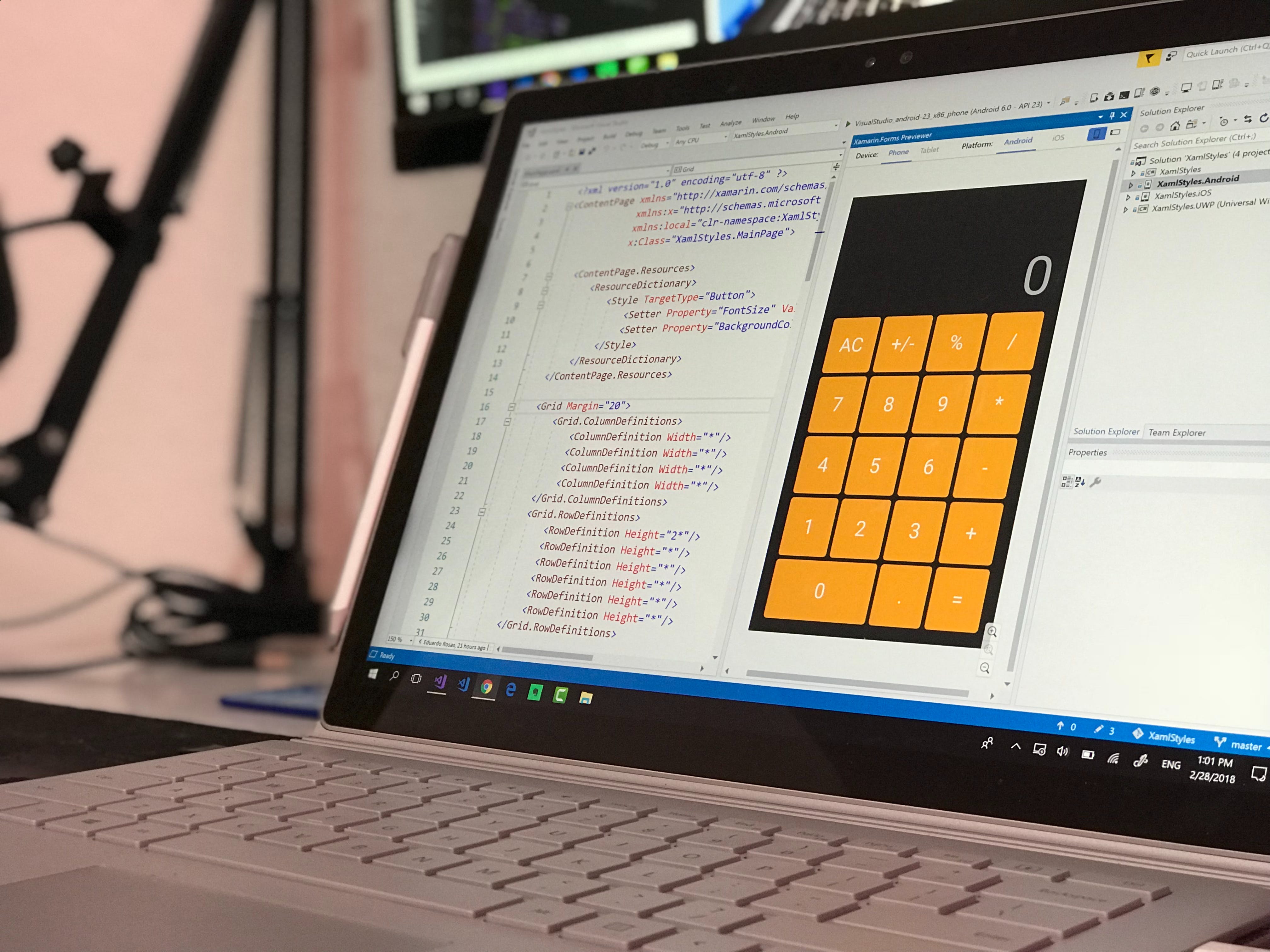
The integration of React Native into desktop app development brings with it a plethora of advantages, making it an increasingly popular choice amongst developers. One of the primary benefits is the cross-platform nature of React Native, which allows for a single codebase to be used across multiple platforms like Windows, macOS, and Linux. This significantly cuts down on development time and resources, as maintaining separate codebases for each platform is no longer necessary.
Furthermore, React Native for desktop apps brings the efficiency and performance of native applications to the table. Instead of relying on web technologies that may not fully utilize the capabilities of the underlying hardware, React Native enables developers to access native modules and render components directly, resulting in a more responsive and smoother user experience.
Another appealing aspect is the live reloading feature, which allows developers to see the effects of their code changes in real time. This not only speeds up the development process but also makes it more intuitive, as immediate feedback can be obtained without the need to recompile the entire application.
The extensive ecosystem and community support surrounding React Native further enriches its desktop app development capabilities. Developers have access to a wide array of libraries, tools, and frameworks that can be seamlessly integrated into their React Native projects, enhancing functionality and speeding up the development cycle.
In summary, using React Native for desktop app development offers significant advantages such as cross-platform support, native performance, live reloading, and strong community backing, which collectively contribute to a more streamlined and cost-effective development process.
Exploring React Native Desktop App Examples
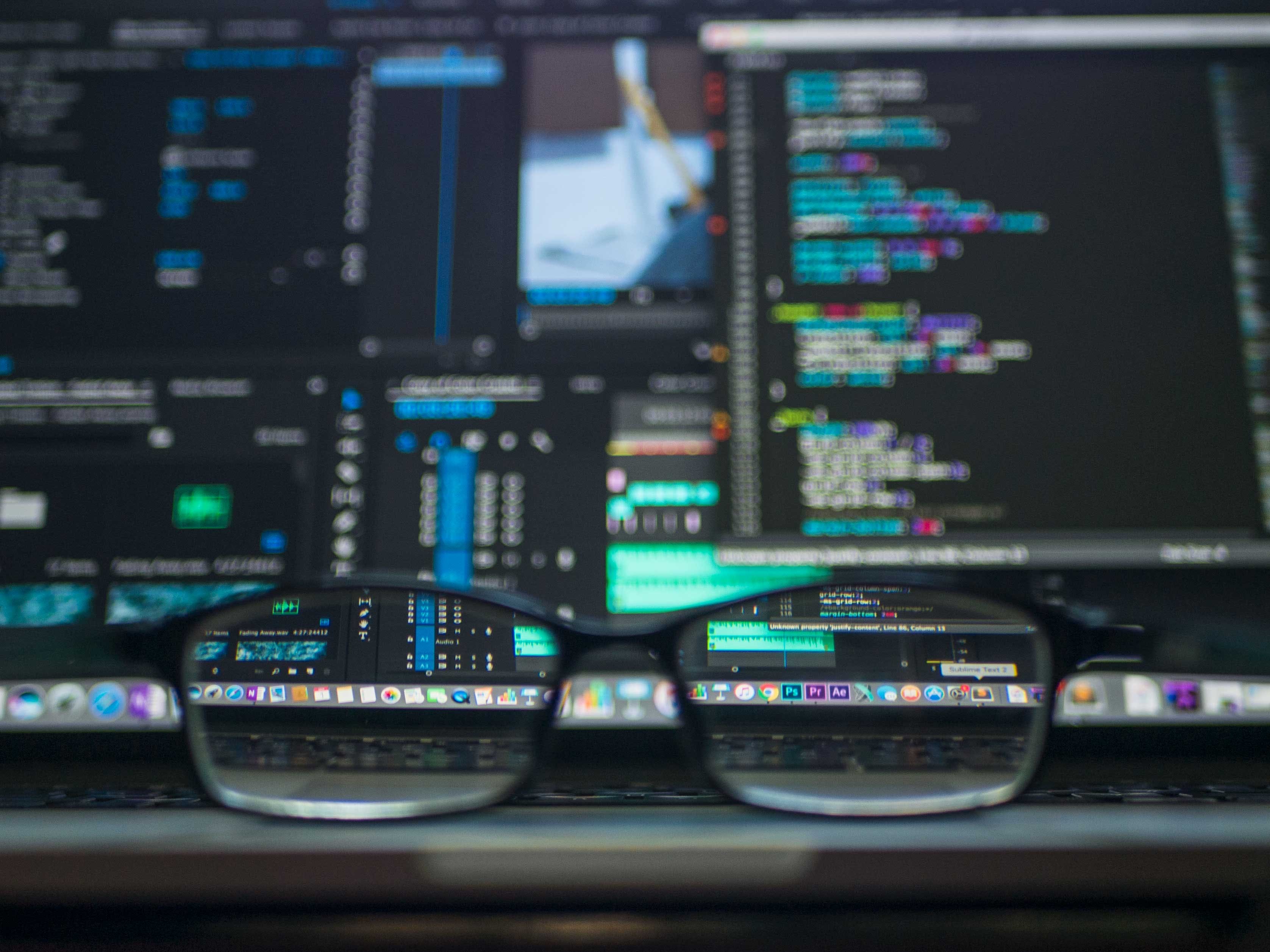
Delving into React Native desktop app examples provides valuable insights into the versatility and robustness of React Native in building desktop applications. One notable example is Microsoft’s Xbox app for Windows, which showcases a sophisticated user interface and seamless performance, all powered by React Native. This app demonstrates React Native’s capability to handle complex, high-performance requirements while maintaining a consistent user experience across different devices.
Another impressive instance is the Facebook Messenger app. Initially developed for mobile platforms, the desktop version of Messenger leverages React Native to offer a unified codebase that translates into a familiar and efficient messaging experience on desktop environments. By utilizing the same design principles and functionalities as its mobile counterpart, the Messenger desktop app emphasizes React Native’s potential in scaling mobile applications to desktop ecosystems without sacrificing quality or functionality.
Additionally, the open-source project React Native Windows, developed by Microsoft, is a testament to the growing adoption of React Native for desktop. It enables developers to create React Native applications that run on the Universal Windows Platform (UWP), proving that the framework can extend well beyond mobile apps and into comprehensive desktop solutions.
As these examples illustrate, React Native is not just limited to mobile app development; it is also carving a niche in the desktop app market. By exploring various React Native desktop app examples, developers can gain inspiration and understand the practical applications of this versatile technology in creating rich and efficient desktop applications.
Step-by-Step Process to Create a React Native Desktop App
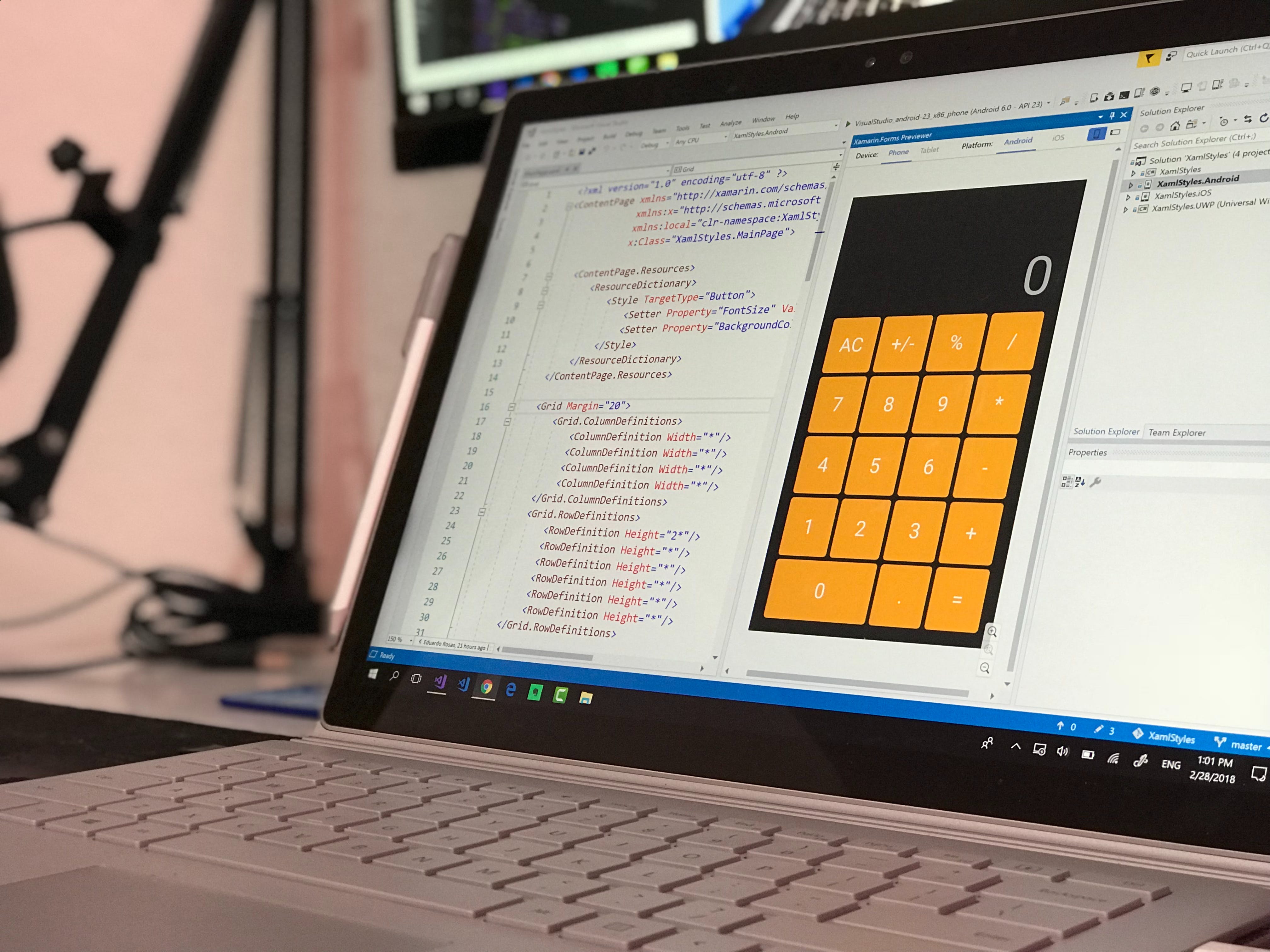
Building a React Native desktop application involves a structured approach, beginning with the setup of the development environment. Developers must first install Node.js and Yarn or npm as package managers. Following this, the installation of React Native CLI is a critical step, which is done using the command npm install -g react-native-cli or yarn global add react-native-cli in the terminal.
The next step is to initiate a new React Native project with the command react-native init ProjectName. For desktop-specific projects, React Native Windows or React Native macOS plugins can be added to the project. This is achieved by running npx react-native-windows-init for Windows or npx react-native-macos-init for macOS, which bootstrap the necessary configurations to target the respective desktop platforms.
Once the project is set up, developers can start crafting the application’s user interface using React Native components. The beauty of React Native lies in its ‘learn once, write anywhere’ philosophy, allowing the use of familiar components and APIs across different platforms. Developers should ensure that the components used are compatible with desktop environments, as some mobile-specific components may not translate directly.
Testing plays a crucial role in the development process. React Native provides the ability to run your application in a desktop simulator or directly on a desktop, using commands like react-native run-windows or react-native run-macos. This allows developers to test the look and feel of the app in a desktop environment.
Finally, once the app is developed and thoroughly tested, it can be bundled and distributed. For Windows, developers can create an app package for the Microsoft Store using the Visual Studio packaging tools, while for macOS, an application bundle can be created for distribution via the Mac App Store or other channels.
This step-by-step process showcases the straightforward yet powerful workflow for creating React Native desktop applications, encouraging developers to explore and experiment with the vast capabilities of this framework.
Best Practices for React Native Desktop App Development
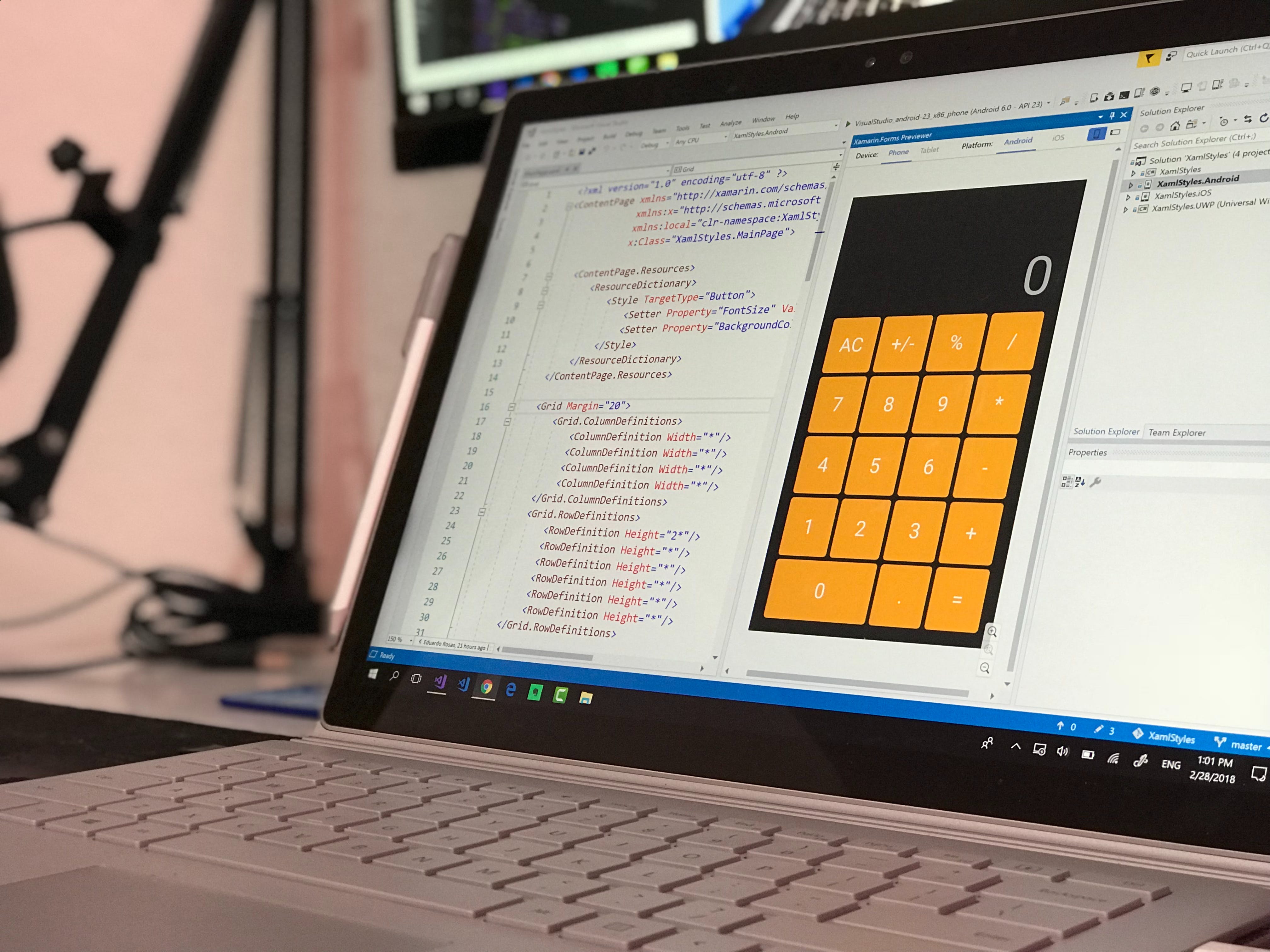
Adhering to best practices is essential for developing robust and efficient React Native desktop applications. One of the key recommendations is to write modular and reusable code. This approach not only enhances readability but also simplifies maintenance and testing. Utilizing state management libraries like Redux or MobX can significantly streamline state management, especially in large-scale applications.
Another important practice is to optimize performance. Developers should be mindful of the resources their applications use. Techniques such as lazy loading, debouncing, or throttling event handlers, and avoiding unnecessary re-renders by leveraging React.memo and PureComponent can lead to smoother and more responsive applications.
It’s crucial to ensure that the app provides a consistent user experience across different platforms. This includes adhering to platform-specific guidelines and design languages, such as Microsoft’s Fluent Design for Windows apps or Apple’s Human Interface Guidelines for macOS. Developers should also take advantage of responsive design techniques to ensure that the app looks good on various screen sizes and resolutions.
Accessibility should never be an afterthought; thus, incorporating accessibility features from the outset is imperative. React Native offers a range of tools and components to make apps accessible, including accessibility labels and roles.
Finally, developers should establish a rigorous testing routine. This involves unit tests, integration tests, and end-to-end tests. Tools like Jest for unit tests and Detox for end-to-end tests can help ensure that code changes do not break existing functionality.
By following these best practices, developers can create React Native desktop applications that are not only functional but also efficient, maintainable, and a delight to use.
Leveraging React Native for Cross-Platform Desktop Solutions
Leveraging React Native for cross-platform desktop solutions offers significant advantages in terms of development speed, resource efficiency, and codebase consistency. It enables developers to use a single codebase to build applications for Windows, macOS, and even Linux, which dramatically reduces the time and cost associated with developing and maintaining separate applications for each platform.
When building cross-platform desktop applications with React Native, it’s important to focus on platform-specific customizations. Although a single codebase is used, certain platform-specific nuances must be addressed to ensure that the application provides a native look and feel on each platform.
React Native’s component-based architecture is ideal for creating scalable and interoperable apps. Developers can create components that are shared across platforms and others that are tailored to specific platforms. This hybrid approach allows for both code reuse and platform-specific enhancements.
To get started with React Native for cross-platform desktop app development, developers can explore various react native desktop app examples that demonstrate the framework’s capabilities in real-world scenarios. These examples can serve as a starting point and inspiration for creating innovative and user-friendly desktop applications.
If you’re looking to harness the power of React Native for your desktop application needs, consider partnering with Biz4Solutions. Our expertise in custom software development and digital solutions tailored to your business can bring your cross-platform desktop app vision to life.
With the right strategy and understanding of React Native’s potential, businesses can benefit from faster development cycles, cost savings, and the ability to reach a wider audience through multiple platforms without compromising on quality or performance.
Contact Biz4Solutions today to discuss how we can assist you in creating exceptional cross-platform desktop applications that stand out in the market.

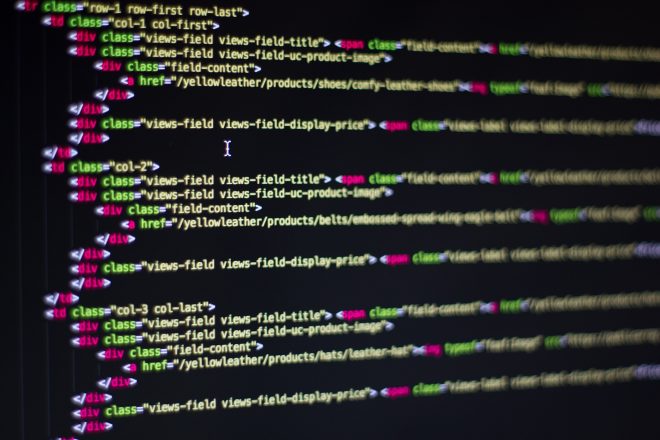


.jpg)
