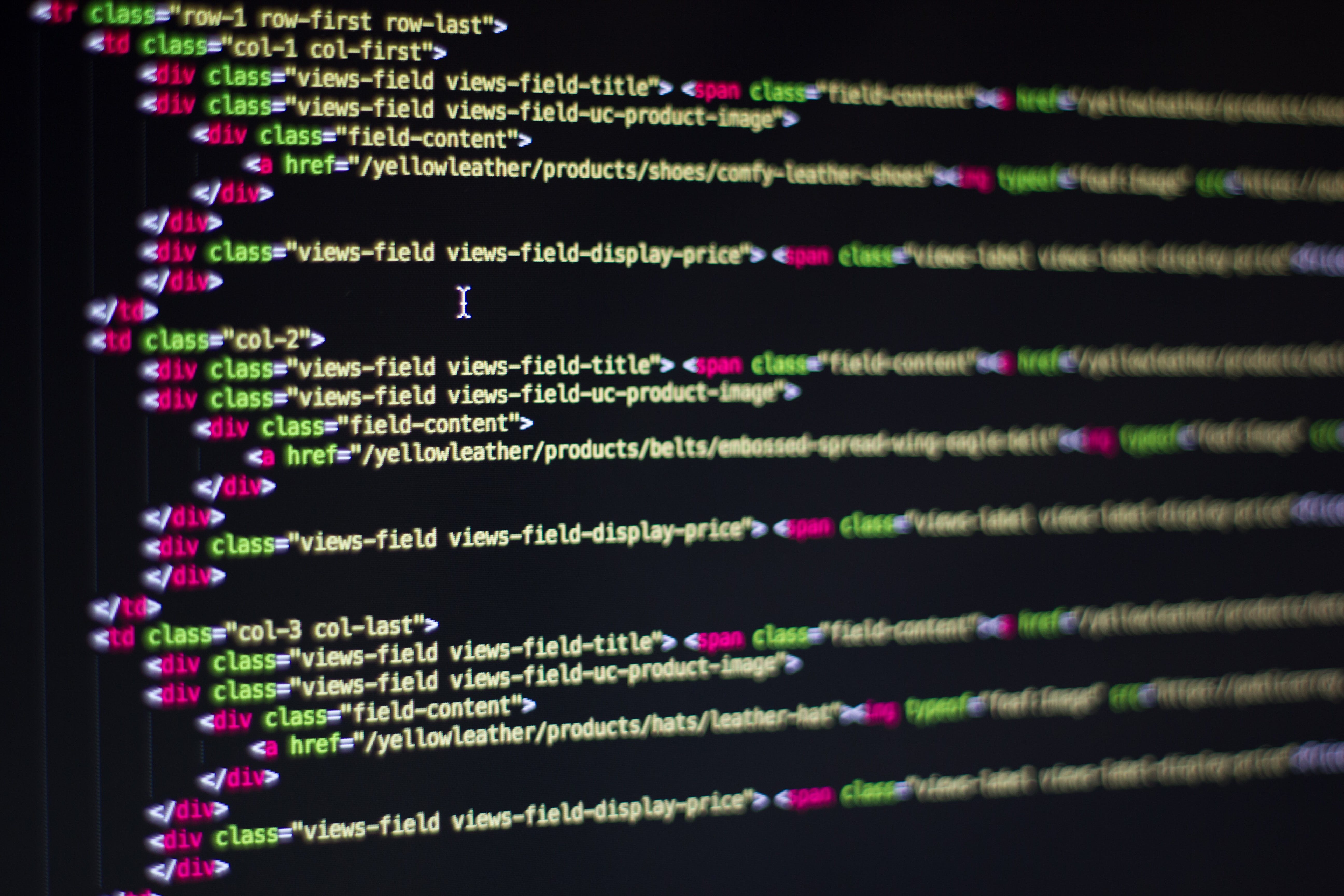Ultimate Angular Mobile App Development Tutorial for Beginners

Welcome to the exciting world of Angular mobile app development! Angular, a robust framework maintained by Google, has become a go-to choice for developers looking to build dynamic and responsive mobile applications. It offers a comprehensive suite of tools and features that streamline the development process, making it accessible for both beginners and seasoned professionals.
Angular’s component-based architecture allows developers to create modular and reusable components, ensuring scalability and maintainability. Additionally, its powerful data binding and dependency injection capabilities simplify coding tasks, enhancing productivity and reducing development time.
In this tutorial, we will walk you through the essential steps of building your first mobile app using Angular. From setting up the development environment to deploying your app, we’ve got you covered. By the end of this guide, you will have a solid foundation in Angular mobile app development, enabling you to take on more complex projects with confidence.
Ready to embark on this journey? Let’s dive in and explore the limitless possibilities of Angular mobile app development. For more insights and professional guidance, visit Biz4Solutions and discover how we can help elevate your mobile app development skills.
Setting Up the Angular Development Environment

Before we start building our first Angular mobile app, it’s crucial to set up the development environment correctly. This setup ensures a smooth development process and helps avoid common pitfalls that beginners might encounter.
Here are the steps to set up your Angular development environment:
- Install Node.js and npm: Angular relies on Node.js and npm (Node Package Manager) for managing dependencies and running scripts. Download and install the latest version of Node.js from its official website. npm is included with Node.js, so you don’t need to install it separately.
- Install Angular CLI: The Angular Command Line Interface (CLI) is a powerful tool that simplifies the development process. Open your terminal or command prompt and run the following command to install Angular CLI globally:
npm install -g @angular/cli - Create a New Angular Project: Once Angular CLI is installed, you can create a new Angular project by running:
ng new my-first-angular-app. Follow the prompts to configure your project settings. - Navigate to Your Project Directory: Move into your project directory using the command:
cd my-first-angular-app - Start the Development Server: To run your application locally, use the command:
ng serve. This will compile your application and start a development server. You can view your app by navigating tohttp://localhost:4200in your web browser.
With these steps, your Angular development environment is now set up and ready for you to start building your mobile app. Next, we will explore the fundamental concepts and building blocks of an Angular application.
Creating Your First Angular Mobile App
Now that you have set up your development environment, it’s time to create your first Angular mobile app. This section will guide you through the process step-by-step, ensuring you understand each part of the journey.
Follow these steps to create your first Angular mobile app:
- Generate a New Angular Project: Using the Angular CLI, generate a new project by running the command
ng new my-first-mobile-appin your terminal. This command will create a new directory with the project name you specify, along with the initial files and dependencies needed for your Angular app. - Configure Project Settings: During the project creation, you’ll be prompted to choose various settings such as adding Angular routing and selecting a stylesheet format (CSS, SCSS, etc.). Make your selections based on your project requirements.
- Run the Development Server: Navigate to your project directory using
cd my-first-mobile-appand start the development server withng serve. Open your web browser and go tohttp://localhost:4200to see your new Angular app in action. - Create the Mobile View: To make your app mobile-friendly, you need to ensure responsive design. Angular Material and Bootstrap are popular frameworks that can help with this. Install Angular Material by running
ng add @angular/materialand follow the setup instructions. - Develop Key Components: Create essential components for your app by using the command
ng generate component component-name. For example, you might create components likeng generate component navbarandng generate component hometo structure your app effectively. - Implement Routing: Set up routing to navigate between different components. Modify the
app-routing.module.tsfile to define routes and use<router-outlet>in your main template to display the routed components.
By following these steps, you’ll have a functional Angular mobile app that you can continue to build upon. Next, we’ll delve into more advanced topics like integrating services and APIs to enhance your app’s functionality.
Understanding Angular Components and Modules

Understanding Angular components and modules is crucial for building scalable and maintainable mobile applications. In Angular, components and modules serve as the building blocks of your app, enabling you to organize and manage your code efficiently.
Angular Components: Components are the fundamental UI building blocks in Angular. A component consists of three key parts:
- Template: This is the HTML part of the component that defines the view. It’s where you design the user interface.
- Class: Written in TypeScript, the class contains the logic for the component. It includes properties and methods that interact with the template.
- Metadata: Metadata, defined using decorators, provides additional information about the component, such as its selector, template URL, and style URLs.
To create a component, you can use the Angular CLI command: ng generate component component-name. This command will automatically generate the necessary files and update your app module to include the new component.
Angular Modules: Modules are containers that help you organize an application into cohesive blocks of functionality. They group related components, directives, pipes, and services into a single unit. In Angular, every application has at least one module, the root module, typically named AppModule.
Modules help manage dependencies by importing other modules and making their exported classes available to the components within the module. This modular approach promotes code reusability and maintainability. To define a module, you use the @NgModule decorator, which includes metadata such as declarations, imports, providers, and bootstrap.
Here’s a simple example of a module definition:
@NgModule({ declarations: [ AppComponent, HeaderComponent, FooterComponent ], imports: [ BrowserModule, FormsModule ], providers: [], bootstrap: [AppComponent] }) export class AppModule { } By understanding and effectively using components and modules, you can create well-structured and scalable Angular applications. The next section will cover integrating services and APIs to add dynamic data handling capabilities to your app.
Implementing Navigation in Angular Mobile Apps

Implementing navigation in Angular mobile apps is essential for creating a seamless and intuitive user experience. Angular’s robust Router module provides the tools needed to manage navigation and URL routing effectively.
The Angular Router enables developers to define routes and associate them with specific components. This allows users to navigate through different views or pages in an application. Here’s how you can set up and implement navigation in your Angular mobile app:
Setting Up Router Module:
First, you need to import the RouterModule and Routes from @angular/router in your app module and configure the routes:
import { RouterModule, Routes } from '@angular/router'; const appRoutes: Routes = [ { path: '', component: HomeComponent }, { path: 'about', component: AboutComponent }, { path: 'contact', component: ContactComponent } ]; @NgModule({ imports: [ RouterModule.forRoot(appRoutes) ], exports: [ RouterModule ] }) export class AppRoutingModule { }In this example, the appRoutes array defines three routes: the home route (default), the about route, and the contact route. Each route is mapped to a corresponding component.
Linking Routes to Components:
To enable navigation, you can use the <a> tag with the routerLink directive in your templates:
<nav> <a routerLink="">Home</a> <a routerLink="/about">About</a> <a routerLink="/contact">Contact</a> </nav>Alternatively, you can use the Router.navigate method in your component’s TypeScript file to programmatically control navigation:
import { Router } from '@angular/router'; constructor(private router: Router) {} navigateToAbout() { this.router.navigate(['/about']); }Using Router Outlet:
To display the routed components, you need to add a <router-outlet> directive in your main template file (usually app.component.html):
<router-outlet></router-outlet>This directive acts as a placeholder where the routed component will be displayed.
By following these steps, you can implement a robust navigation system in your Angular mobile app, ensuring that users can easily move between different pages and views. The next section will delve into integrating services and APIs to handle dynamic data within your app.
Testing and Debugging Angular Mobile Applications

Testing and debugging are critical phases in the development lifecycle of Angular mobile applications. Ensuring that your app functions as expected and is free from bugs can significantly improve user experience and reliability.
Unit Testing
Unit testing involves testing individual components or services to verify that they work correctly. Angular comes with a powerful testing framework called Karma and a test runner, Jasmine. To create a unit test, you can use the ng test command, which runs all your test cases in the src/app directory. Here is a basic example of a unit test for an Angular component:
import { TestBed, ComponentFixture } from '@angular/core/testing'; import { MyComponent } from './my-component.component'; describe('MyComponent', () => { let component: MyComponent; let fixture: ComponentFixture; beforeEach(() => { TestBed.configureTestingModule({ declarations: [MyComponent] }); fixture = TestBed.createComponent(MyComponent); component = fixture.componentInstance; }); it('should create the component', () => { expect(component).toBeTruthy(); }); });This example sets up a test bed, creates a component instance, and includes an expectation to check if the component instance is created successfully.
End-to-End Testing
End-to-end (E2E) testing simulates real user interactions to ensure that the entire application works correctly. Angular uses Protractor for E2E testing. You can run E2E tests using the ng e2e command. Here’s a basic example:
describe('My App', () => { it('should display the title', () => { browser.get('/'); expect(browser.getTitle()).toEqual('My App Title'); }); });This script navigates to the root URL and verifies that the page title matches the expected value.
Debugging
Debugging Angular applications often involves using browser developer tools and Angular-specific tools like Augury. Augury is a Chrome DevTools extension that helps you visualize the component tree, inspect the state, and debug change detection issues. Breakpoints and console logs are also essential for tracking down problems and understanding the flow of data within your app.
By integrating thorough testing and debugging practices, you can significantly enhance the quality of your Angular mobile applications, making them more robust and user-friendly.
Ready to take your Angular mobile development to the next level? Contact Biz4Solutions today to learn how our expert team can assist you in building top-notch Angular mobile applications!