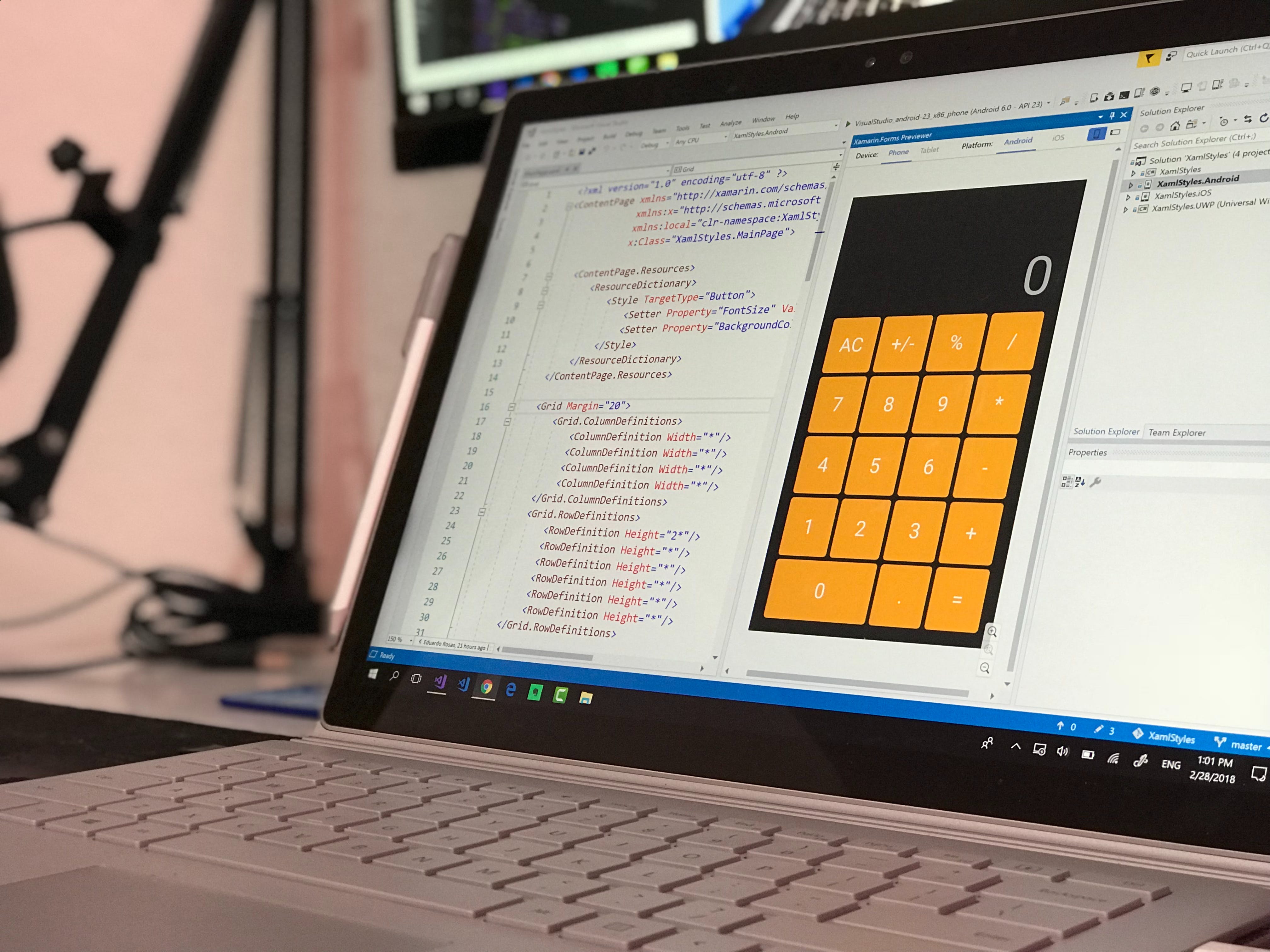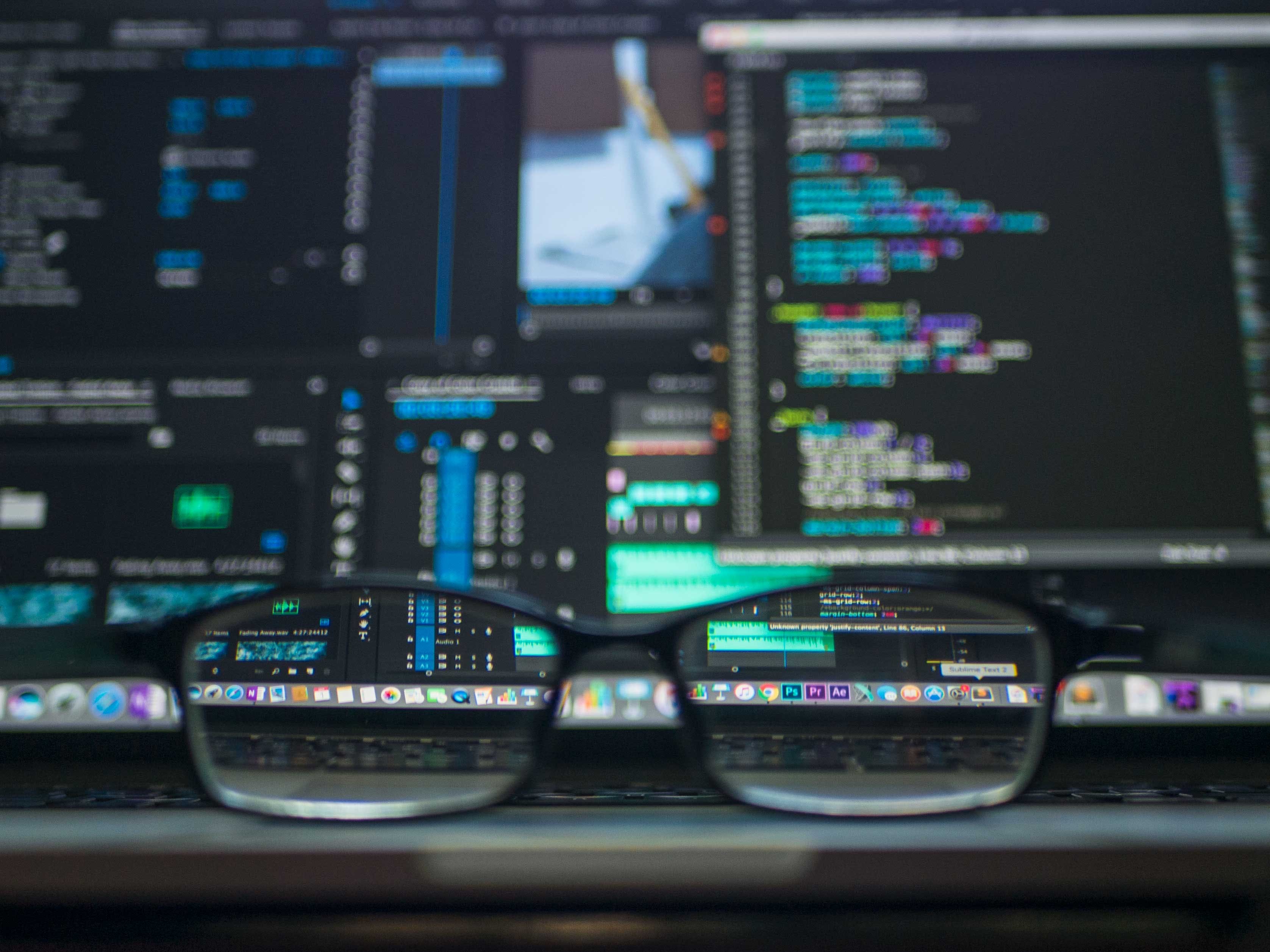Become a Pharmacy Tech Online: Your Ultimate Guide

Embarking on a career as a pharmacy technician through online education offers a blend of convenience and expertise, tailored to fit your schedule. The journey to becoming a pharmacy tech online begins with selecting an accredited program that meets the requirements of pharmacy boards. These programs are designed to provide comprehensive training in pharmaceutical terminology, medication management, pharmacy law and ethics, and customer service skills, among others.
The flexibility of online courses allows aspiring pharmacy techs to balance their studies with personal commitments. Moreover, many programs include interactive components such as virtual labs and simulations to ensure a hands-on learning experience. Before enrolling, it’s crucial to research the program’s curriculum, support services, and post-graduation resources to ensure it aligns with your professional goals.
If you’re ready to take the first step towards a rewarding career in pharmacy technology, explore the programs available that can set you on the right path. With dedication and the right training, you can gain the skills needed to thrive in this vital healthcare field.
Understanding the Role of a Pharmacy Technician

Pharmacy technicians are an integral part of the healthcare team, performing critical functions that support pharmacists and contribute to the well-being of patients. These professionals are responsible for an array of tasks that ensure the pharmacy operates smoothly. A pharmacy technician’s duties typically include dispensing prescription medication, which involves accurately measuring, labeling, and recording prescribed medication. They also assist with managing inventory, processing insurance claims, and maintaining patient records.
In addition to these tasks, pharmacy technicians are expected to excel in customer service, as they often serve as the first point of contact for patients. They must have the ability to articulate complex information in an understandable manner to patients, healthcare professionals, and insurance providers. Furthermore, they are required to comply with strict regulatory standards, ensuring patient safety and confidentiality at all times.
As the healthcare landscape evolves, pharmacy technicians must stay abreast of new medications, technology advancements, and industry regulations. This continuous learning is crucial for personal growth and maintaining the highest standard of care within the pharmacy setting.
Accredited Online Pharmacy Tech Programs

Embarking on a career as a pharmacy technician begins with choosing the right educational program. Accredited online pharmacy tech programs provide the foundational knowledge and skills necessary to succeed in this field. These programs are designed to offer flexibility for students who may be balancing other commitments while pursuing their education. Accreditation is a key factor to consider, as it ensures the program meets specific quality standards and is recognized by professional pharmacy boards and employers.
Accredited online programs typically cover a range of subjects including pharmacology, pharmacy law and ethics, medication administration, and pharmaceutical calculations. Many programs also include practical experience through virtual lab simulations or required externships, which can often be completed at a local pharmacy. This hands-on training is crucial for gaining real-world experience.
Prospective students should research the accreditation status of an online program through reputable organizations such as the American Society of Health-System Pharmacists (ASHP) or the Accreditation Council for Pharmacy Education (ACPE). Completing an accredited program not only furnishes students with a recognized qualification but also prepares them to take the Pharmacy Technician Certification Exam (PTCE) or the Exam for the Certification of Pharmacy Technicians (ExCPT), which are often required for state licensure or registration.
Navigating the Certification Process for Pharmacy Techs

Once you have completed your education through an accredited online pharmacy tech program, the next step is to navigate the certification process. Certification for pharmacy technicians is an essential credential that demonstrates your expertise and commitment to the profession. It is often required by employers and is mandatory in some states for practice.
To become certified, candidates must pass a standardized exam. The most recognized certification exams are the Pharmacy Technician Certification Exam (PTCE) offered by the Pharmacy Technician Certification Board (PTCB) and the Exam for the Certification of Pharmacy Technicians (ExCPT) provided by the National Healthcareer Association (NHA). Both exams assess a candidate’s knowledge and skills in areas such as medication order entry and fill process, medication safety, inventory management, and quality assurance.
Preparation for these exams typically involves a combination of study materials, practice tests, and review courses. It is essential to thoroughly prepare, as these exams are comprehensive and require a deep understanding of many aspects of pharmacy work. After passing the certification exam, pharmacy technicians must maintain their certification through continuing education, which is essential for staying current with the evolving pharmaceutical field and maintaining best practices.
Skills and Training: Preparing for a Pharmacy Tech Career
Preparing for a career as a pharmacy technician goes beyond formal education and certification; it involves developing a set of specialized skills that are critical to the role. Strong customer service abilities are paramount, as pharmacy techs often interact with patients, addressing their needs and concerns. Attention to detail is another crucial skill, given the importance of accurately dispensing medication and managing inventory.
Technical skills are also a must, as pharmacy techs use various software systems to process prescriptions and maintain patient records. Mathematical proficiency is required for calculating dosages and measuring medication quantities. Moreover, a solid understanding of medical terminology, pharmacology, and drug interactions is necessary to ensure patient safety and effective communication with pharmacists and healthcare professionals.
Training programs for pharmacy technicians typically include both classroom instruction and hands-on experience through externships or simulations. This blend of training ensures that prospective pharmacy techs gain the practical experience needed to excel in the fast-paced pharmacy environment. As the healthcare landscape continues to evolve, pharmacy technicians must also be adaptable and ready to learn new technologies and protocols to enhance patient care and streamline pharmacy operations.
Landing Your First Pharmacy Tech Job Online

Once you have acquired the necessary skills and training, the next step is to embark on the job hunt. The digital age has significantly simplified the process of finding job opportunities, especially for pharmacy technicians. To land your first pharmacy tech job online, begin by crafting a professional resume that highlights your training, certifications, and any relevant experience. Utilizing job search engines and websites dedicated to healthcare careers can uncover a wealth of positions in various settings, from retail pharmacies to hospitals.
It is also essential to leverage social media platforms like LinkedIn to network with industry professionals. Joining relevant groups and participating in discussions can increase your visibility and connect you with potential employers. When applying for positions, tailor your cover letter to each employer, emphasizing how your skills and background align with their specific needs.
Preparing for interviews is just as crucial as the application process. Research common pharmacy tech interview questions and practice articulating your responses. Demonstrating your knowledge and enthusiasm for the field can make a lasting impression on potential employers. Remember, persistence is key in the job search; continue to apply, follow-up on leads, and seek out opportunities to showcase your qualifications.
For those aspiring to enter the dynamic field of pharmacy technology, Biz4Solutions provides the technological expertise and innovative solutions to help you advance your career. Our comprehensive software services are designed to elevate user experiences and contribute to sustainable business growth in the healthcare sector.