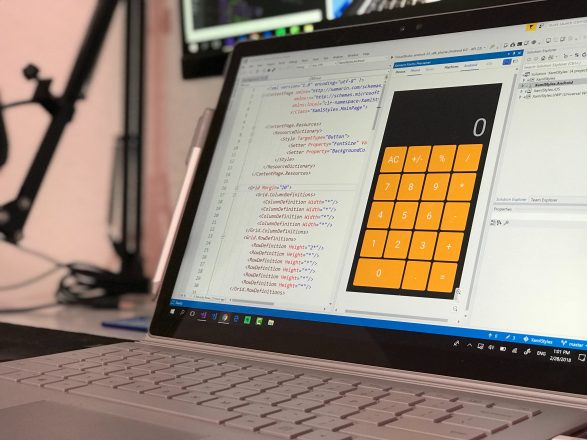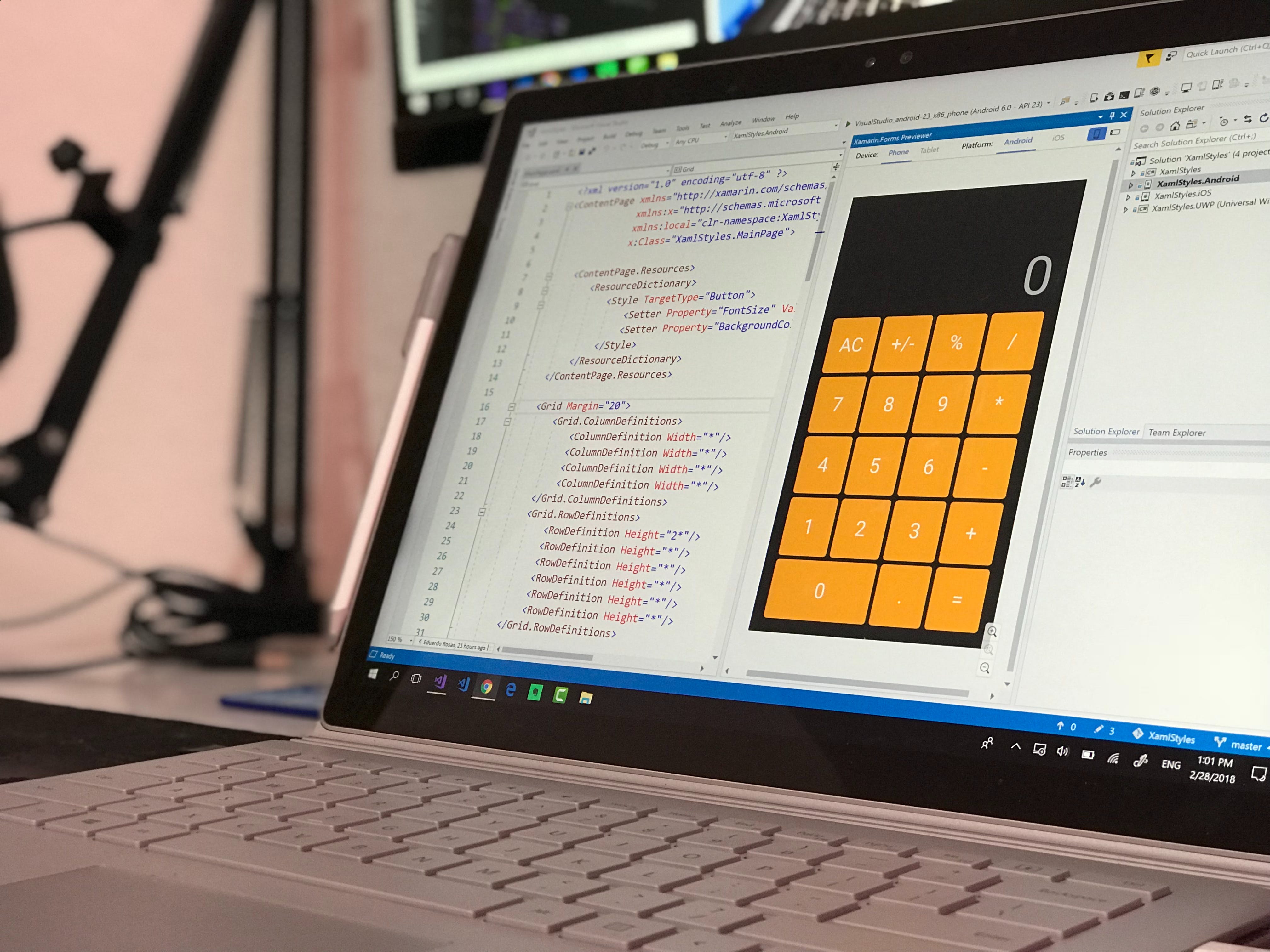Top Web Applications Every Developer Must Know!

Welcome to the dynamic world of web development, where the right tools can make all the difference in your project’s success. As a developer, knowing what are the best web applications to incorporate into your workflow can significantly enhance your productivity, collaboration, and code quality. In this article, we delve into a curated list of essential web applications that stand out in the industry and are considered indispensable by many professionals.
Whether you’re building complex web applications, designing responsive websites, or looking for ways to streamline your development process, there’s a suite of tools designed to address these needs. From code editors that offer real-time collaboration to project management platforms that keep your team on track, these applications are the backbone of any developer’s arsenal. They not only facilitate a smoother development experience but also help you to stay ahead in the fast-paced tech landscape.
At Biz4Solutions, we understand the importance of equipping developers with the best resources. That’s why we offer comprehensive software services that complement these tools, ensuring that your projects benefit from both top-tier applications and our expert support. Let’s explore these essential web applications and see how they can revolutionize the way you code.
Enhancing Productivity with Integrated Development Environments
Integrated Development Environments (IDEs) are the cornerstone of a developer’s productivity. They combine common developer tools into a single graphical user interface, providing a comprehensive workspace for software development. With features like intelligent code completion, debugging, and version control integration, IDEs such as Visual Studio Code, IntelliJ IDEA, and Eclipse, have become staples in a developer’s toolkit.
One of the key benefits of using an IDE is the significant time savings it offers. Developers can focus on writing code rather than switching between different tools for various tasks. Moreover, the built-in features for error detection and correction help in maintaining the quality of the code, ensuring that applications are robust and reliable.
Furthermore, many IDEs support plugin extensions that enhance their functionality. These plugins can provide support for additional programming languages, frameworks, and even integrate with other developer tools and services. This extensibility allows developers to tailor their environment to their specific needs, making IDEs an even more powerful asset in the web development process.
Integrating an IDE into your development workflow not only boosts your efficiency but also streamlines the entire software creation cycle. With an IDE’s support for collaborative coding and code management, team projects can progress smoothly, keeping everyone on the same page and moving forward consistently.
Streamlining Version Control with Git Platforms

Streamlining the development process is vital for any project’s success, and version control systems play a pivotal role in achieving this goal. Git, a distributed version control system, stands out for its efficiency in handling small to very large projects with speed and data integrity. By using Git platforms such as GitHub, GitLab, and Bitbucket, developers can manage changes to source code over time, keeping track of every modification.
These Git platforms are not just about tracking changes; they also facilitate collaboration among team members. Developers can merge changes from multiple sources with confidence, knowing that Git will help manage the complexities of integrating diverse contributions. Features like pull requests and code reviews on these platforms enhance the collaborative experience by enabling peer feedback and ensuring code quality.
Moreover, Git platforms often come with built-in continuous integration/continuous deployment (CI/CD) pipelines, which automate the process of testing and deploying code. This automation empowers teams to deliver updates more frequently and reliably, leading to an agile and more responsive development cycle.
Understanding and leveraging the capabilities of Git is indispensable for modern web developers. The use of Git platforms is a key factor in maintaining a well-organized codebase, ensuring that all team members have access to the latest code revisions, and managing the lifecycle of a software product effectively.
Project Management Tools for Developer Teams

Efficient project management is the backbone of successful software development. As such, leveraging the right tools is crucial for developer teams aiming to streamline their workflow, meet deadlines, and deliver exceptional products. Project management tools like Asana, Trello, and Jira offer robust platforms that facilitate task organization, time tracking, and resource allocation, all of which are essential components of a well-oiled development machine.
These tools provide a visual overview of project progress via boards and timelines, making it easy to identify bottlenecks and adjust priorities on the fly. With features such as customizable workflows, integrations with other development tools, and real-time collaboration, they empower teams to maintain a clear vision of their goals and the steps needed to reach them.
Moreover, project management applications often include reporting functionalities that help teams analyze their efficiency and productivity. By reviewing these metrics, teams can make data-driven decisions to optimize their processes and improve project outcomes. Additionally, these tools are invaluable for remote teams, as they provide a centralized platform for communication and ensure that all members, regardless of location, are aligned with the project’s objectives.
For developers, the ability to integrate directly with code repositories and CI/CD pipelines means that project management tools can become a seamless part of their daily routine, reducing administrative overhead and allowing them to focus on what they do best: coding.
Collaboration and Communication Apps for Developers

In the realm of software development, collaboration and communication are key to creating a cohesive and productive team environment. With the rise of distributed teams and remote work, the need for effective digital communication tools has never been more pressing. Applications such as Slack, Microsoft Teams, and Zoom have risen to the challenge, offering platforms where developers can swiftly share information, make decisions, and maintain a sense of community despite physical distances.
These apps provide features like direct messaging, group chats, video conferencing, and screen sharing, all of which are critical for explaining complex concepts, conducting code reviews, or troubleshooting issues together. The ability to create channels or groups centered around specific projects or topics helps in keeping conversations organized and relevant to the task at hand.
Furthermore, many of these collaboration tools boast integration capabilities with other development tools, thereby creating a unified workspace. This means notifications from version control systems or updates from project management tools can be directly piped into chat channels, ensuring that all team members are instantly aware of important changes or actions required.
The right set of collaboration and communication apps can break down barriers between team members, foster innovation through effortless knowledge sharing, and ultimately lead to more efficient and effective software development processes. In a digital age where communication is tantamount to success, these tools are indispensable for developers looking to excel in a collaborative environment.
Monitoring and Analytics Tools for Web Development

For developers striving to enhance the performance and user experience of web applications, monitoring and analytics tools are vital components of the development process. These tools, such as Google Analytics, New Relic, and LogRocket, empower developers to track user interactions, monitor application performance, and identify bottlenecks that could potentially hinder an application’s scalability and reliability.
Integration of these tools into a web application’s ecosystem allows for real-time data collection and analysis, offering insights into user behavior and application flow. They help in understanding which features are most engaged with, where users may be experiencing issues, and what aspects of the application are running smoothly or need improvement.
Moreover, monitoring tools often come with alerting systems that notify developers of system outages or performance degradation, enabling quick response and resolution. This level of oversight ensures that web applications remain robust and maintain a high quality of service, which is crucial for retaining user trust and satisfaction.
With the implementation of these tools, businesses can make data-driven decisions to optimize their web applications, leading to enhanced user experiences and, ultimately, greater success in the digital marketplace. Developers looking to stay ahead in a competitive landscape must leverage the power of monitoring and analytics tools.
At Biz4Solutions, we understand the importance of integrating these sophisticated tools into your development workflow. We specialize in providing tailor-made software solutions that not only streamline your development process but also offer the analytics and monitoring capabilities necessary for your business’s growth and sustainability. Connect with us to discover how we can transform your web development journey.