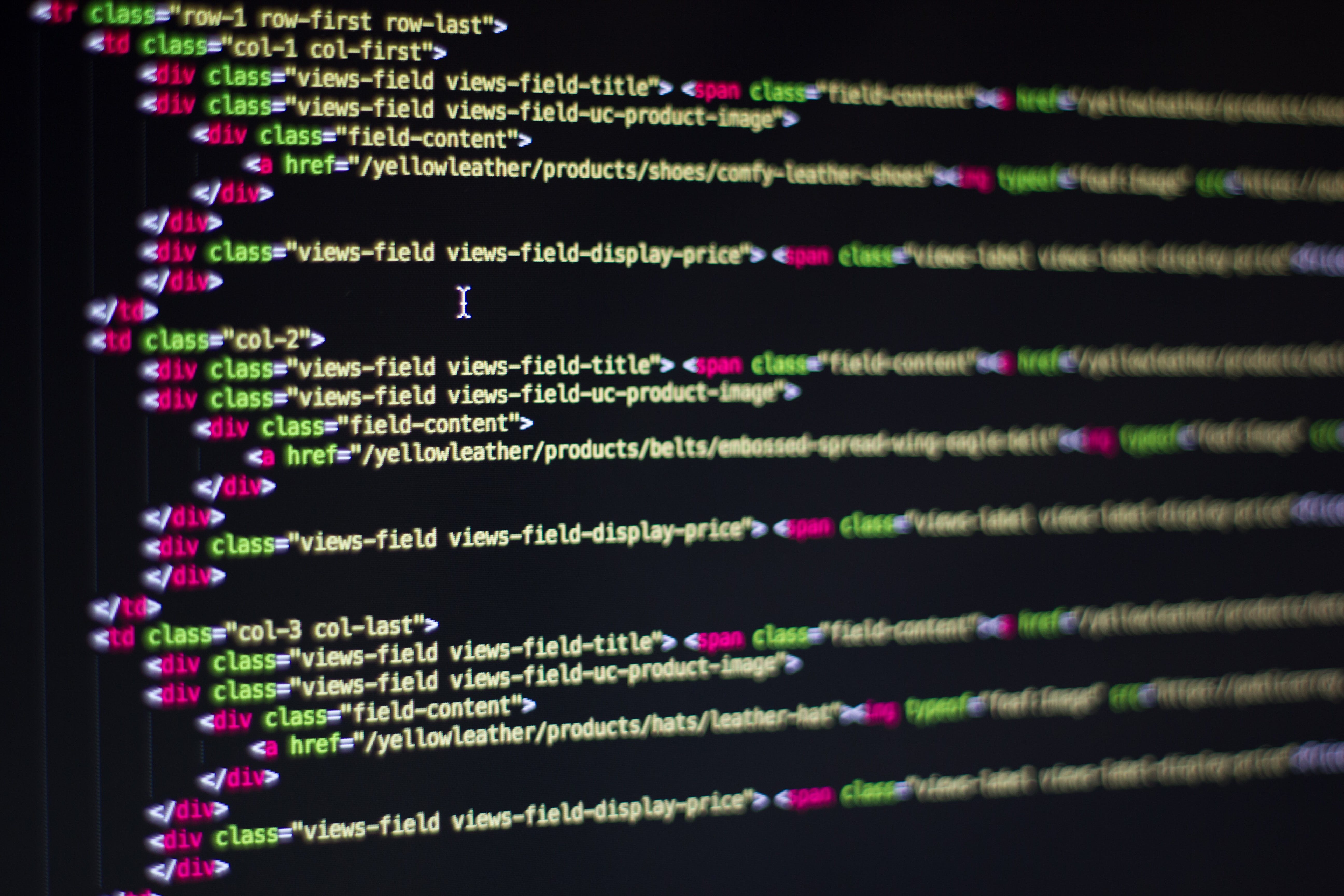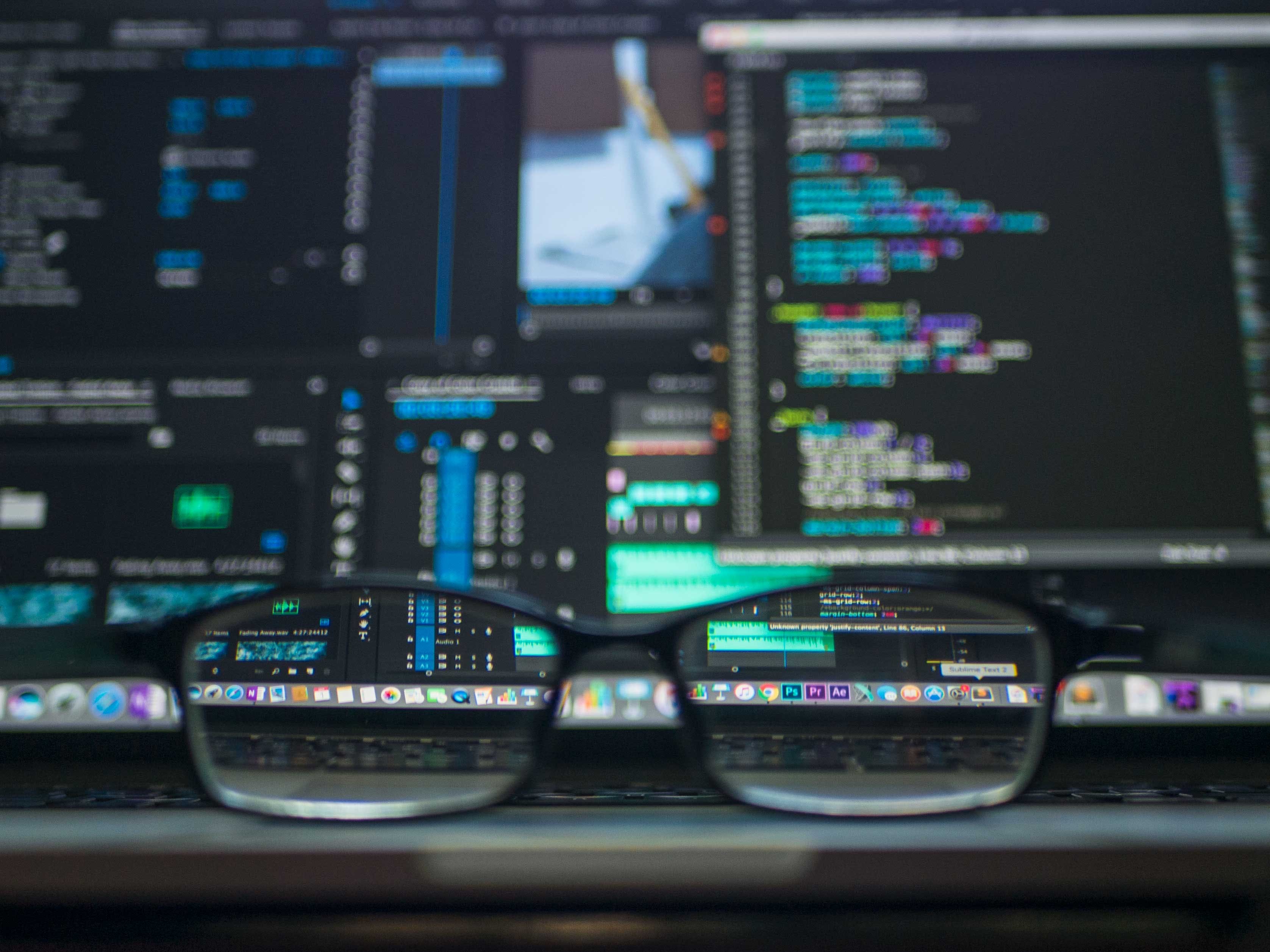Step-by-Step Guide to React Native App Creation!

Welcome to the world of React Native app development, a revolutionary framework that empowers developers to build cross-platform mobile applications using JavaScript. React Native combines the best parts of native development with React, a best-in-class JavaScript library for building user interfaces. By following our react native app creation step by step guide, you can streamline the app development process and bring high-quality mobile apps to market swiftly and efficiently.
At Biz4Solutions, we are committed to providing you with the insights and tools necessary to navigate the intricacies of React Native. Whether you’re a seasoned developer or just starting out, our guide is designed to help you understand the essential components and best practices for React Native app creation. Let’s embark on this journey together and transform your innovative ideas into reality with robust mobile applications.
Setting Up the Development Environment
Before diving into the code, it’s crucial to set up a conducive development environment for React Native app creation. This setup is a one-time process that will enable you to build and test your apps efficiently. Begin by installing Node.js, which comes with npm (node package manager), an essential tool for managing JavaScript dependencies. Next, install the React Native command line interface (CLI) using npm, which allows you to create new projects and interface with your React Native code.
For iOS development, you’ll need a Mac with Xcode installed. Xcode is the integrated development environment (IDE) for iOS, and it includes the iOS Simulator, which is vital for testing. For Android development, install Android Studio, which provides the Android SDK and the necessary emulators. Additionally, you should configure the environment variables and paths for SDKs to ensure seamless command line usage.
Once you’ve installed these core components, you’re ready to create your first React Native project. Use the CLI to initialize a new project and enter the world of mobile app development with a solid foundation.
Creating a New React Native Project

With the development environment ready, the next step in react native app creation step by step is to create a new project. This is a straightforward process that begins with a simple command. Open your terminal or command prompt, navigate to the directory where you want your project to reside, and run <code>npx react-native init ProjectName, replacing ‘ProjectName’ with your desired app name. This command scaffolds a new React Native project with all the necessary files and folders.
After the project is created, navigate to the project directory and run npx react-native run-ios or npx react-native run-android to launch your app in the iOS Simulator or Android Emulator, respectively. This initial launch is a thrilling moment as you see the default React Native app screen come to life on your emulator or device.
At this point, your new React Native project is a blank canvas. You’ll be able to explore the pre-built structure, which includes App.js – the main file where your app’s code will reside. Familiarize yourself with the project structure as you prepare to add features and functionality in the subsequent steps of app development.
Designing App Layout and Navigation

The visual arrangement of elements in a mobile application is a key determinant of user experience. Hence, after setting up your React Native project, the next critical step is to design the app’s layout and navigation. The layout is the arrangement of components on the screen, while navigation refers to the mechanisms that allow users to move through different parts of the app.
To design the layout, you make use of React Native’s built-in components like <code>View, Text, and Image, as well as style sheets for styling. These components work together to help you construct a user interface that is both aesthetically pleasing and functional. You may also choose to use UI libraries like NativeBase or React Native Elements for pre-designed components that can speed up the design process.
For navigation, React Native offers several options such as the stack navigator, tab navigator, or drawer navigator, provided by libraries like React Navigation. Deciding on the navigation pattern is crucial, as it affects the flow of the application and user engagement. Implementing the chosen navigation structure early in the development process helps in visualizing the user journey and ensuring a smooth user experience.
In summary, designing an intuitive layout and implementing effective navigation are foundational steps in react native app creation step by step. They set the stage for further development and refinement of the app’s features and functionalities.
Adding Features and Integrations

Once the app’s layout and navigation are in place, the focus shifts to adding features and integrations that will bring your React Native application to life. This stage involves implementing the core functionalities that define your app’s purpose and make it valuable to the users.
Features can range from user authentication, push notifications, and payment processing to advanced functionalities like geolocation, camera access, or AI capabilities. The choice of features should align with the app’s overall goal and user expectations. It’s crucial to prioritize features based on the app’s minimum viable product (MVP) to ensure a timely and efficient development process.
Integrations, on the other hand, involve connecting your app to third-party services or APIs. This could include integrating with social media platforms for sharing content, using Google Maps for location services, or hooking up to cloud storage solutions for data management. Integrations expand your app’s functionality and enhance user experience without the need to build complex systems from scratch.
React Native’s ecosystem is rich with libraries and tools that can help streamline the feature addition and integration process. Leveraging these resources effectively can dramatically reduce development time and help maintain code quality.
Incorporating features and integrations is a pivotal phase in the react native app creation step by step journey. It is the stage where the app starts to take on its unique character and utility, bringing the initial concept closer to a tangible product.
Testing and Debugging Your App

After integrating the desired features, the next pivotal step in the react native app creation step by step process is testing and debugging. Ensuring that your app works as intended across different devices and operating systems is critical to its success. Testing involves checking the app’s functionality, performance, security, and user experience to uncover any issues that might have been overlooked during development.
React Native provides a set of tools for testing, such as Jest for unit tests, which help verify individual functions or components. For end-to-end testing, which simulates user behavior on the app, Detox or Appium can be used. These tests confirm that the entire app works harmoniously and that user interactions lead to the expected outcomes.
Debugging is the process of identifying and fixing bugs or defects in the software. React Native developers have access to the React Developer Tools and Flipper for debugging, which allows for inspection of the app’s UI, monitoring network requests, and tracking down performance issues.
It’s essential to iterate through testing and debugging multiple times to refine the app. This process not only helps in delivering a robust and stable product but also improves the overall quality and user satisfaction. Regular testing and timely debugging help in maintaining the app’s health long-term and can significantly reduce the cost of future maintenance.
With the react native app creation step by step approach, testing and debugging become continuous practices that contribute to the iterative improvement of the app before its final release.
Deploying the React Native Application

The culmination of the react native app creation step by step journey is the deployment phase. This is where your app finally goes live and becomes accessible to users. Deployment involves several critical steps, starting with the preparation of the app for release, which includes setting the version number, creating a production build, and configuring the app’s metadata.
For Android apps, deployment means submitting the app to the Google Play Store, while for iOS apps, the destination is the Apple App Store. Each platform has its guidelines and requirements for submission, such as privacy policies, app previews, and screenshots. It’s imperative to adhere to these guidelines to avoid rejection during the review process.
Once the app is submitted, it will undergo a review by the respective store’s review team. Upon approval, the app will be listed and available for download by users. Post-launch, it’s crucial to monitor the app’s performance, gather user feedback, and provide regular updates to fix any issues and improve functionality.
Deploying a React Native app can be a complex process, but with Biz4Solutions’ expertise, businesses can navigate these waters smoothly. Our team ensures that your app not only meets store requirements but also delivers a compelling user experience that stands out in the competitive market.
If you’re ready to bring your mobile app idea to life, or require assistance at any stage of the React Native app development process, visit biz4solutions.com for expert guidance and support.