Web and App Developer Job Description: What You Need to Know

The digital landscape is constantly evolving, and the roles of web and app developers are at the forefront of this transformation. These professionals are essential in creating, maintaining, and enhancing the digital experiences that users interact with daily. From building responsive websites to developing robust mobile applications, web and app developers possess a unique set of skills that cater to the dynamic needs of modern businesses.
In essence, a web developer focuses on the creation and maintenance of websites, ensuring that they are visually appealing, user-friendly, and functional. They work with various programming languages such as HTML, CSS, and JavaScript to bring static designs to life. On the other hand, an app developer specializes in crafting applications for mobile devices, utilizing languages like Swift for iOS and Kotlin for Android. Their goal is to build intuitive, efficient, and scalable applications that deliver seamless user experiences.
As businesses continue to embrace digital transformation, the demand for skilled web and app developers has surged. These roles require a blend of technical proficiency and creative problem-solving abilities to meet the ever-growing expectations of users. Whether you are a business looking to enhance your digital footprint or an aspiring developer aiming to break into the industry, understanding the responsibilities and skills associated with these roles is crucial.
At Biz4Solutions, we recognize the importance of top-tier web and app development. Our team of experts is dedicated to delivering innovative digital solutions that drive success and growth for businesses across various industries.
Key Responsibilities of Web and App Developers

The role of web and app developers encompasses a wide range of responsibilities that are vital to the successful execution of digital projects. Their duties extend beyond mere coding, involving a blend of technical, analytical, and creative tasks to ensure that the final product meets user needs and business objectives.
Here are some of the key responsibilities of web and app developers:
- Design and Development: Web and app developers are responsible for designing, coding, and modifying websites and applications according to client specifications. This includes creating visually appealing layouts, user interfaces, and intuitive navigation structures.
- Testing and Debugging: Ensuring the functionality and performance of websites and applications is a critical task. Developers must rigorously test their code for bugs and issues, performing debugging when necessary to deliver a seamless user experience.
- Collaboration: Developers often work closely with designers, project managers, and other stakeholders to align the project with business goals. Effective communication and teamwork are essential to translate ideas into functional digital solutions.
- Maintenance and Updates: Post-launch, developers are responsible for maintaining and updating websites and applications. This includes fixing bugs, implementing new features, and ensuring compatibility with new technologies and platforms.
- Performance Optimization: Developers must optimize the performance of websites and applications, ensuring fast load times and responsiveness across various devices and browsers. This involves implementing best practices for coding and utilizing performance-enhancing tools and techniques.
- Security: Safeguarding user data and protecting digital assets is a top priority. Developers must incorporate security measures to prevent breaches, such as encrypting data, securing APIs, and adhering to industry-standard security practices.
By fulfilling these responsibilities, web and app developers play a crucial role in creating digital solutions that are not only functional but also engaging and secure, ultimately enhancing the overall user experience.
Essential Skills for Web and App Developers
To excel in the dynamic field of web and app development, professionals need a diverse set of skills that combine technical expertise with creative problem-solving abilities. These skills ensure developers can effectively tackle the multifaceted challenges that arise during the development process.
Here are some essential skills that every web and app developer should possess:
- Proficiency in Programming Languages: A solid understanding of programming languages such as HTML, CSS, JavaScript, and frameworks like React, Angular, or Vue.js is fundamental for front-end development. For back-end development, knowledge of languages like Python, Java, Ruby, or PHP is crucial.
- Understanding of Databases: Developers must be adept at working with databases, including SQL and NoSQL databases. This involves designing, querying, and managing data to ensure efficient data storage and retrieval.
- Responsive Design Principles: With the proliferation of mobile devices, developers must be skilled in creating responsive designs that provide optimal user experiences across various screen sizes and devices.
- Version Control Systems: Proficiency in version control systems like Git is essential for managing code changes, collaborating with team members, and maintaining the integrity of the codebase.
- Problem-Solving Abilities: The ability to troubleshoot and solve complex issues is vital. Developers need to think critically and creatively to find effective solutions to technical challenges.
- Attention to Detail: Precision is key in development work. A keen eye for detail ensures that code is clean, efficient, and free from errors, which ultimately leads to a smoother user experience.
- Knowledge of APIs: Understanding how to integrate and work with APIs (Application Programming Interfaces) is crucial for enhancing functionality and enabling communication between different software components.
- Continuous Learning: The tech landscape is ever-evolving. Successful developers are committed to continuous learning and staying updated with the latest industry trends, tools, and technologies.
These skills form the foundation of a proficient web and app developer, enabling them to create robust, user-friendly, and innovative digital solutions that meet both client and market demands.
Educational Requirements for Developers

The educational pathway to becoming a successful web and app developer is diverse and can vary significantly based on individual aspirations and the evolving demands of the tech industry. While formal education provides a strong foundation, self-taught developers and those with non-traditional backgrounds also thrive in this field.
Here’s a closer look at the educational requirements for aspiring developers:
- Bachelor’s Degree in Computer Science or Related Field: A bachelor’s degree is a common starting point. Courses typically cover essential topics such as programming languages, software development, algorithms, data structures, and web technologies.
- Associate Degree or Technical Diploma: For those seeking a shorter educational route, an associate degree or technical diploma in computer science or web development can provide the necessary skills and knowledge to enter the workforce.
- Bootcamps and Intensive Training Programs: Coding bootcamps have gained popularity for offering intensive, short-term training programs that focus on practical skills and real-world projects. These programs are ideal for individuals looking to switch careers or quickly gain proficiency in specific technologies.
- Certifications: Earning certifications in relevant technologies or development methodologies can enhance a developer’s credentials. Certifications from recognized institutions or tech companies, such as Microsoft, Google, or AWS, can validate expertise in areas like cloud computing, cybersecurity, or specific programming languages.
- Self-Learning and Online Courses: The wealth of online resources, including MOOCs (Massive Open Online Courses) from platforms like Coursera, edX, and Udacity, allows aspiring developers to learn at their own pace. These courses often cover a broad range of topics, from beginner to advanced levels.
- Portfolio Development: Regardless of formal education, building a strong portfolio is crucial. A well-curated portfolio showcasing personal projects, contributions to open-source projects, and freelance work demonstrates practical skills and creativity to potential employers.
In addition to formal education, continuous learning and practical experience play a vital role in a developer’s career. Staying updated with the latest technologies, frameworks, and industry best practices is essential for long-term success in the ever-evolving tech landscape.
Industry Insights and Trends
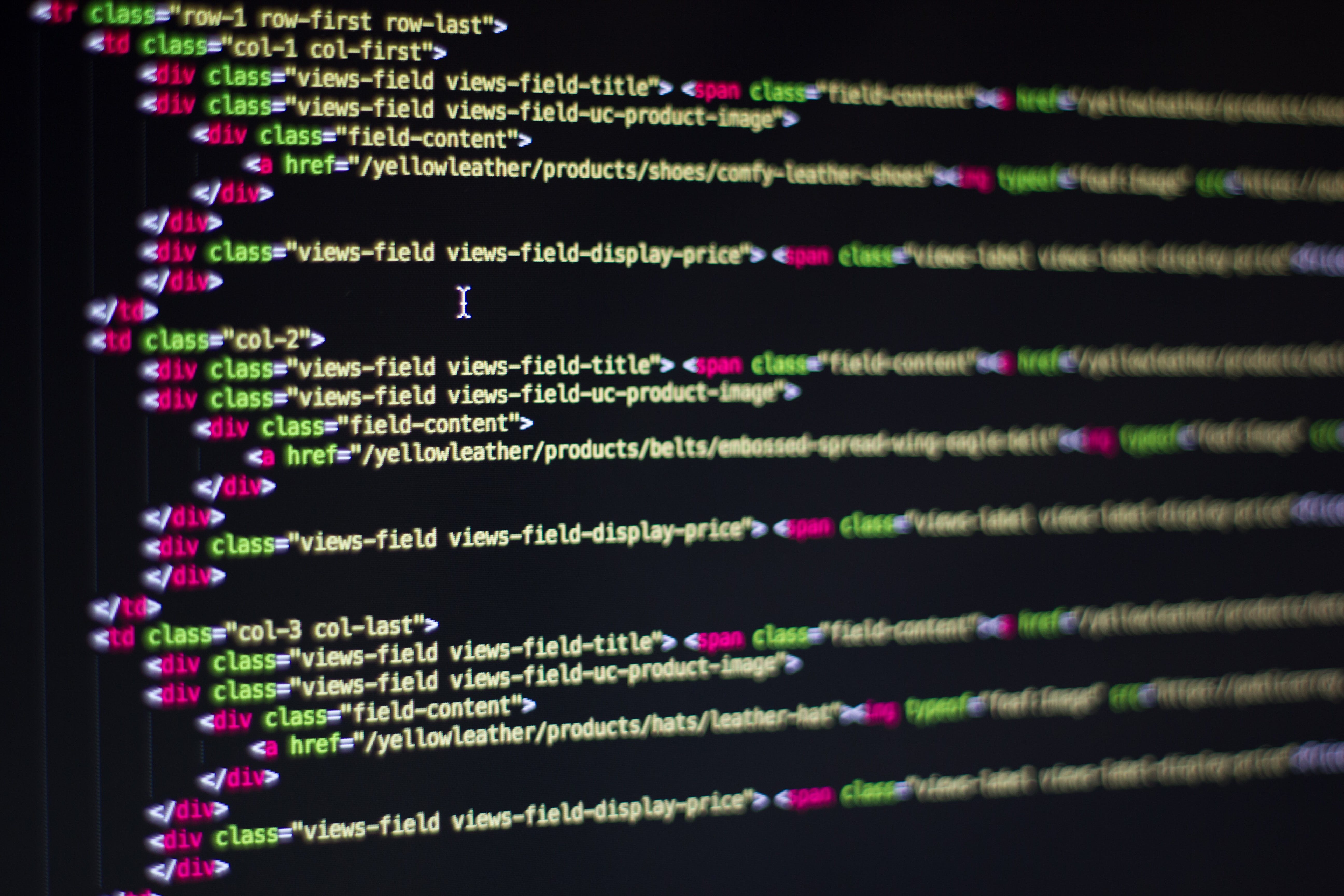
Understanding the current industry insights and trends is crucial for web and app developers aiming to stay competitive and relevant in the tech field. The rapid evolution of technology means that developers must continuously adapt to new tools, methodologies, and user demands.
Here are some of the most significant trends shaping the industry today:
- Artificial Intelligence and Machine Learning: AI and ML are transforming how applications are built and operate. Developers are increasingly integrating these technologies to create smarter, more responsive applications that can analyze data, make predictions, and automate processes.
- Progressive Web Apps (PWAs): PWAs are gaining traction for their ability to combine the best features of web and mobile apps. They offer improved performance, offline capabilities, and a seamless user experience across different devices.
- Blockchain Technology: Blockchain’s potential extends beyond cryptocurrencies. Developers are exploring its use in creating secure, transparent, and decentralized applications for various sectors, including finance, supply chain, and healthcare.
- Internet of Things (IoT): With the proliferation of connected devices, IoT development is on the rise. Developers must focus on creating applications that can interact with and manage a wide array of smart devices, ensuring robust security and seamless integration.
- Cybersecurity: As cyber threats become more sophisticated, there’s an increasing demand for developers with strong cybersecurity skills. Building secure applications and being knowledgeable about data protection laws and regulations is paramount.
- Low-Code and No-Code Development: These platforms enable faster development by allowing users to create applications with minimal coding. While they don’t replace traditional development, they offer a way for businesses to quickly prototype and deploy solutions.
- Cloud Computing: The shift towards cloud-based solutions continues to grow. Developers need to be proficient in cloud platforms like AWS, Azure, and Google Cloud to build scalable, efficient, and flexible applications.
- Focus on User Experience (UX): Modern applications must offer excellent user experiences. Developers are prioritizing UX design principles to create intuitive, accessible, and engaging interfaces that meet user needs and expectations.
By staying informed about these trends, developers can better anticipate the future needs of the industry, allowing them to innovate and create applications that stand out in a competitive market. Continuous learning and adaptability are key to leveraging these trends effectively.
Creating an Effective Job Description

Crafting an effective job description is essential for attracting the right candidates for a web and app developer role. A well-structured job description not only outlines the responsibilities and qualifications required but also provides a glimpse into the company culture and what potential employees can expect.
Here are some key elements to include:
- Job Title and Summary: Start with a clear job title and a brief summary that encapsulates the role in a few sentences. This helps candidates quickly understand the position and its scope.
- Key Responsibilities: List the primary duties and responsibilities associated with the role. Be specific about the tasks the developer will handle, such as developing user interfaces, managing databases, or integrating APIs.
- Required Skills and Qualifications: Detail the essential skills and qualifications needed for the job. This may include proficiency in programming languages (e.g., JavaScript, Python, Swift), experience with development frameworks, and familiarity with version control systems like Git.
- Preferred Skills: Mention any additional skills that are advantageous but not mandatory. This could include knowledge of emerging technologies, experience with cloud platforms, or expertise in UI/UX design.
- Company Overview: Provide a brief description of your company, its mission, values, and culture. Highlight what sets your company apart and why it’s a great place to work.
- Work Environment and Benefits: Describe the work environment, such as remote work options, flexible hours, or collaborative office spaces. Also, include details about benefits like health insurance, professional development opportunities, and team-building activities.
- Application Process: Outline the steps candidates need to follow to apply for the job. Include information on how to submit resumes, cover letters, and any other required documents.
By incorporating these elements, you can create a compelling job description that attracts qualified and motivated candidates. Remember, a well-crafted job description is the first step in building a strong development team that can drive your projects to success.
For more insights on creating effective job descriptions and finding the right talent, visit biz4solutions.com.





