How to Build a Mobile App with Angular: Step-by-Step Guide

In today’s fast-paced digital environment, building mobile applications that are robust, scalable, and maintainable is crucial for business success. Angular, a popular framework developed and maintained by Google, has emerged as a top choice for developers aiming to create dynamic and responsive mobile apps. This comprehensive guide will walk you through how to build a mobile app with Angular, from setup to deployment.
Angular’s architecture is based on a component-driven approach, making it highly modular and easy to manage. This framework also provides a host of built-in features like two-way data binding, dependency injection, and extensive tooling, which significantly streamlines the development process. By leveraging Angular, developers can ensure that their applications are not only high-performing but also maintainable and scalable in the long run.
At Biz4Solutions, we specialize in custom software development and innovative digital solutions tailored to empower businesses across diverse industries. If you’re looking to elevate your business with a state-of-the-art mobile app, contact us today to learn how we can help!
Setting Up Your Angular Development Environment

Before diving into the development of your mobile app, it’s essential to set up your Angular development environment properly. A well-configured environment ensures a smoother development process and minimizes the chances of encountering unexpected issues. Here are the key steps to get started:
- Install Node.js and npm: Angular requires Node.js and npm (Node Package Manager) to manage dependencies and run scripts. You can download the latest version of Node.js from the official website, which also includes npm.
- Install Angular CLI: The Angular Command Line Interface (CLI) is a powerful tool that simplifies the process of creating and managing Angular projects. You can install Angular CLI globally on your system using the following command:
npm install -g @angular/cli. - Create a New Angular Project: Once Angular CLI is installed, you can create a new project by running
ng new project-name. This command will prompt you to select configurations like routing and stylesheets, and then set up a new Angular project with all the necessary files and dependencies. - Navigate to the Project Directory: Use the command
cd project-nameto move into the newly created project directory. - Serve the Application: To ensure everything is set up correctly, you can serve the application using the command
ng serve. This will compile the project and start a development server. You can then access the app in your browser at http://localhost:4200.
With your Angular development environment set up, you’re now ready to start building your mobile app. The next steps will involve creating components, setting up routing, and integrating services to bring your app to life.
Creating a New Angular Project
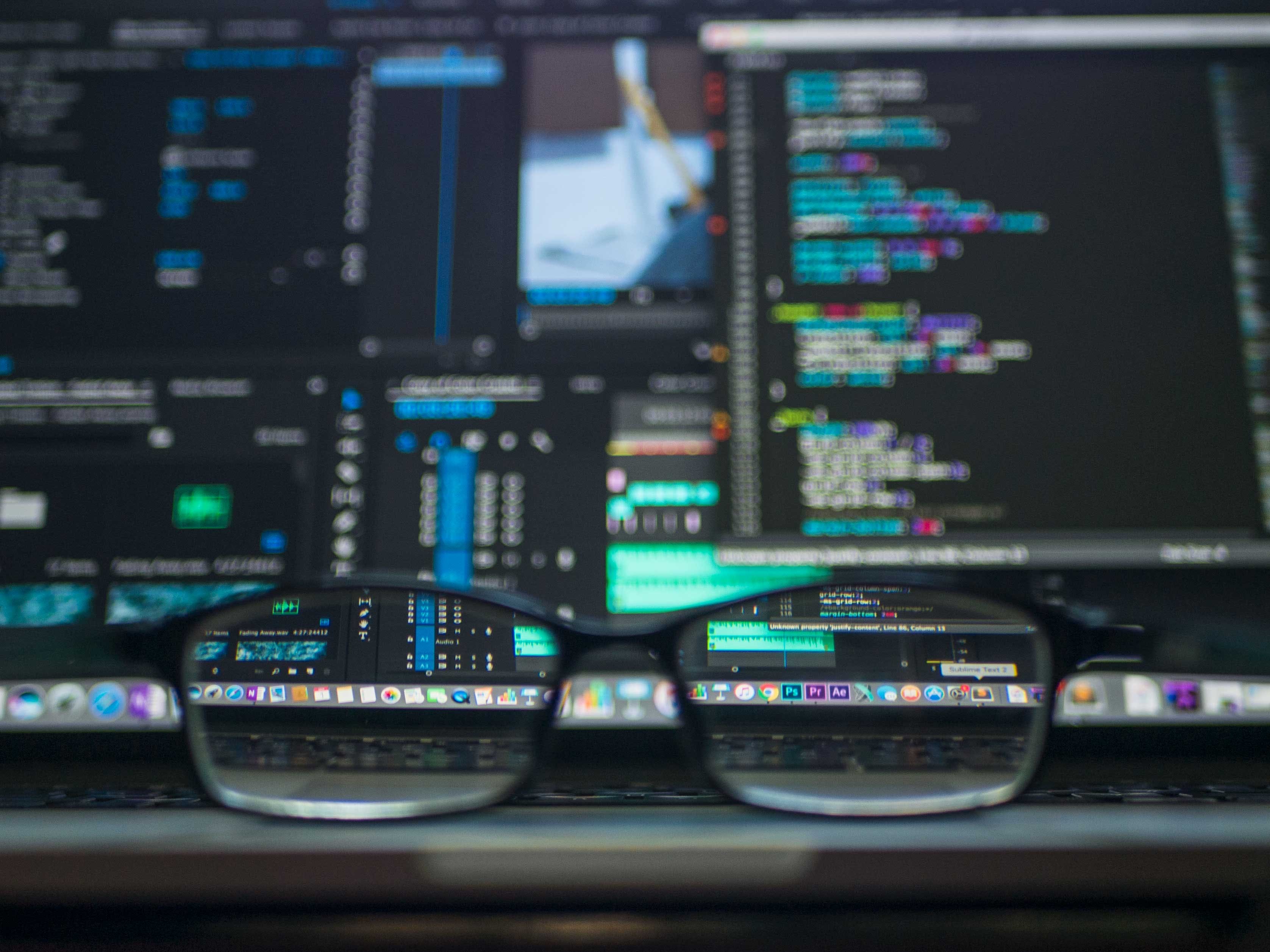
Once your development environment is set up, the next step in how to build a mobile app with Angular is to create a new Angular project. This is a crucial step as it lays the foundation for your app. Follow these steps to get started:
- Open Terminal or Command Prompt: Launch your terminal or command prompt. This is where you’ll execute the commands to create and manage your Angular project.
- Run the Angular CLI Command: To create a new Angular project, use the Angular CLI command
ng new project-name. Replace project-name with your desired project name. For instance, if your app is named ‘myApp’, the command would beng new myApp. - Configure Project Options: After running the command, the CLI will prompt you to select several configuration options:
- Would you like to add Angular routing? Type ‘y’ for yes or ‘n’ for no, depending on whether you want to include Angular’s routing module.
- Which stylesheet format would you like to use? You can choose from CSS, SCSS, SASS, LESS, or Stylus. Select the one that best fits your project’s needs.
- Installation of Dependencies: Once you’ve configured the options, the CLI will automatically create the project structure and install the necessary dependencies. This process may take a few minutes.
- Navigating to Your Project Directory: After the project is created, navigate into the project directory using the command
cd project-name. - Initial Project Run: To ensure that everything is set up correctly, run the project using
ng serve. This will start a development server, and you can view your new Angular project in the browser at http://localhost:4200.
By following these steps, you will have a fully functional Angular project ready for further development. The next phase involves creating components, setting up routes, and integrating services.
Developing the User Interface with Angular
 After successfully creating your new Angular project, the next step in how to build a mobile app with Angular is to develop the user interface (UI). A well-designed UI is crucial for ensuring a seamless user experience. Here’s how you can start building an intuitive and engaging UI with Angular:
After successfully creating your new Angular project, the next step in how to build a mobile app with Angular is to develop the user interface (UI). A well-designed UI is crucial for ensuring a seamless user experience. Here’s how you can start building an intuitive and engaging UI with Angular:- Understanding Angular Components: Angular’s architecture is based on components, which are the building blocks of your UI. Each component is encapsulated and handles a specific part of the interface. Use the Angular CLI to generate new components with the command
ng generate component component-name. - Creating and Styling Components: Once a component is generated, you will see four files: HTML, CSS/SCSS, TypeScript, and spec.ts. Focus on the HTML and CSS/SCSS files to define the structure and style of your UI elements. Utilize Angular’s built-in directives like
*ngForand*ngIfto manage dynamic content. - Using Angular Material: For a more polished and professional look, consider integrating Angular Material, a UI component library. Install it using
ng add @angular/materialand import the desired modules in your app module. Angular Material provides pre-built components such as buttons, forms, and navigation menus that are responsive and accessible. - Responsive Design: Ensure your mobile app UI is responsive and adaptable to different screen sizes. Use CSS media queries and Angular’s Flex Layout library to create a fluid and flexible design. This approach guarantees that your app looks great on various devices, from smartphones to tablets.
- Implementing Routing: Angular’s Router module allows you to create a multi-page experience within a single-page application. Define routes in the
app-routing.module.tsfile and use the<router-outlet>directive in your main template to render the components based on the current route. - Testing the Interface: Regularly test your UI to catch any design or functionality issues early. Use Angular’s built-in testing tools like Jasmine and Karma to write and run unit tests for your components.
By following these guidelines, you’ll be able to develop a user-friendly and visually appealing interface for your Angular mobile app. The next step is to integrate the backend services to make your app fully functional.
Integrating Backend Services with Angular
Once the user interface of your mobile app is in place, the next critical step in how to build a mobile app with Angular is integrating backend services. This step ensures that your app can fetch, send, and process data dynamically, thereby enhancing its functionality.
- Setting Up HTTPClientModule: Angular provides the
HttpClientModuleto facilitate communication with backend services. Import this module into yourapp.module.tsfile to make HTTP requests. You can now injectHttpClientinto your services to perform operations like GET, POST, PUT, and DELETE. - Creating Services: Angular services are singleton objects used for sharing data and logic across components. Generate a service using the Angular CLI with the command
ng generate service service-name. In this service, you can define methods to interact with your backend APIs. - Making HTTP Requests: Use
HttpClientto make HTTP requests within your service methods. For instance, usehttpClient.get<DataType>('url')to fetch data andhttpClient.post<DataType>('url', data)to send data to your backend. Make sure to handle errors using RxJS operators likecatchError. - Handling Asynchronous Data: Angular uses Observables to handle asynchronous data streams. When making HTTP requests, the methods return an Observable that you can subscribe to in your components to get the data. This reactive approach ensures that your app remains responsive and efficient.
- Environment Configuration: Store your API endpoints and other environment-specific settings in environment files located in the
src/environmentsfolder. This setup makes it easy to switch between different environments, such as development, staging, and production. - Security Considerations: Implement security best practices when integrating backend services. Use HTTPS to encrypt data in transit and consider adding authentication mechanisms like JWT (JSON Web Tokens) to secure your APIs. Angular’s
HttpInterceptorcan be used to attach authentication tokens to outgoing requests. - Testing API Integrations: Validate your API integrations using tools like Postman before implementing them in your Angular service. Additionally, write unit tests for your services to ensure that they handle various scenarios correctly, including success and error cases.
By effectively integrating backend services with Angular, you can create a powerful and interactive mobile app that provides real-time data and features. The final step is to test and deploy your app to make it available to users.
Testing and Deploying Your Angular Mobile App
 The final phase in how to build a mobile app with Angular is testing and deploying your application. This step ensures that your app performs well under various conditions and reaches your target users efficiently.
The final phase in how to build a mobile app with Angular is testing and deploying your application. This step ensures that your app performs well under various conditions and reaches your target users efficiently.- Unit Testing: Angular comes with built-in support for unit testing using Jasmine and Karma. Write tests for your components, services, and other modules to ensure they work as expected. Use the Angular CLI command
ng testto run your unit tests and get instant feedback on your code quality. - End-to-End Testing: For comprehensive testing, implement end-to-end (E2E) testing using Protractor. E2E tests simulate real user interactions and validate the app’s workflow. Run these tests with the command
ng e2eto ensure that your app provides a seamless user experience. - Performance Testing: Optimize your app’s performance by using tools like Lighthouse or WebPageTest. These tools help identify performance bottlenecks and offer suggestions for improvements. Focus on reducing load times, minimizing the bundle size, and optimizing assets.
- Building the App: Once testing is complete, build your Angular app for production using the command
ng build --prod. This command compiles your app into an optimized bundle that can be deployed to a server. - Deploying to a Server: Choose a hosting platform suitable for your needs, such as Firebase, AWS, or Heroku. Upload the compiled files to your chosen server. For example, if you use Firebase, you can deploy your app with the command
firebase deploy. - Continuous Integration/Continuous Deployment (CI/CD): Implement a CI/CD pipeline to automate the build, testing, and deployment process. Tools like Jenkins, GitHub Actions, or GitLab CI can help streamline this workflow, ensuring that updates are deployed efficiently and reliably.
Testing and deploying your Angular mobile app are crucial steps that ensure your application is robust, high-performing, and ready for end-users. By following these practices, you can deliver a top-notch app experience.
Ready to take your mobile app development to the next level? Contact Biz4Solutions for expert guidance and innovative solutions tailored to your needs.




