Xamarin Cross Platform App Development Tutorial: A Guide

In today’s rapidly evolving digital landscape, organizations are increasingly in need of solutions that can provide a seamless experience across multiple platforms. Enter Xamarin, a powerful tool for cross-platform app development. Leveraging Xamarin, developers can create applications for both iOS and Android using a single codebase, which drastically cuts down on development time and costs.
Built on the .NET framework, Xamarin allows for the use of C#, a versatile and widely-used programming language. This not only ensures smoother integration with existing .NET libraries but also provides access to a plethora of resources and support from an extensive developer community.
Moreover, Xamarin offers native performance, which means apps built with this framework are just as efficient as those developed using platform-specific languages. Key features like native user interfaces and hardware-specific functionality are preserved, ensuring a high-quality user experience.
At Biz4Solutions, we specialize in harnessing the power of Xamarin to deliver robust, scalable, and efficient cross-platform applications tailored to meet your unique business needs. Stay tuned as we guide you through this comprehensive Xamarin cross platform app development tutorial, designed to empower you with the knowledge and skills to master this innovative technology.
Setting Up Xamarin Development Environment

Before you dive into building your first cross-platform application with Xamarin, it’s crucial to set up the right development environment. This ensures that you have all the tools and resources needed to create, test, and deploy your applications efficiently.
First, you’ll need to install Visual Studio, which is the Integrated Development Environment (IDE) recommended for Xamarin development. Visual Studio is available for both Windows and Mac, making it a versatile choice regardless of your operating system. You can download the Community edition for free, or opt for the Professional or Enterprise editions for additional features.
Once Visual Studio is installed, you’ll need to add the Xamarin workload. In Visual Studio Installer, select the ‘Mobile development with .NET’ option. This will install all necessary components, including Xamarin.iOS, Xamarin.Android, and the Xamarin.Forms libraries.
Next, ensure that you have a compatible version of the .NET SDK. Xamarin typically supports the latest versions of .NET, so it’s advisable to keep your SDK up-to-date.
For iOS development, you’ll need a Mac with Xcode installed. Xcode is Apple’s IDE for macOS, and it’s essential for building and testing iOS applications. Although you can write your code on a Windows machine, a Mac is required for compiling and deploying your iOS apps.
Android development requires the Android SDK, which is included with the Xamarin workload in Visual Studio. Make sure to install the necessary Android SDK platforms and tools to support the range of Android versions you plan to target.
By ensuring your development environment is properly set up, you’ll pave the way for a smoother, more efficient development process as you embark on your Xamarin cross platform app development journey.
Creating Your First Xamarin Project
With your development environment all set up, it’s time to create your first Xamarin project. This initial step will familiarize you with the project structure and basic setup, setting the stage for more complex development tasks.
Start by launching Visual Studio. On the start window, select ‘Create a new project’. In the new project dialog, search for ‘Xamarin Forms App’ and select it. This template provides a shared codebase that can be used to create native apps for both iOS and Android.
Next, you’ll be prompted to configure your new project. Enter a project name, location, and solution name. Make sure to select the appropriate project framework; Xamarin.Forms is a popular choice as it allows you to write your UI code once and run it on multiple platforms.
After configuring your project, click ‘Create’. Visual Studio will generate the necessary files and directories. You’ll notice three main projects in your solution:
- Shared Project: This is where most of your code will reside. It contains shared logic, models, and UI components.
- iOS Project: This project contains platform-specific code for iOS. It includes resources like storyboards and asset catalogs.
- Android Project: This project holds platform-specific code for Android, including resources like layouts and drawables.
To get started, open the MainPage.xaml file in the shared project. This file contains the default UI layout for your app. You can customize this layout using XAML, a markup language for designing user interfaces.
To run your app, select the appropriate platform (iOS or Android) from the toolbar and click the run button. Visual Studio will build and deploy your app to the selected emulator or device. If everything is set up correctly, you should see your app’s default interface running on the emulator.
Congratulations! You’ve successfully created and run your first Xamarin project. This basic setup will serve as the foundation for more advanced features and functionalities as you continue to explore Xamarin cross platform app development.
Building User Interfaces with Xamarin

Building user interfaces with Xamarin is an exciting process that leverages the power of Xamarin.Forms to create visually appealing and highly functional apps for multiple platforms. Xamarin.Forms provides a rich set of controls and layouts that make it easier to design a responsive and intuitive UI.
The primary way to define the UI in Xamarin.Forms is by using XAML (eXtensible Application Markup Language). XAML allows developers to create user interfaces in a declarative manner, which means you can see the structure of your UI in a hierarchical format. For instance, a basic page layout might look like this:
<ContentPage xmlns="http://xamarin.com/schemas/2014/forms" xmlns:x="http://schemas.microsoft.com/winfx/2009/xaml" x:Class="MyApp.MainPage"> <StackLayout> <Label Text="Welcome to Xamarin.Forms!" HorizontalOptions="Center" VerticalOptions="CenterAndExpand" /> <Button Text="Click Me" HorizontalOptions="Center" /> </StackLayout> </ContentPage>In this example, a ContentPage contains a StackLayout with a Label and a Button. The StackLayout organizes its children in a single vertical stack by default. This simple layout demonstrates how easy it is to get started with XAML.
Xamarin.Forms also supports code-behind, allowing developers to define their UI in C# if they prefer. This can be particularly useful for dynamic UI creation or when integrating with complex business logic. Here’s a similar example in C#:
public MainPage() { InitializeComponent(); var stackLayout = new StackLayout(); var label = new Label { Text = "Welcome to Xamarin.Forms!", HorizontalOptions = LayoutOptions.Center, VerticalOptions = LayoutOptions.CenterAndExpand }; var button = new Button { Text = "Click Me", HorizontalOptions = LayoutOptions.Center }; stackLayout.Children.Add(label); stackLayout.Children.Add(button); Content = stackLayout; }Moreover, Xamarin.Forms includes a variety of built-in controls such as ListView, CollectionView, Entry, Picker, and many more. These controls are designed to work seamlessly across different platforms, ensuring a consistent user experience.
For more complex layouts, developers can use Grid and AbsoluteLayout. The Grid layout allows for the creation of sophisticated grid-based designs, while the AbsoluteLayout provides more control over the exact positioning of elements.
By mastering the art of building user interfaces with Xamarin, you can create robust, visually appealing apps that offer a seamless experience across iOS and Android devices. This knowledge will be pivotal as you advance in your Xamarin cross platform app development journey.
Integrating APIs and Services

Integrating APIs and services into your Xamarin applications is crucial for creating dynamic and interactive mobile apps. With Xamarin, you can easily connect to various web services, RESTful APIs, and third-party services to enhance the functionality of your app.
To start integrating APIs, you’ll typically use HttpClient, a powerful class in the System.Net.Http namespace that allows you to send HTTP requests and receive HTTP responses from a resource identified by a URI. Here’s a basic example of how you can make a GET request to a RESTful API:
using System.Net.Http; using System.Threading.Tasks; public async Task<string> GetDataFromApiAsync(string url) { using (var client = new HttpClient()) { var response = await client.GetStringAsync(url); return response; } }In this example, the GetDataFromApiAsync method sends a GET request to the specified URL and returns the response as a string. You can then parse this response using JSON libraries like Newtonsoft.Json to convert it into usable data within your app.
For more complex API interactions, you might need to handle different HTTP methods such as POST, PUT, and DELETE. Here’s an example of sending a POST request with JSON data:
using System.Text; using Newtonsoft.Json; public async Task<string> PostDataToApiAsync(string url, object data) { using (var client = new HttpClient()) { var json = JsonConvert.SerializeObject(data); var content = new StringContent(json, Encoding.UTF8, "application/json"); var response = await client.PostAsync(url, content); return await response.Content.ReadAsStringAsync(); } }In this example, the PostDataToApiAsync method serializes an object to JSON and sends it to the specified URL using a POST request. The response from the API is then returned as a string.
Besides RESTful APIs, Xamarin also supports integration with various third-party services such as Firebase, Azure Mobile Services, and AWS. These services offer a plethora of functionalities including authentication, real-time databases, cloud storage, and push notifications. For instance, integrating Firebase Authentication can help manage user sign-ins and provide a secure login experience.
To integrate these services, you typically need to install the respective SDKs via NuGet packages, configure the necessary settings, and write the appropriate code to interact with the service. For example, to integrate Firebase Authentication, you would install the Firebase.Auth package and follow the setup instructions provided by Firebase.
By effectively integrating APIs and services, you can significantly enhance the capabilities of your Xamarin applications, making them more interactive, responsive, and feature-rich. This step is essential in providing a seamless and engaging user experience.
Testing and Debugging Xamarin Apps

Testing and debugging are critical phases in the xamarin cross platform app development tutorial to ensure your application is robust, reliable, and free from bugs. Xamarin provides a variety of tools and frameworks to help developers test and debug their apps efficiently.
Unit Testing is the first step in the testing process. It involves testing individual components or functions to ensure they perform as expected. NUnit is a popular framework used for unit testing in Xamarin. By writing test cases for your methods, you can validate the logic and ensure that your app components are working correctly. Here’s an example of a simple unit test:
using NUnit.Framework; [TestFixture] public class SampleTests { [Test] public void AdditionTest() { int result = Add(2, 3); Assert.AreEqual(5, result); } public int Add(int a, int b) { return a + b; } }In this example, the AdditionTest method tests the Add method to verify that it returns the correct sum.
Once unit testing is complete, you can move on to UI Testing. Xamarin.UITest, an automated UI acceptance testing framework, allows you to write tests that interact with the user interface of your app. This ensures that the UI behaves as expected under different scenarios. Here’s a simple example:
using Xamarin.UITest; using Xamarin.UITest.Queries; [TestFixture] public class AppTests { IApp app; [SetUp] public void Setup() { app = ConfigureApp.Android.StartApp(); } [Test] public void WelcomeTextIsDisplayed() { AppResult[] results = app.WaitForElement(c => c.Marked("WelcomeText")); Assert.IsTrue(results.Any()); } }In this test, the WelcomeTextIsDisplayed method checks if an element with the identifier “WelcomeText” is displayed on the screen.
Debugging is equally essential to fix issues that arise during development. Xamarin offers powerful debugging tools integrated into Visual Studio. Breakpoints, step-over, step-into, and step-out functionalities allow you to inspect variables and analyze the flow of your code. Additionally, Xamarin’s Live Reload feature helps you see real-time changes in your app without restarting it, speeding up the debugging process.
For more advanced debugging, you can use tools like ADB (Android Debug Bridge) for Android apps and LLDB for iOS apps. These tools provide deeper insights into the app’s runtime behavior and help in diagnosing complex issues.
By thoroughly testing and debugging your Xamarin apps, you ensure a high-quality product that delivers an exceptional user experience. This comprehensive approach minimizes the risk of post-release issues and enhances your app’s performance and stability.
If you’re ready to take your Xamarin app development to the next level, visit Biz4Solutions for expert guidance and support in creating robust, scalable applications.



 Understanding what is a mobile application development platform also involves recognizing the different types available in the market. These platforms come in various forms, each catering to specific development needs and preferences. Here are the primary types of Mobile Application Development Platforms:
Understanding what is a mobile application development platform also involves recognizing the different types available in the market. These platforms come in various forms, each catering to specific development needs and preferences. Here are the primary types of Mobile Application Development Platforms: When considering what is a mobile application development platform, it’s essential to know how to choose the right one for your specific needs. Selecting the appropriate platform can significantly impact the success of your project. Here are some key factors to consider:
When considering what is a mobile application development platform, it’s essential to know how to choose the right one for your specific needs. Selecting the appropriate platform can significantly impact the success of your project. Here are some key factors to consider: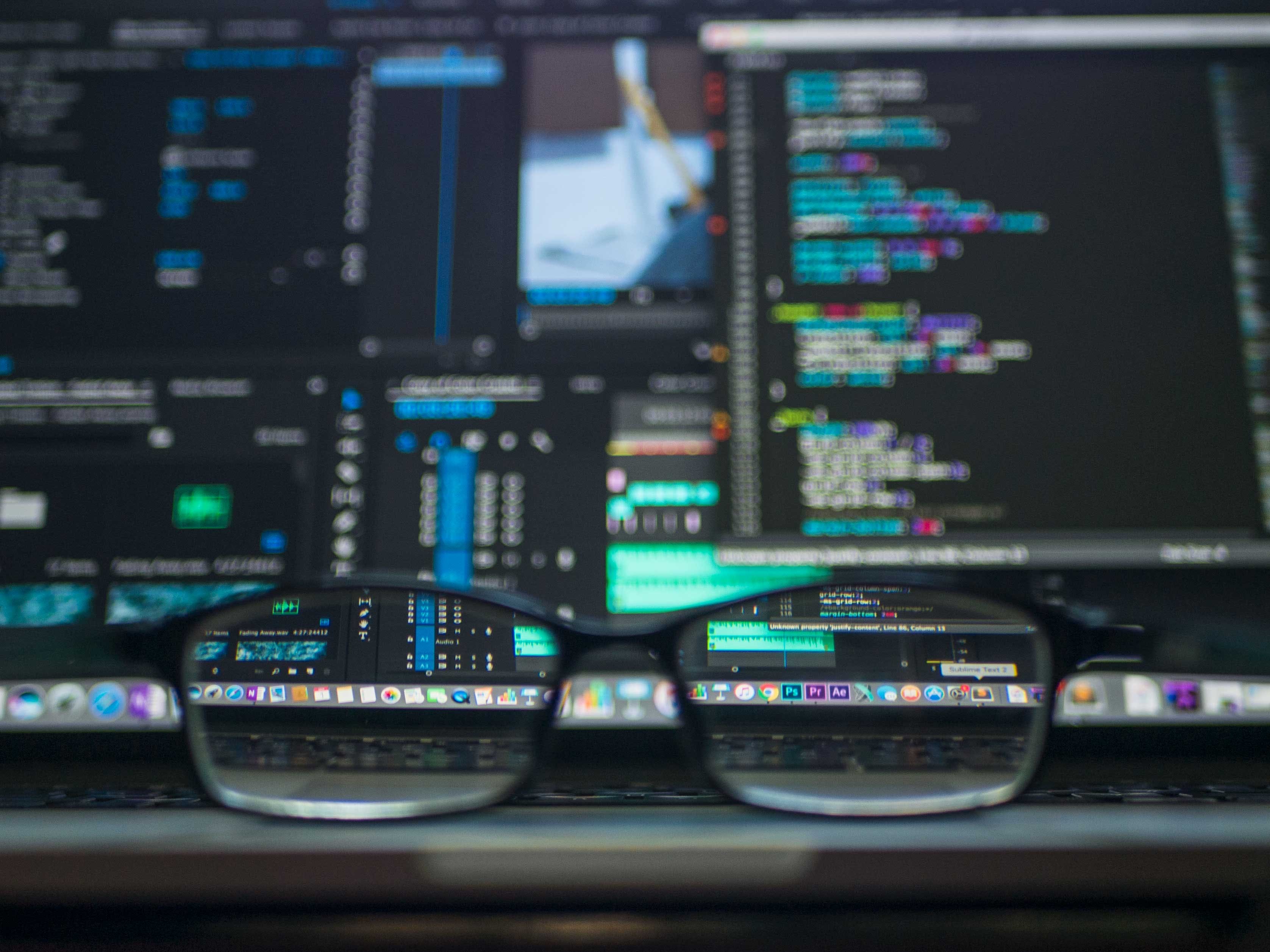 The landscape of
The landscape of